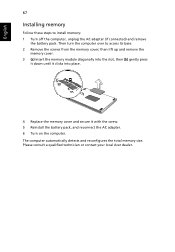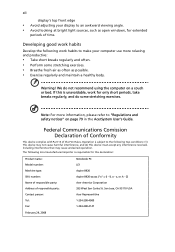Acer Aspire 8920G Support Question
Find answers below for this question about Acer Aspire 8920G.Need a Acer Aspire 8920G manual? We have 3 online manuals for this item!
Question posted by cgarfyeld on September 26th, 2011
Reinstall
Current Answers
Answer #1: Posted by kcmjr on September 26th, 2011 11:56 AM
You could always install Linux. That would be free. Any solution involving Windows will require buying a license.
The company at this link claims to sell factory restore disks. I have no experience with them but they might be able to help. http://www.restoredisks.com/default.aspx
Licenses & Certifications: Microsoft, Cisco, VMware, Novell, FCC RF & Amateur Radio licensed.
Related Acer Aspire 8920G Manual Pages
Similar Questions
i reset my laptop to factory settings in error and now it will only show( set up is starting setting...