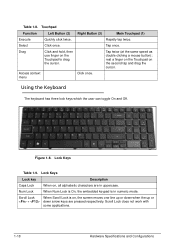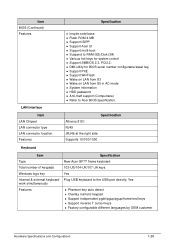Acer Aspire 7750Z Support Question
Find answers below for this question about Acer Aspire 7750Z.Need a Acer Aspire 7750Z manual? We have 1 online manual for this item!
Question posted by Alicat3908 on April 2nd, 2017
Screen Comes Up, Mouse Works But Will Not Allow Access To Anyplace.
if clicking on icon it acts like it is thinking but never responds and have to shut down be powe off butto
Current Answers
Related Acer Aspire 7750Z Manual Pages
Similar Questions
Touch Screen Is Not Working
I Have Acer E210 Model And My Touch Screen Is Not Working So I Want New Toch Screen And What Will Be...
I Have Acer E210 Model And My Touch Screen Is Not Working So I Want New Toch Screen And What Will Be...
(Posted by worldofvimal 10 years ago)
How To Remove Back Cover From Aspire 7750 Laptop
(Posted by norcaswtpz 10 years ago)
My Acer V5 6815 Laptop, Screen Comes Up But Reads 'preparing Automatic Repair'
when starting Acer laptop V5 6815, "preparing automatic repair"shows up and then a blank screen last...
when starting Acer laptop V5 6815, "preparing automatic repair"shows up and then a blank screen last...
(Posted by margosangels 10 years ago)
My Acer 5745pg Turns On, But When It Has Loaded Up, The Screen Does Not Work?
I know the graphics on the screen work as when it is loading the windows graphics show up, but when ...
I know the graphics on the screen work as when it is loading the windows graphics show up, but when ...
(Posted by Coraliemcallister 11 years ago)
Cap Lock
The cap lock use to show up on the screen when I pushed it now it don't what could have happen.
The cap lock use to show up on the screen when I pushed it now it don't what could have happen.
(Posted by kenbodine22 11 years ago)