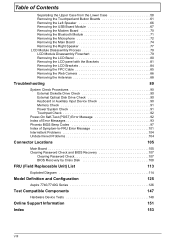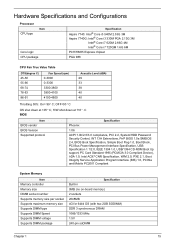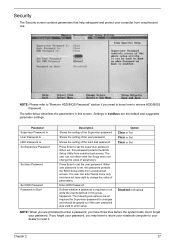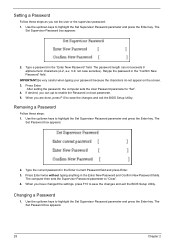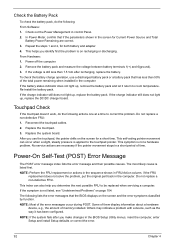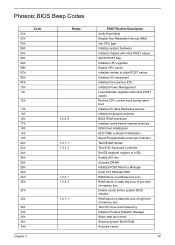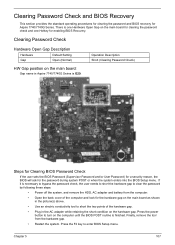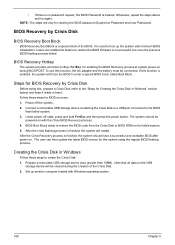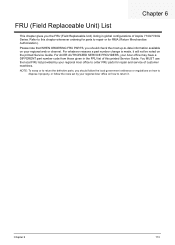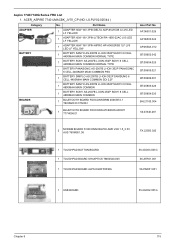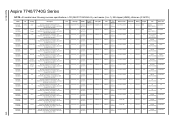Acer Aspire 7740 Support Question
Find answers below for this question about Acer Aspire 7740.Need a Acer Aspire 7740 manual? We have 2 online manuals for this item!
Question posted by arjr57 on June 21st, 2013
Resetting Admins Password
How can i reset the administrative password, my wife set it up and i and not an adminsitrative user and either the keyboard is messed up or something because we can;t change it OR make me an administrator too. She has a new laptop so i'm getting hers., I can't even move a file or upgrade or download anyting without the administrative password screen comming up and its driving me crazy. I Hope you can help.
Current Answers
Answer #1: Posted by waelsaidani1 on June 21st, 2013 9:38 PM
TRY command prompt about password reset
1. Log in with any valid account.
2. Bring up the command prompt.
Type: net user
You get a list of accounts
Type: net user Administrator *
Type: net user (any account on that list) *
3. It prompts for a password. Enter one, then enter it again when prompted to confirm.
Now, try to log on as 'Administrator' with your new password. *
1. Log in with any valid account.
2. Bring up the command prompt.
Type: net user
You get a list of accounts
Type: net user Administrator *
Type: net user (any account on that list) *
3. It prompts for a password. Enter one, then enter it again when prompted to confirm.
Now, try to log on as 'Administrator' with your new password. *
Related Acer Aspire 7740 Manual Pages
Similar Questions
Replacement Rw Dvd Multi Recorder
I need to replace CD-r rom player dvd burner writer on my exisiting acer 7740-6656 laptop, but would...
I need to replace CD-r rom player dvd burner writer on my exisiting acer 7740-6656 laptop, but would...
(Posted by rolandg06 9 years ago)
Need To Reset My Password To My Acer 7740-5691
(Posted by ronrecofoster815 9 years ago)
Forgot My Admin Password On My New Acer Aspire,cannot Get In,thanks
(Posted by ljbbsch 10 years ago)
How Can I Reset My Admin Password To Start My Computer?
I have an Aspire V3
I have an Aspire V3
(Posted by ngwenyma 11 years ago)