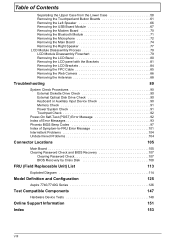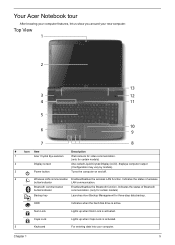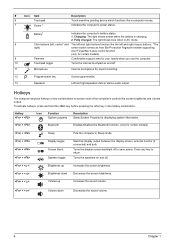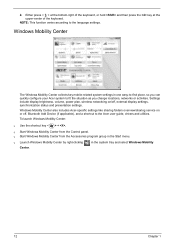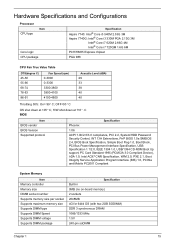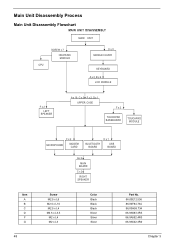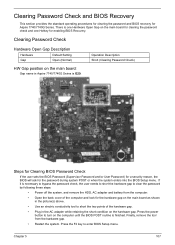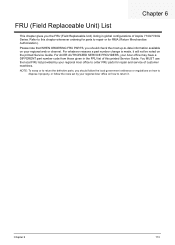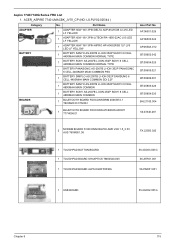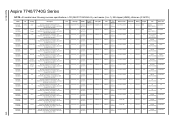Acer Aspire 7740 Support Question
Find answers below for this question about Acer Aspire 7740.Need a Acer Aspire 7740 manual? We have 2 online manuals for this item!
Question posted by Anonymous-52138 on February 25th, 2012
Does It Have Bluetooth Or Not?
Current Answers
Answer #1: Posted by BusterDoogen on February 25th, 2012 12:43 PM
Acer Aspire 7740 Specifications
Display Diagonal Size : 17.3" Max Resolution : 1600 x 900, 16:9 aspect ratio Technology : Acer® CineCrystal, LED-backlit, TFT LCD Brightness : 220-nit Color : up to 16.7 million colors Response Time : 8ms
Processor (CPU) Type : Intel® Core™ i7-620M Speed : 2.66GHz Cache : 4MB Intel® Smart Cache
Type : Intel® Core™ i3-330M Speed : 2.13GHz Cache : 3MB Intel® Smart Cache
Chipset Mobile Intel® HM55 Express
Memory Up to 8GB (2 x 4GB) DDR3 1066 SDRAM Total slots : 2 Max : 8GB (2 x 4GB)
Graphics Card Integrated Intel® HD Graphics Discrete ATI Mobility Radeon™ 5650 graphics
Hard Drive Up to 640GB SATA
Communication Modem : V.92 56Kbps data/fax modem, PTT (postal, telegraph, telephone) certified in select countries, Wake-on-Ring ready
LAN : Gigabit LAN, Wake-on-LAN ready WLAN : 802.11b/g/n, Acer® SignalUp technology
Input 103-keys keyboard, inverted T cursor layout, independent standard numeric keypad, hotkey controls, international language support 10 function, four cursor, two Microsoft® Windows®, one Acer® PowerSmart keys Acer® Backup, WLAN, touchpad lock easy-launch buttons Play/pause, stop, previous, next media control keys printed on keyboard Multi-gesture touchpad with Acer® Bio-Protection fingerprint reader supporting circular-motion scrolling, pinch-action zoom, page flip Acer® CineDash Lite media console with volume meter, media control, mute and hold keys, Acer® Arcade
Audio Integrated microphone Dolby®-optimized surround-sound system with two integrated stereo speakers Optimized third-generation Dolby® Home Theater audio enhancement True 5.1-channel surround-sound output Headphones/speaker/line-out with SPDIF support, microphone and line-in ports Microsoft® DirectSound® compatibility
Interface 1 x DC-in 1 x RJ-11 modem 1 x RJ-45 LAN 1 x VGA 1 x Headphones/speaker/line-out with SPDIF support 1 x Microphone 1 x Line-in 1 x HDMI™ (High-Definition Multimedia Interface™) with HDCP (high-bandwidth digital-content protection) support 4 x USB 2.0
Optical Drive Integrated variable-speed Super-Multi drive: -Read – 24X CD-ROM, 24X CD-R, 24X CD-RW, 8X DVD-ROM, 8X DVD-R, 8X DVD+R, 6X DVD-ROM DL, 6X DVD-R DL, 6X DVD+R DL, 8X DVD-RW, 8X DVD+RW, 5X DVD-RAM -Write – 24X CD-R, 24X CD-RW, 8X DVD-R, 8X DVD+R, 6X DVD-R DL, 6X DVD+R DL, 6X DVD-RW, 8X DVD+RW, 5X DVD-RAM
Slots Card Reader : 5-in-1 card reader (MultiMediaCard™, Secure Digital card, Memory Stick®, Memory Stick PRO™, xD-Picture Card™)
Camera Acer® Crystal Eye webcam
Power Battery : 6-cell Li-Ion AC adapter : 90W Battery Life : up to 3.5 hours Recharge Time : 2.5 hours with power off, 3.5 hours with power on, 80% charge in 1.0 hour
Security Acer® Bio-Protection fingerprint reader (select models only) User, administrator and hard drive BIOS passwords Kensington® lock slot
Operating System Genuine Windows® 7 Home Premium
Dimensions and Weight Width : 411.0mm (16.2") Depth : 274.0mm (10.8") Height : 40.0mm – 45.0mm (1.6" - 1.8") Weight : 3.3kg (7.2 lbs)
Related Acer Aspire 7740 Manual Pages
Similar Questions
how to enable bluetooth on aspire 4752
how to enable bluetooth in aspire 4750G?