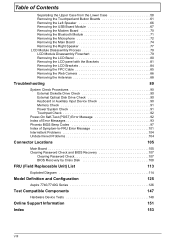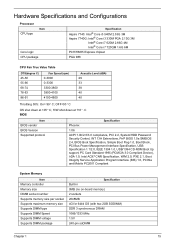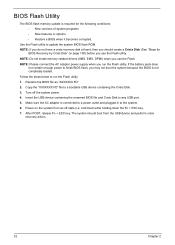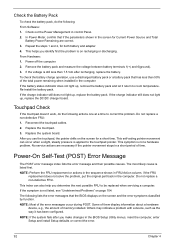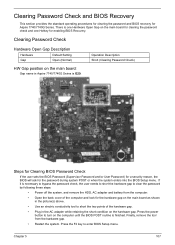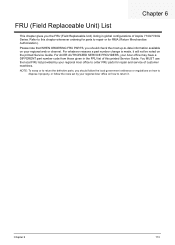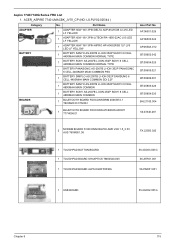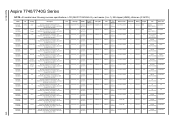Acer Aspire 7740 Support Question
Find answers below for this question about Acer Aspire 7740.Need a Acer Aspire 7740 manual? We have 2 online manuals for this item!
Question posted by jpvnbskrk on March 3rd, 2013
My Charger Port
my charger port broke where can i get a new one to replace it with
Current Answers
Answer #1: Posted by tiffany2007 on March 3rd, 2013 8:07 PM
If you are good at tech, you may fix it by yourself on the basis of the following article:
http://www.chargerbuy.com/blog/dc-power-jack-repair-guide-do-it-yourself-instructions/
Related Acer Aspire 7740 Manual Pages
Similar Questions
Acer Aspire 7740 5691 Laptop Locked And Will Not Boot
(Posted by erstevei 9 years ago)
Where Can I Buy A Acer Charger For My Laptop Aspire 5250-0810
(Posted by Banjtrance 10 years ago)
I Can't Use My Acer Aspire 7740-5691 Because My Touch Pad Has Frozen
What can I do to unfreeze my Aspire 7740-5691 touch pad and keyboard?
What can I do to unfreeze my Aspire 7740-5691 touch pad and keyboard?
(Posted by dadstgs 10 years ago)
Acer Laptop Aspire 5749z-4840
Hi, the a,caps lock and shift botton on the key board is not working, what's the problem please
Hi, the a,caps lock and shift botton on the key board is not working, what's the problem please
(Posted by ceelocke76 11 years ago)