Acer Aspire 7739Z Support Question
Find answers below for this question about Acer Aspire 7739Z.Need a Acer Aspire 7739Z manual? We have 2 online manuals for this item!
Question posted by redaswi on January 29th, 2014
How Do I Replace Acer Aspire 7739z Screen
The person who posted this question about this Acer product did not include a detailed explanation. Please use the "Request More Information" button to the right if more details would help you to answer this question.
Current Answers
There are currently no answers that have been posted for this question.
Be the first to post an answer! Remember that you can earn up to 1,100 points for every answer you submit. The better the quality of your answer, the better chance it has to be accepted.
Be the first to post an answer! Remember that you can earn up to 1,100 points for every answer you submit. The better the quality of your answer, the better chance it has to be accepted.
Related Acer Aspire 7739Z Manual Pages
Aspire 7739, 7739G, 7739Z Notebook Service Guide - Page 1
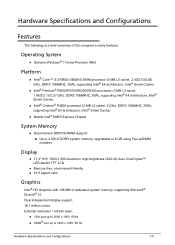
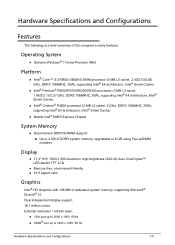
... support:
Up to 4 GB of DDR3 system memory, upgradable to 8 GB using Two soDIMM modules
Display
0
17.3" HD+ 1600 x 900 resolution, high-brightness (220-nit) Acer CineCrystal™ LED-backlit TFT LCD
Mercury-free, environment-friendly 16:9 aspect ratio
Graphics
0
Intel® HD Graphics with 128 MB of dedicated system memory...
Aspire 7739, 7739G, 7739Z Notebook Service Guide - Page 2
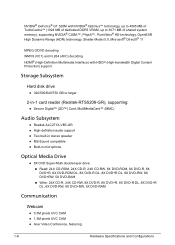
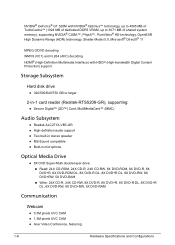
...+R, 6X DVD-R DL, 6X DVD+R DL, 6X DVD-RW, 8X DVD+RW, 5X DVD-RAM
Communication
0
Webcam
0
0.3M pixels UVC CAM
1.3M pixels UVC CAM
Acer Video Conference, featuring:
1-6
Hardware Specifications and Configurations
Aspire 7739, 7739G, 7739Z Notebook Service Guide - Page 3


...™ Nplify™ 802.11b/g/n Wi-Fi CERTIFIED™
Supporting Acer signalUp™ wireless technology
LAN:
Atheros/ AR8151 PCI-E Fast Ethernet, Wake-on-LAN ...: 4 hours
ENERGY STAR®
Special Keys and Controls
0
Keyboard
0
103-/104-/107-key Acer FineTip keyboard with independent standard numeric keypad, international language support
Hardware Specifications and Configurations
1-7
Aspire 7739, 7739G, 7739Z Notebook Service Guide - Page 5


... to activate) Microsoft® Office Starter 2010 Norton™ Online Backup
Security
MyWinLocker® (except China, Hong Kong) McAfee® Internet Security Suite Trial
Multimedia
Acer Acade™ Deluxe NTI Media Maker™
Gaming
Oberon Game Zone (except US, Canada, Hong Kong, Korea) Wild Tangent® (US, Canada only)
Communication and...
Aspire 7739, 7739G, 7739Z Notebook Service Guide - Page 6


...Accessory Store (Belgium, France, Germany, Italy, Netherlands, Spain, Sweden, UK only)
Acer Identity Card
Acer Registration
Acer Updater
Netflix Shortcut (US only)
eBay® shortcut 2009 (Canada, France, Germany, Italy, Mexico, Spain, UK, US only)
Environment
0
Temperature:
Operating: 0 °C to 40 °C
...
Aspire 7739, 7739G, 7739Z Notebook Service Guide - Page 7
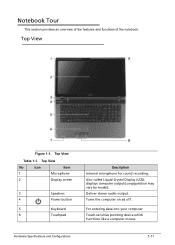
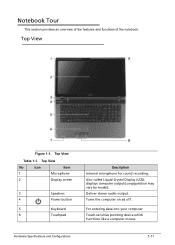
Top View
No
Icon
Item
1
Microphone
2
Display screen
3
Speakers
4
Power button
5
Keyboard
6
Touchpad
Description Internal microphone for sound recording. Turns the computer on ad off. Also called Liquid-Crystal Display (LCD), displays computer ...
Aspire 7739, 7739G, 7739Z Notebook Service Guide - Page 14


... acts as numeric key padlock. If an external keyboard or keypad is not applicable for the cursor movement by the numeric keys. When On, the screen moves one line up or down when pressing up or down arrow keys. Scroll Lock is present, the Num Lock will have the following definitions...
Aspire 7739, 7739G, 7739Z Notebook Service Guide - Page 132


... Online Support Information.
4-6
Troubleshooting If desktop display resolution is not normal, right-click on -screen prompts. 9. There are no red Xs or yellow exclamation marks
There are no device conflicts
... and switch between the internal display and the external display is faulty and should be replaced. If the Issue is present (different colored spots in the same location, the LCD...
Aspire 7739, 7739G, 7739Z Notebook Service Guide - Page 138
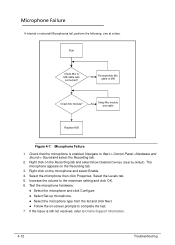
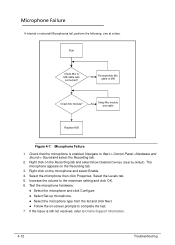
No
Swap Mic module and cable
Replace M/B
Figure 4-7. Right click on the Recording tab and select Show Disabled Devices (clear by ...3. Microphone Failure
0
If internal or external Microphones fail, perform the following, one at a time. The microphone appears on -screen prompts to the maximum setting and click OK. 6. If the Issue is enabled. Increase the volume to complete the test. 7....
Aspire 7739, 7739G, 7739Z Notebook Service Guide - Page 145


...-defective FRU:
System board
LCD assembly
Troubleshooting
4-19 FRU replacement should be caused by the computer.
Remove power from the computer. 2.
When analyzing an intermittent problem, perform the following devices: Non-Acer devices Printer, mouse, and other external devices Battery pack Hard disk drive DIMM CD-ROM/Diskette drive Module PC Cards...
Aspire 7739, 7739G, 7739Z Notebook Service Guide - Page 161
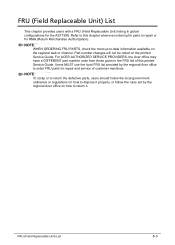
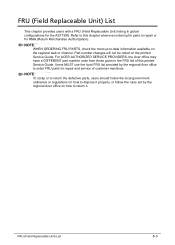
... properly, or follow the rules set by the regional Acer office to return it. Users MUST use the local FRU list provided by the regional Acer office on how to order FRU parts for RMA (Return... on the regional web or channel.
FRU (Field Replaceable Unit) List
This chapter provides users with a FRU (Field Replaceable Unit) listing in the FRU list of customer machines. FRU (Field...
Aspire 7739, 7739G, 7739Z Notebook Service Guide - Page 170


... COMMON ID:AS10B31
BT.00603.110
Battery SONY AS10B Li-Ion 3S2P BT.00604.048 SONY 6 cell 4400mAh Main COMMON ID:AS10B41
6-12
FRU (Field Replaceable Unit) List System FRU-List
CATEGORY
Photo
ADPATER
BATTERY
0
Acer Part Name
ACER PART NO.
Aspire 7739, 7739G, 7739Z Notebook Service Guide - Page 176


....014 KU.00807.075
KU.00805.049 KU.00801.041
33.RGV0U.002
CASE/COVE R/BRACKET ASSEMBLY
ODD BEZEL
42.RN60U.003
6-18
FRU (Field Replaceable Unit) List
System FRU-List
CATEGORY
Photo
DVD RW DRIVE
DVD RW DRIVE
CASE/COVE R/BRACKET ASSEMBLY...
Aspire 7739, 7739G, 7739Z Notebook Service Guide - Page 180


...Standard 104KS Black US w/ Canadian French Texture
KB.I170A.174
LED LCD 17.3" WXGA+ Glare MOUDLE ASSY ACER FOR BLACK
6M.RN60U.002
LED LCD LPL 17.3" WXGA+ Glare LK.17308.002 LP173WD1-TLA3 LF ...
50.RN60U.006
CASE/COVE R/BRACKET ASSEMBLY
6-22
LCD CVOER ASSY GRAY FOR ACER W/ANTENNA
60.RN60U.003
FRU (Field Replaceable Unit) List
Table 6-6. System FRU-List
CATEGORY
Photo
KEYBOARD
LCD...
Aspire 7739, 7739G, 7739Z Notebook Service Guide - Page 181


Table 6-6. System FRU-List
CATEGORY
Photo
CASE/COVE R/BRACKET ASSEMBLY
Acer Part Name LCD BEZEL BLACK FOR ACER
ACER PART NO. 60.RN60U.004
CASE/COVE R/BRACKET ASSEMBLY
LCD BRACKET W/HIGNE - L
33.RN60U.002
CASE/COVE R/BRACKET ASSEMBLY
LCD BRACKET W/HIGNE - R
33.RN60U.003
FRU (Field Replaceable Unit) List
6-23
Aspire 7739, 7739G, 7739Z Notebook Service Guide - Page 202


AS7739G
Vendor Adapter
Type
Description
Acer Part No.
10001081 DELTA
65W
Adapter DELTA 65W 19V 1.7x5.5x11 Yellow ADP-65JH DB A, LV5 LED LF
AP.06501.026
10001023 LITE-ON
65W
....0
Battery SANYO AS10B Li-Ion 3S2P
BT.00603.116
SANYO 6 cell 6000mAh Main COMMON
ID: AS10B3E
8-4
Test Compatible Components Microsoft® Windows® 7 Environment Test
0
Aspire 7739G
0
Table 8-1.
Quick Guide - Page 1


... in
customer surveys. • The latest news from our trained representatives. • Membership in the Acer community: receive promotions and participate in a safe place. Select your country, click PRODUCT REGISTRATION and follow the simple instructions.
Aspire Notebook Series
Quick Guide
Product registration
When using your product for the first time, it is...
Quick Guide - Page 2
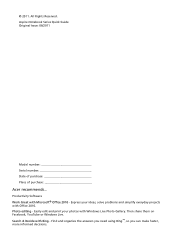
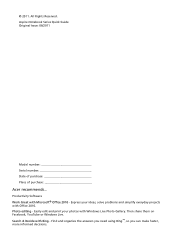
... answers you need using Bing™, so you can make faster, more informed decisions. © 2011. Aspire Notebook Series Quick Guide Original Issue: 06/2011
Model number Serial number Date of purchase Place of purchase
Acer recommends... Express your photos with Office 2010. Photo editing - Then share them on Facebook, YouTube or...
Quick Guide - Page 3


...in the text with setting up your computer can help you to be more on the screen to complete the installation.
Note: Viewing the file requires Adobe Reader. Follow the instructions...
For more productive, please refer to the Aspire Generic User Guide. In addition it :
1 Click on
Start > All Programs > Documentation.
2 Click on how to use your Acer notebook, we have designed a set of ...
Quick Guide - Page 4
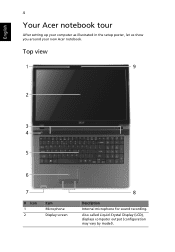
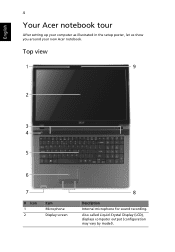
English
4
Your Acer notebook tour
After setting up your computer as illustrated in the setup poster, let us show you around your new Acer notebook. Top view
1
9
2
3 4
5
6
7
# Icon 1 2
Item Microphone Display screen
8
Description Internal microphone for sound recording.
Also called Liquid-Crystal Display (LCD), displays computer output (configuration may vary by model).
Similar Questions
Is There An Easy To Replace A Cracked Lcd Screen In A Acer Aspire 7739z-4439?
I have a cracked screen in an Acer Aspire 7739Z-4439 and would like to know what is the best way to ...
I have a cracked screen in an Acer Aspire 7739Z-4439 and would like to know what is the best way to ...
(Posted by wholt 12 years ago)

