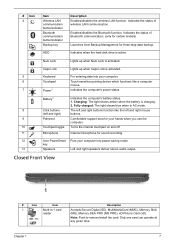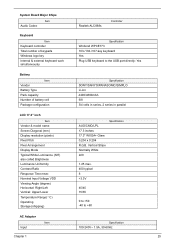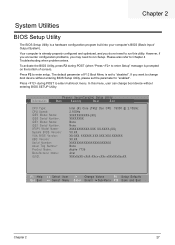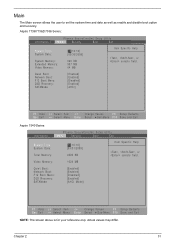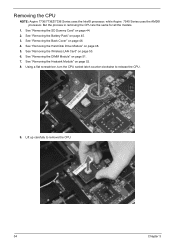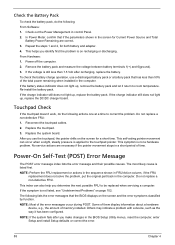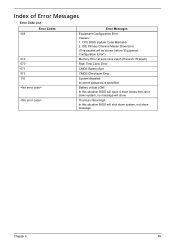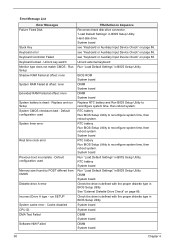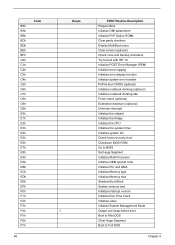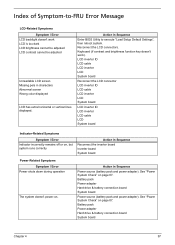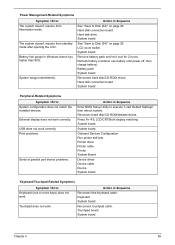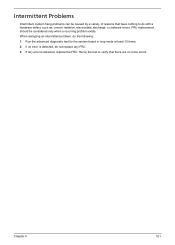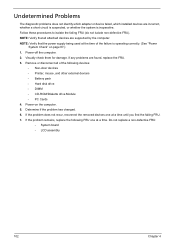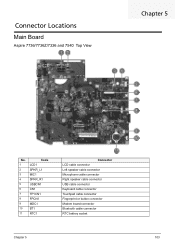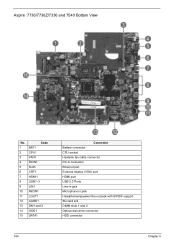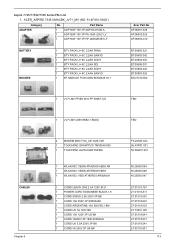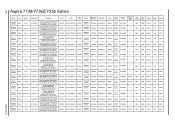Acer Aspire 7736Z Support Question
Find answers below for this question about Acer Aspire 7736Z.Need a Acer Aspire 7736Z manual? We have 2 online manuals for this item!
Question posted by theonlyrobi on September 30th, 2011
Upgradable Battery For Longer Run Time?
is there a battery or a link to info reguarding the compatable batteries for my aspire7736z? 2 hrs is not long enough for my line of work and i dont want to purchase a new laptop.
Current Answers
Related Acer Aspire 7736Z Manual Pages
Similar Questions
How To Upgrade The Processor In My Laptop
how to upgrade the processor in my laptop, i have a pentium processor how to upgrade the i3, my lapt...
how to upgrade the processor in my laptop, i have a pentium processor how to upgrade the i3, my lapt...
(Posted by hariprasathk037 8 years ago)
Acer Aspire Laptop 7736z Does Not Power On, Battery Run Down
(Posted by ealenIkk 10 years ago)
My 5749z Does Not Charge The Battery But Runs The Laptop? How Do I Fix The Pro
th laptop will not charge the battery- the orange light stays on but when i remove the power the tap...
th laptop will not charge the battery- the orange light stays on but when i remove the power the tap...
(Posted by blread 11 years ago)
Blue Tooth Compatibility
is the acer aspire 7736Z-4448 model blue tooth compatible?
is the acer aspire 7736Z-4448 model blue tooth compatible?
(Posted by ntmckeachnie 11 years ago)