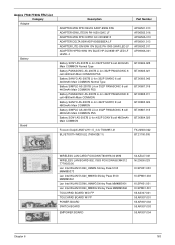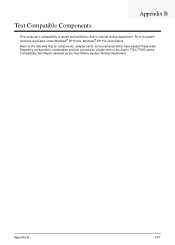Acer Aspire 7730 Support Question
Find answers below for this question about Acer Aspire 7730.Need a Acer Aspire 7730 manual? We have 2 online manuals for this item!
Question posted by jfl1987 on March 14th, 2012
Fans
what kind of fan should i but for this laptop because the hard drive fanhas gone out?
Current Answers
There are currently no answers that have been posted for this question.
Be the first to post an answer! Remember that you can earn up to 1,100 points for every answer you submit. The better the quality of your answer, the better chance it has to be accepted.
Be the first to post an answer! Remember that you can earn up to 1,100 points for every answer you submit. The better the quality of your answer, the better chance it has to be accepted.
Related Acer Aspire 7730 Manual Pages
Aspire 7730 Series Quick Guide - Page 2


... or warranties, either expressed or implied, with respect to their respective companies. Aspire 7730 Series Notebook PC
Model number Serial number Date of purchase Place of Acer Incorporated...obligation to your unit should include the serial number, model number and purchase information. Aspire 7730 Series Quick Guide Original Issue: 04/2008
Changes may be reproduced, stored in a ...
Aspire 7730 Series Quick Guide - Page 3
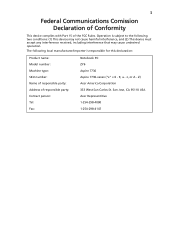
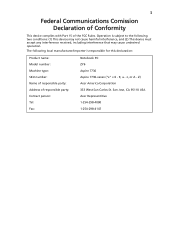
... San Carlos St. 3
Federal Communications Comission Declaration of Conformity
This device complies with Part 15 of responsible party: Contact person: Tel: Fax:
Notebook PC ZY6 Aspire 7730 Aspire 7730-xxxxx ("x" = 0 - 9, a - Operation is subject to the following local manufacturer/importer is responsible for this declaration:
Product name: Model number: Machine type: SKU number: Name of...
Aspire 7730 Series Quick Guide - Page 4
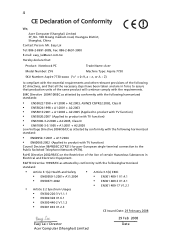
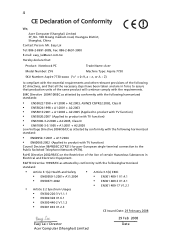
...-3089, Fax: 886-2-8691-3000
E-mail: [email protected] Hereby declare that:
Product: Notebook PC
Trade Name: Acer
Model Number: ZY6
Machine Type: Aspire 7730
SKU Number: Aspire 7730-xxxxx ("x" = 0~9, a ~ z, or A ~ Z)
Is compliant with the essential requirements and other relevant provisions of the following harmonized standard:
• EN60950-1:2001 + A11:2004
• EN60065...
Aspire 7730 Series Quick Guide - Page 5


...All Programs, AcerSystem.
2 Click on the screen to the AcerSystem User's Guide.
The printed Aspire Series Generic User Guide contains useful information applying to its nature, the Generic User Guide as ... notebook. For instructions on how to functions or features which are marked in the Aspire product series. Note: Viewing the file requires Adobe Reader. The printed Quick Guide ...
Aspire 7730 Series Quick Guide - Page 11
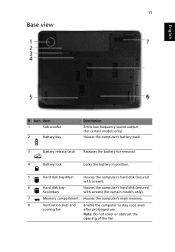
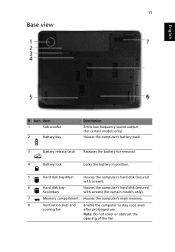
... computer's hard disk (secured
with screws) (for certain models only).
7
Memory compartment Houses the computer's main memory.
8
Ventilation slots and Enable the computer to stay cool, even
cooling fan
after prolonged use. Note: Do not cover or obstruct the
opening of the fan.
Secondary
Houses the computer's hard disk (secured with screws).
6
Hard disk bay...
Aspire 7730/7730G/7730Z/7730ZG Service Guide - Page 1


Aspire 7730/7730G Series Service Guide
Service guide files and updates are available on the ACER/CSD web; for more information,
please refer to http://csd.acer.com.tw
PRINTED IN TAIWAN
Aspire 7730/7730G/7730Z/7730ZG Service Guide - Page 2
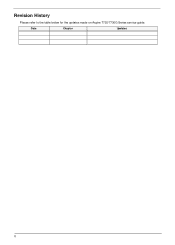
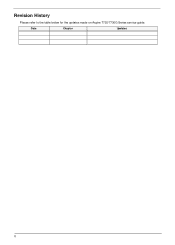
Date
Chapter
Updates
II Revision History
Please refer to the table below for the updates made on Aspire 7730/7730G Series service guide.
Aspire 7730/7730G/7730Z/7730ZG Service Guide - Page 8


...
Removing the Optical Drive Module 60 Main ... 99 Main Module Reassembly Procedure 100 Replacing the CPU 100 Replacing the CPU Fan Module 100 Replacing the Mainboard 101 Replacing the Bluetooth Board 102 Replacing the... Switch Cover 117 Replacing the ODD Module 118 Replacing the Hard Disk Drive2 Module 119 Replacing the Hard Disk Drive1 Module 120 Replacing the WLAN Board 121 Replacing...
Aspire 7730/7730G/7730Z/7730ZG Service Guide - Page 9


...
Clearing Password Check 157 BIOS Recovery by Crisis Disk 158
FRU (Field Replaceable Unit) List
159
Aspire 7730/7730G Exploded Diagrams 160 Upper Cover 160 Lower Cover 161 LCD Panel 162
Model Definition and Configuration
170
Aspire 7730/7730G Series 170
Test Compatible Components
193
Microsoft® Windows® Vista Environment Test 194 PCMCIA...
Aspire 7730/7730G/7730Z/7730ZG Service Guide - Page 19


... use. Chapter 1
9 Bottom View
No. 1
2 3 4 5 6
Icon
Item Battery bay
Description Houses the computer's battery pack.
Houses the computer's hard disk (secured with screws). Battery release latch Memory compartment Hard disk bay
Battery lock
Ventilation slots and cooling fan
Releases the battery for removal.
Note: Do not cover or obstruct the opening of the...
Aspire 7730/7730G/7730Z/7730ZG Service Guide - Page 29
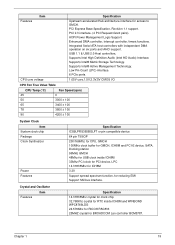
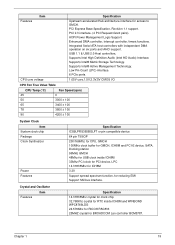
...). Supports Intel® Matrix Storage Technology. Supports Intel® Active Management Technology. CPU core voltage
1.05V core,1.5V,3.3V,5V CMOS I/O
CPU Fan True Value Table
CPU Temp (°C) 45
Fan Speed (rpm) 0
50
3000 ± 100
65
3400 ± 100
78
3800 ± 100
90
4200 ± 100
System Clock Item...
Aspire 7730/7730G/7730Z/7730ZG Service Guide - Page 35
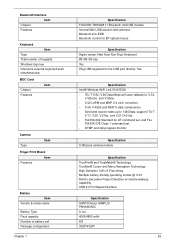
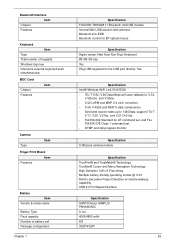
... Package configuration
Chapter 1
Specification FOXCON T60H928.11 Bluetooth miniUSB module Internal Mini USB solution with antenna Bluetooth 2.0+EDR Bluetooth control for BT optical mouse
Specification Aspire series: New Acer Non-Ergo Keyboard 88-/89-/93-key Yes Plug USB keyboard to the USB port directly: Yes
Specification Intel® Wireless WiFi...
Aspire 7730/7730G/7730Z/7730ZG Service Guide - Page 38
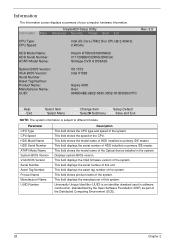
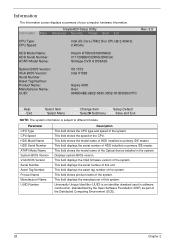
... HTS543516K9SA00 071129BB0C02WGHDKKGC Slimtype DVD A DS8A2S
System BIOS Version: VGA BIOS Version: Serial Number: Asset Tag Number: Product Name: Manufacturer Name: UUID:
V0.15T2 Intel V1588
Aspire 4930 Acer 864BD4BE-6B22-5843-38D2-001B38D637FC
F1 Help ESC Exit
↑↓ Select Item
F5/F6 Change Item
F9 Setup Default
←→ Select...
Aspire 7730/7730G/7730Z/7730ZG Service Guide - Page 45
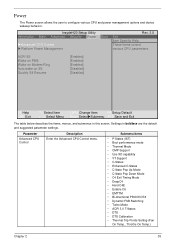
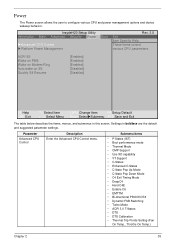
... Pop Up Mode • C-State Pop Down Mode • C4 Exit Timing Mode • DeepC4 • Hard C4E • Enable C6 • EMTTM • Bi-directional PROCHOT# • Dynamic FSB Switching • Turbo...8226; ACPI 3.0 T-States • DTS • DTS Calibration • Thermal Trip Points Setting (Fan
On Temp., Throttle On Temp.)
Chapter 2
35
ACPI S3: Wake on PME Wake on Modem Ring...
Aspire 7730/7730G/7730Z/7730ZG Service Guide - Page 72
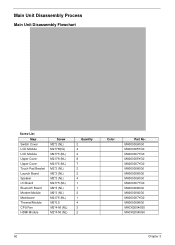
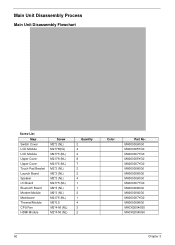
... Switch Cover LCD Module LCD Module Upper Cover Upper Cover Touch Pad Bracket Launch Board Speaker I/O Board Bluetooth Board Modem Module Mainboard Thermal Module CPU Fan HDMI Module
Screw M2*3 (NL) M2.5*8(NL) M2.5*5 (NL) M2.5*8 (NL) M2.5*5 (NL) M2*3 (NL) M2*3 (NL) M2*3 (NL) M2.5*5 (NL) M2*3 (NL) M2*3 (NL...
Aspire 7730/7730G/7730Z/7730ZG Service Guide - Page 96


Using tweezers, grip the cable connector and disconnect the Fan cable from the heatsink.
86
Chapter 3 Turn the Mainboard right side up to ...edge of the lower base outward and lift the motherboard up , and place it on a clean surface. 4. Removing the CPU Fan Module
1. See "Removing the Mainboard" on page 46. 2. 5.
Loosen the three captive screws from the Mainboard. IMPORTANT:Do...
Aspire 7730/7730G/7730Z/7730ZG Service Guide - Page 167
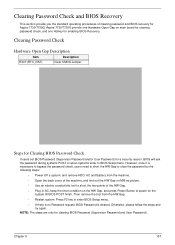
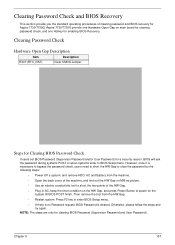
Aspire 7730/7730G provide one Hardware Open Gap on main board for clearing password check, and one Hotkey for a security... set BIOS Password (Supervisor Password and/or User Password) for enabling BIOS Recovery.
Chapter 5
157 NOTE: The steps are only for Aspire 7730/7730G. However, once it is cleared. Then remove the tool from the machine.
• Open the back cover of the machine,...
Aspire 7730/7730G/7730Z/7730ZG Service Guide - Page 169


... the FRU (Field Replaceable Unit) listing in the FRU list of this chapter whenever ordering for parts to repair or for repair and service of Aspire 7730/7730G. Please note that WHEN ORDERING FRU PARTS, you should follow the local government ordinance or regulations on the printed Service Guide.
Similar Questions
How Much Is A Laptop Hard Drive For Aspire 5349-2592
(Posted by chematt 10 years ago)
Hi If I Was To Upgrade My Acer Aspire 3690 To 500 Mb Hard Drive, Can I Also Upgr
Hi if I was to upgrade my Acer aspire 3690, with a 500 MB hard drive, can I also upgrade the memory ...
Hi if I was to upgrade my Acer aspire 3690, with a 500 MB hard drive, can I also upgrade the memory ...
(Posted by raynorma05 11 years ago)
Where Do I Get A Hdmi Plug In Module For My Acer Aspire 7730?
(Posted by lbvoirin 12 years ago)
What Are The 5 Symbols On The Left Side Of Keyboard On Acer Aspire 7730
what are the 5 symbols on the left side of keyboard on Acer Aspire 7730
what are the 5 symbols on the left side of keyboard on Acer Aspire 7730
(Posted by richard546 12 years ago)