Acer Aspire 7720 Support Question
Find answers below for this question about Acer Aspire 7720.Need a Acer Aspire 7720 manual? We have 2 online manuals for this item!
Question posted by jecarlis on August 27th, 2013
How To Disassemble Acer Aspire 7720
The person who posted this question about this Acer product did not include a detailed explanation. Please use the "Request More Information" button to the right if more details would help you to answer this question.
Current Answers
There are currently no answers that have been posted for this question.
Be the first to post an answer! Remember that you can earn up to 1,100 points for every answer you submit. The better the quality of your answer, the better chance it has to be accepted.
Be the first to post an answer! Remember that you can earn up to 1,100 points for every answer you submit. The better the quality of your answer, the better chance it has to be accepted.
Related Acer Aspire 7720 Manual Pages
Aspire 7720 / 7720G Service Guide - Page 1


for more information,
please refer to http://csd.acer.com.tw
PRINTED IN TAIWAN Asprire Poyang Series Service Guide
Service guide files and updates are available on the ACER/CSD web;
Aspire 7720 / 7720G Service Guide - Page 2


Revision History
Please refer to the table below for the updates made on Aspire Poyang service guide. Date
Chapter
Updates
II
Aspire 7720 / 7720G Service Guide - Page 3


...change without the prior written permission of their purchase, the buyer (and not Acer Incorporated, its distributor, or its dealer) assumes the entire cost of all necessary...any particular purpose. Intel is a registered trademark of Intel Corporation.
Acer is a registered trademark of Acer Corporation.
Should the programs prove defective following their respective holders. Disclaimer
...
Aspire 7720 / 7720G Service Guide - Page 5


...Please note WHEN ORDERING FRU PARTS, that you with further technical details. 2. If, for Acer's "global" product offering. In such cases, please contact your regional web or channel. These.... To better fit local market requirements and enhance product competitiveness, your regional Acer office to the BASIC CONFIGURATION
decided for whatever reason, a part number change is made, ...
Aspire 7720 / 7720G Service Guide - Page 7


...network connection (dual-band tri-mode 802.11a/b/g/ n) Wi-Fi CERTIFIEDTM solution, supporting Acer SignalUpTM wireless technology
T Core logic: Intel® 965PM/965GM+ICH8M (north bridge+ south.../off and 8 ms average gray-to-gray response time T Simultaneous multi-window viewing via Acer VistaTM supported T Supporting NVIDIA® PureVideoTM technology (WMV HD, High-Definition MPEG-2 Hardware ...
Aspire 7720 / 7720G Service Guide - Page 8


...Stick PROTM (MS PRO), xD-Picture CardTM (xD)
Input devices T 88/89-key Acer FineTouchTM keyboard with 5-degree curve T Touchpad with 4-way scroll button T Four easy-... WLAN: Intel® PRO/Wireless 4965ABGN network connection (dual-band tri-mode 802.11a/b/g/n) Wi-Fi® CERTIFIEDTM solution, supporting Acer SignalUpTM wireless technology
I/O Ports
T T T T T T T T T T T T T T T T
PCI Express ...
Aspire 7720 / 7720G Service Guide - Page 13
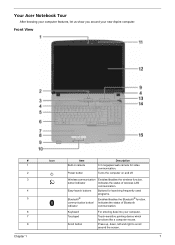
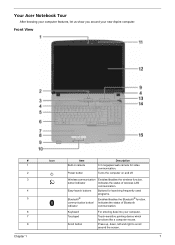
... pointing device which functions like a computer mouse. Keyboard Touchpad
Scroll button
For entering data into your new Aspire computer.
Front View
# 1 2 3
4 5
6 7 8
Chapter 1
Icon
Item Built-in camera...status of Bluetooth communication.
Turns the computer on and off.
Your Acer Notebook Tour
After knowing your computer features, let us show you around the screen.
7...
Aspire 7720 / 7720G Service Guide - Page 18


... Launch Manager.
12
Chapter 1
Easy-Launch Buttons
To the top of the keyboard there are pre-set the Web browser and mail buttons, run the Acer Empowering Technology. Charging: The light shows amber when the battery is activated
NOTE: 1. Fully charged: The light shows green when in AC mode. Wireless LAN...
Aspire 7720 / 7720G Service Guide - Page 19
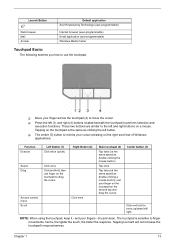
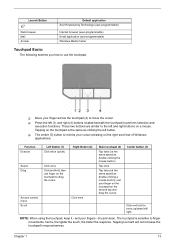
Launch Button
Web browser Mail Arcade
Default application Acer Empowering Technology (user-programmable)
Internet browser (user-programmable) Email application (user-programmable) Windows Media Center
Touchpad Basics
The following teaches you how to use finger ...
Aspire 7720 / 7720G Service Guide - Page 21
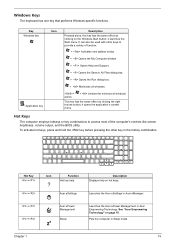
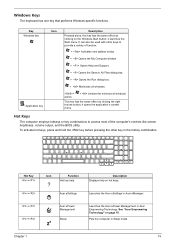
... all windows.
+ action.
+ Undoes the minimize all windows
This key has the same effect as clicking on the Windows Start button; Puts the computer in Acer Empowering Technology. it opens the application's context menu. Hot Key +
Icon
Function Hot key help
Description Displays help on page 18. it launches the Start...
Aspire 7720 / 7720G Service Guide - Page 24


..., press the < > key to launch the Empowering Technology toolbar, then click on the Empowering Technology toolbar and select "Password Setup" to location-based networks intelligently. T Acer eRecovery Management backs up to do so. Right-click on the appropriate utility and select the Help or Tutorial function. To access this utility, either...
Aspire 7720 / 7720G Service Guide - Page 25


... DNS settings, wireless AP details, etc.), as well as default printer settings. Chapter 1
19
Security and safety concerns mean that Acer eNet Management does not store username and password information.
Acer eNet Management can save network settings for a location to a profile, and automatically switch to the appropriate profile when you move from...
Aspire 7720 / 7720G Service Guide - Page 26


.... Click "OK" to turn the following functions on the lower left-hand side. 2.
To launch it, select Acer ePower Management from the Empowering Technology interface. Enter the name for your needs.
Acer ePower Management
Acer ePower Management features a straightforward user interface. You can adjust CPU speed, LCD brightness and other settings, or click...
Aspire 7720 / 7720G Service Guide - Page 27


... based on current usage, refer to the system. If auto-detection hardware is connected to the time shown in the "Remaining Battery Life" field. Acer ePresentation Management
Acer ePresentation Management lets you project your system display will be automatically switched out when an external display is implemented in the system, your computer...
Aspire 7720 / 7720G Service Guide - Page 28


Be sure to decrypt it. Acer eDataSecurity Management
Acer eDataSecurity Management is the unique key that protects your files from being accessed by default, or you... other key capable of decrypting the file. If you for MSN Messenger and Microsoft Outlook. The Acer eDataSecurity Management setup wizard will be no way to decrypt your won filespecific password when encrypting a file.
Aspire 7720 / 7720G Service Guide - Page 97


...your regional web or channel. You MUST use the local FRU list provided by your Acer office may have a DIFFERENT part number code from those given in global configurations of ...Replaceable Unit) listing in the FRU list of Aspire Poyang. Chapter 6
91 Refer to this printed Service Guide.
For ACER AUTHORIZED SERVICE PROVIDERS, your regional Acer office on how to order FRU parts for ...
Aspire 7720 Series User's Guide EN - Page 2


... to your unit should include the serial number, model number and purchase information. Copyright © 2007. Aspire 7720G/7720/7320 Series Notebook PC
Model number Serial number Date of purchase Place of purchase
Acer and the Acer logo are registered trademarks of merchantability or fitness for identification purposes only and belong to the information...
Aspire 7720 Series User's Guide EN - Page 6


...instructions. Use of another battery may damage the battery or the connecting object. Do not disassemble or dispose of them away from the battery, which came bundled with the same type as... resulting in bodily injury or even death. Always try to local regulations. A device with Acer approved chargers designated for its intended purpose. chemical plants; Do not switch the notebook on...
Aspire 7720 Series User's Guide EN - Page 116
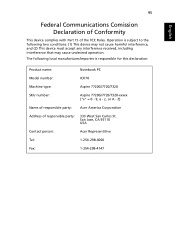
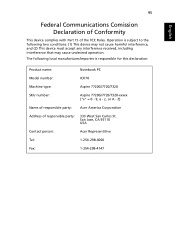
... of responsible party: 333 West San Carlos St. Operation is responsible for this declaration:
Product name:
Notebook PC
Model number:
ICK70
Machine type:
Aspire 7720G/7720/7320
SKU number:
Aspire 7720G/7720/7320-xxxxx ("x" = 0 - 9, a - San Jose, CA 95110 USA
Contact person:
Acer Representitive
Tel:
1-254-298-4000
Fax:
1-254-298-4147 Z)
Name of responsible party...
Aspire 7720 Series User's Guide EN - Page 117
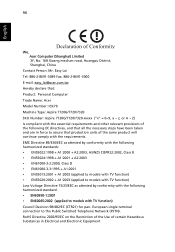
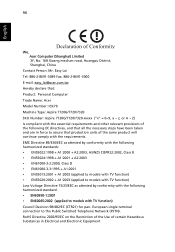
... TV function) Council Decision 98/482/EC (CTR21) for pan- English
96
We, Acer Computer (Shanghai) Limited 3F, No. 168 Xizang medium road, Huangpu District, Shanghai,... Fax: 886-2-8691-3000 E-mail: easy_lai@acer.com.tw Hereby declare that: Product: Personal Computer Trade Name: Acer Model Number: ICK70 Machine Type: Aspire 7720G/7720/7320 SKU Number: Aspire 7720G/7720/7320-xxxxx ("x" = 0~9, a ~ z,...
Similar Questions
Where Do I Get A Boot Up Disc For Acer Aspire 7720-6794
(Posted by lealyss 10 years ago)
How To Disassemble Acer Aspire 5250-bz467 Laptop Monitor
(Posted by nmwjhon1 10 years ago)

