Acer Aspire 7540 Support Question
Find answers below for this question about Acer Aspire 7540.Need a Acer Aspire 7540 manual? We have 3 online manuals for this item!
Question posted by yogundab on December 9th, 2011
Touchpad
my touchpad will allow me to scroll but when it comes to me clicking on item it will not do anything
Current Answers
There are currently no answers that have been posted for this question.
Be the first to post an answer! Remember that you can earn up to 1,100 points for every answer you submit. The better the quality of your answer, the better chance it has to be accepted.
Be the first to post an answer! Remember that you can earn up to 1,100 points for every answer you submit. The better the quality of your answer, the better chance it has to be accepted.
Related Acer Aspire 7540 Manual Pages
Acer Aspire 7540 Notebook Series Start Guide - Page 2


Acer Incorporated. Aspire 7540 Series Quick Guide Original Issue: 07/2009
Aspire 7540 Series Notebook PC
Model number Serial number Date of purchase Place of purchase All Rights Reserved. Copyright © 2009.
Acer Aspire 7540 Service Guide - Page 1


for more information,
please refer to http://csd.acer.com.tw
PRINTED IN TAIWAN Aspire 7736/7736Z/7336 Series Aspire 7540 Series Service Guide
Service guide files and updates are available on the ACER/CSD web;
Acer Aspire 7540 Service Guide - Page 2


Revision History
Please refer to the table below for the updates made on Aspire 7736/7736Z/7336 and Aspire 7540 Series service guide. Date
Chapter
Updates
II
Acer Aspire 7540 Service Guide - Page 7


...1 System Block Diagram 4 Your Acer Notebook tour 6
Right View 9 Indicators 10 Easy-Launch Buttons 11 Touchpad Basics (with fingerprint reader 11 Touchpad basics (with two-click buttons 12 Using the Keyboard 13 Lock Keys and numeric keypad 13 Windows Keys 14 Hot Keys 15 Special... Separating the Upper Case from the Lower Case 63 Removing the Fingerprint/Button and Touchpad Boards 66
VII
Acer Aspire 7540 Service Guide - Page 8


...86 Keyboard or Auxiliary Input Device Check 86 Memory Check 87 Power System Check 87 Touchpad Check 88
Power-On Self-Test (POST) Error Message 88 Index of Error ... 107
FRU (Field Replaceable Unit) List
111
Aspire 7736/7736Z/7336 Series and Aspire 7540 Series Exploded Diagram . . . . .112
Model Definition and Configuration
143
Aspire 7736/7736Z/7336 Series 144
Test Compatible Components...
Acer Aspire 7540 Service Guide - Page 9


... processor* • Mobile Intel® GM45/GL40 Express Chipset* • Acer InviLink™ Nplify™ 802.11b/g/Draft-N* • Acer InviLink™ 802.11b/g* For Aspire 7540 Series • AMD Better By Design Program, featuring: • AMD Turion™ II Ultra dual-core processor* • AMD Turion™ II dual-core processor...
Acer Aspire 7540 Service Guide - Page 10


...-in-1 card reader
Special keys and controls
• 103-/104-/107-key keyboard • Touchpad pointing device
Audio
• Dolby®-optimized surround sound system with S/PDIF support • ...Acer Crystal Eye webcam* • WLAN:
• Intel® Wireless WiFi Link 5100/5300 (For Aspire 7736/7736Z/7336 Series) • Acer InviLink™ Nplify™ 802.11b/g/Draft-N* • Acer...
Acer Aspire 7540 Service Guide - Page 20
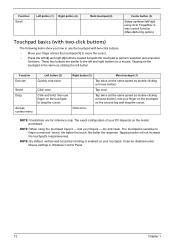
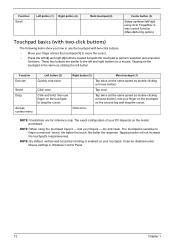
.... NOTE: By default, vertical and horizontal scrolling is enabled on a mouse. Function
Execute
Select Drag
Access context menu
Left button (2)
Quickly click twice. Click and hold, then use the touchpad with two-click buttons)
The following items show you how to drag the cursor.
rest your touchpad. and your finger across the touchpad (1) to move the cursor.
•...
Acer Aspire 7540 Service Guide - Page 27
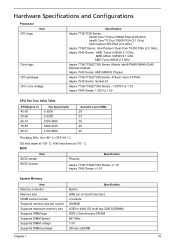
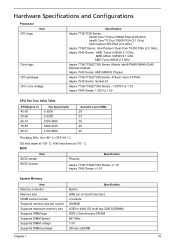
...)
29 33 38 40 40
Throttling 50%: On= 99 C; H/W shot down at 110 .C BIOS
Item
BIOS vendor BIOS Version
Phoenix
Specification
Aspire 7736/7736Z/7336 Series: v1.16 Aspire 7540 Series: v1.07
System Memory
Item
Memory controller Memory size DIMM socket number Supports memory size per socket Supports maximum memory size Supports...
Acer Aspire 7540 Service Guide - Page 29
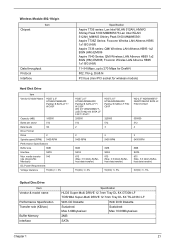
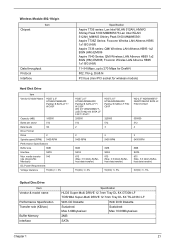
....11b/g/n
Item
Chipset
Data throughput Protocol Interface
Specification
Aspire 7736 series: Lan Intel WLAN 512AN_HMWG Shirley Peak 5100 MM#895373;Lan Intel WLAN 512AN_MMWG Shirley Peak 5100 MM#895361 Aspire 7736Z Series: Foxconn Wirelss LAN Atheros HB95 1x1 BG (HM) Aspire 7336 series: QMI Wireless LAN Atheros HB93 1x2 BGN (HM) EM306 Aspire 7540 Series: QMI...
Acer Aspire 7540 Service Guide - Page 32
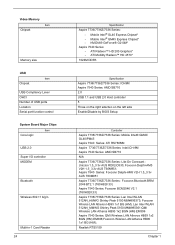
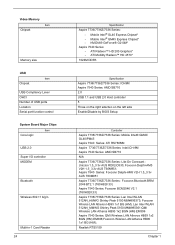
... Peak 5100 MM#895361;QMI Wireless LAN Atheros HB93 1x2 BGN (HM) EM306 Aspire 7540 Series: QMI Wireless LAN Atheros HB93 1x2 BGN (HM) EM306;Foxconn Wirelss LAN Atheros HB95 1x1 BG (HM); Video Memory
Item
Chipset
Memory size
USB
Item
Chipset USB Compliancy Level OHCI Number of USB ports Location Serial port function...
Acer Aspire 7540 Service Guide - Page 37


....XXX.XXX.XXXXXX
KBC Version: Serial Number: Asset Tag Number: Product Name: Manufacturer Name: UUID:
XX.XX XXXXXXXXXXXXXXXXXXXXXXX None Aspire 7540 Acer XXXxXxXX-xXxX-XXxx-xXXx-xXXxXXxXxxXX
F1 Help Esc Exit
Select Item -/+ Change Values
F9 Setup Defaults
Select Menu Enter Select Sub-Menu F10 Save and Exit
NOTE: The system information is...
Acer Aspire 7540 Service Guide - Page 39
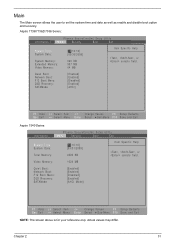
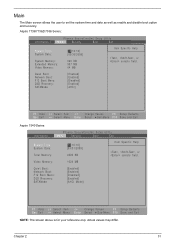
...allows the user to set the system time and date as well as enable and disable boot option and recovery.
Video Memory:
1024 MB
Quiet Boot: Network Boot: F12 Boot Menu: D2D Recovery: SATAMode
[Enabled] [Enabled] [Disabled] [Enabled] [AHCI Mode]
F1 Help Esc Exit
Select Item... Item -/+ Change Values
F9 Setup Defaults
Select Menu Enter Select Sub-Menu F10 Save and Exit
Aspire 7540 Series...
Acer Aspire 7540 Service Guide - Page 62
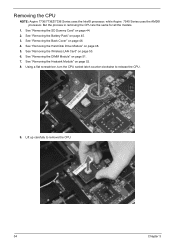
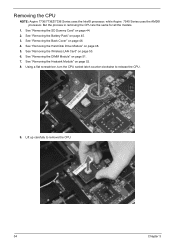
.../7736Z/7336 Series uses the Intel® processor, while Aspire 7540 Series uses the AMD® processor. See "Removing the Battery Pack" on page 51. 7. See "Removing the DIMM Module" on page 45. 3. See "Removing the ...
Acer Aspire 7540 Service Guide - Page 111
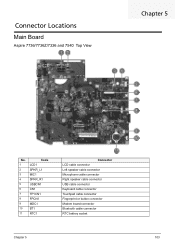
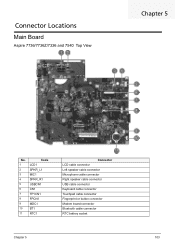
Connector Locations
Main Board
Aspire 7736/7736Z/7336 and 7540 Top View
Chapter 5
No.
1 2 3 4 5 6 7 8 9 10 11
Code LCD1 SPKR_L1 MIC1 SPKR_R1 USBCN1 CN1 TP1CN1 FPCN1 MDC1 BT1 RTC1
Connector LCD cable connector Left speaker cable connector Microphone cable connector Right speaker cable connector USB cable connector Keyboard cable connector Touchpad cable connector Fingerprint or...
Acer Aspire 7540 Service Guide - Page 139
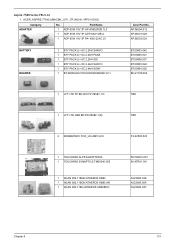
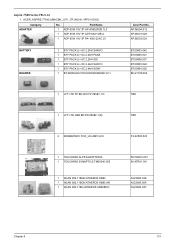
...
56.PAW01.001 56.ATR01.001
NI.23600.046 NI.23600.054 NI.23600.047
Chapter 6
131 Aspire 7540 Series FRU List
1. Part Name
1 ADP 65W 19V 3P HP-A0652R3B 1LF
1 ADP 65W 19V ... BD W/0 FP 09587-1 D
1 JV71-TR USB BD PD 09582-1(D)
2 MODEM MDC FOX_LSI AM5-V2H
1 TOUCHPAD ALPS KGDFF0038A 1 TOUCHPAD SYNAPTICS TM00540-005
1 WLAN 802.11BGN ATHEROS HB93 1 WLAN 802.11BGN ATHEROS HB93 AR 1 WLAN 802.11BG ATHEROS ...
Acer Aspire 7540 Service Guide - Page 185
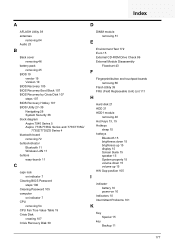
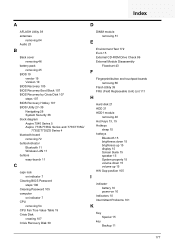
... Recovery Hotkey 107 BIOS Utility 27-39
Navigating 28 System Security 38 block diagram Aspire 7540 Series 5 Aspire 7738/7738G Series and 7735/7735G/
7735Z/7735ZG Series 4 bluetooth board
removing 72...Euro 15 External CD-ROM Drive Check 86 External Module Disassembly
Flowchart 43
F
Fingerprint/button and touchpad boards removing 66
Flash Utility 39 FRU (Field Replaceable Unit) List 111
H
Hard disk 21...
User Guide - Page 17


... of your computer
xiv
Taking care of your AC adapter
xiv
Taking care of your battery pack
xv
Cleaning and servicing
xv
Touchpad
1
Touchpad basics (with fingerprint reader)
1
Touchpad basics (with two-click buttons)
2
Using the keyboard
3
Lock keys and embedded numeric keypad*
3
Windows keys
4
Audio
5
Acer PureZone (only for certain models)
5
Tuba (only...
User Guide - Page 21


...) to scroll up /down and move left or right a page. This means the cursor responds as you how to use finger on the second tap and drag the cursor. These
two buttons are similar to drag the cursor. Click once. Click and hold, then use the touchpad with fingerprint reader)
The following items show you...
User Guide - Page 22


...
Select Drag
Access context menu
Quickly click twice.
Click once.
Note: Illustrations for reference only. Tapping harder will not increase the touchpad's responsiveness. Tap once.
The touchpad is enabled on your touchpad. hence, the lighter the touch, the better the response. English
2
Touchpad basics (with two-click buttons)
The following items show you how to use finger...
Similar Questions
How To Change The Keyboard In An Acer Aspire 7540 Laptop
(Posted by geoBo 9 years ago)
What Is The Best Touchpad With Scroll Driver For An Acer Aspire 4752g Laptop
(Posted by sandKihl 10 years ago)
How Do You Setup Your Fingerprint Unlock On An Acer Aspire 7540 Laptop
(Posted by heateimax 10 years ago)
Acer Laptop Aspire 5749z-4840
Hi, the a,caps lock and shift botton on the key board is not working, what's the problem please
Hi, the a,caps lock and shift botton on the key board is not working, what's the problem please
(Posted by ceelocke76 11 years ago)

