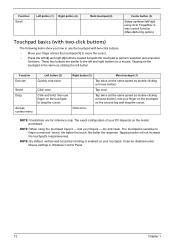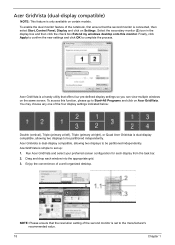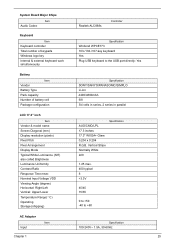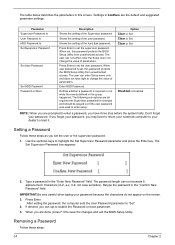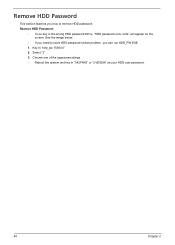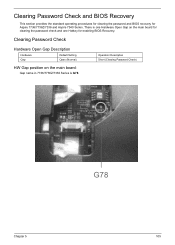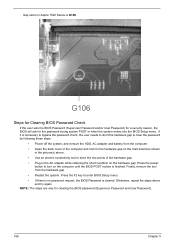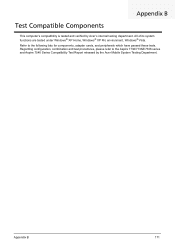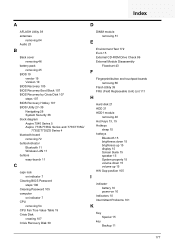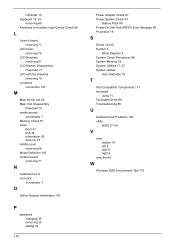Acer Aspire 7540 Support Question
Find answers below for this question about Acer Aspire 7540.Need a Acer Aspire 7540 manual? We have 3 online manuals for this item!
Question posted by Anonymous-131224 on February 19th, 2014
I Don't Remember My Windows 7 Password. What Do I Do
The person who posted this question about this Acer product did not include a detailed explanation. Please use the "Request More Information" button to the right if more details would help you to answer this question.
Current Answers
Related Acer Aspire 7540 Manual Pages
Similar Questions
Windows 7 Password
how to remove windows 7 administrator password because i forgot it !!!?
how to remove windows 7 administrator password because i forgot it !!!?
(Posted by marklega 9 years ago)
How To Change The Keyboard In An Acer Aspire 7540 Laptop
(Posted by geoBo 10 years ago)
How Do You Setup Your Fingerprint Unlock On An Acer Aspire 7540 Laptop
(Posted by heateimax 10 years ago)
How Do I Make Keypad Active On Startup On Aspire 7540
(Posted by maktommy0 10 years ago)
How Do You Retrieve Windows 7 Password?
With the increasing users update their systems to Windows 7, the problem will confuse more and more ...
With the increasing users update their systems to Windows 7, the problem will confuse more and more ...
(Posted by leogreen 11 years ago)