Acer Aspire 7520 Support Question
Find answers below for this question about Acer Aspire 7520.Need a Acer Aspire 7520 manual? We have 2 online manuals for this item!
Question posted by binumLu on December 29th, 2013
Acer Aspire 7520 Wont Boot
The person who posted this question about this Acer product did not include a detailed explanation. Please use the "Request More Information" button to the right if more details would help you to answer this question.
Current Answers
There are currently no answers that have been posted for this question.
Be the first to post an answer! Remember that you can earn up to 1,100 points for every answer you submit. The better the quality of your answer, the better chance it has to be accepted.
Be the first to post an answer! Remember that you can earn up to 1,100 points for every answer you submit. The better the quality of your answer, the better chance it has to be accepted.
Related Acer Aspire 7520 Manual Pages
Aspire 7520 / 7520G User's Guide EN - Page 2


Copyright © 2007. Aspire 7520G/7520/7220 Series User's Guide Original Issue: 06/2007
Changes may be ...are used herein for a particular purpose. Aspire 7520G/7520/7220 Series Notebook PC
Model number Serial number Date of purchase Place of purchase
Acer and the Acer logo are registered trademarks of such revisions or changes. Acer Incorporated. Such changes will be reproduced, ...
Aspire 7520 / 7520G User's Guide EN - Page 3


... in the space provided below.
Record the model number, serial number, purchase date and place of merchantability or fitness for a particular purpose. No part of Acer Incorporated. Model number Serial number Date of purchase Place of such revisions or changes. Such changes will be incorporated in new editions of this publication...
Aspire 7520 / 7520G User's Guide EN - Page 8


... Follow local regulations when disposing of them away from the battery, which came bundled with Acer approved chargers designated for this device. Never use of radio equipment in a fire as ... with the same type as they may present a risk of fire or explosion. Use only Acer approved batteries, and recharge your battery only with your vehicle engine. Accidental short-circuiting can occur...
Aspire 7520 / 7520G User's Guide EN - Page 11


... throw this electronic device into the trash when discarding. For more information on the Waste from Electrical and Electronics Equipment (WEEE) regulations, visit http://global.acer.com/about/sustainability.htm
Mercury advisory
For projectors or electronic products containing an LCD/CRT monitor or display: Lamp(s) inside this product contain mercury and...
Aspire 7520 / 7520G User's Guide EN - Page 12


... gas emissions by meeting strict energy efficiency guidelines set by pushing power button. • More power management settings can be done through Acer ePower
Management.
As an ENERGY STAR partner, Acer Inc. The following symptoms may appear in a cost effective way and without sacrificing quality or product features. Long work periods, bad...
Aspire 7520 / 7520G User's Guide EN - Page 15


...Guide introduces you to be more on how your computer can help you get started with setting up your Acer notebook, we have designed a set of guides:
First off
To turn on the computer, simply press ...
xv
First things first
We would like to thank you for making an Acer notebook your choice for meeting your computer, clicking on AcerSystem User's Guide will run the Adobe Reader setup ...
Aspire 7520 / 7520G User's Guide EN - Page 20


...
57
Scheduling recordings
57
Program guide
57
Find program
57
TV settings
57
Using TeleText functions
58
Acer Arcade Deluxe
(for selected models)
60
60
Remote control (for selected models)
61
Remote functions
62
Starting Acer Arcade Deluxe
63
VideoMagician
63
TV Joy (selected models only)
63
SportsCap (selected models only)
63...
Aspire 7520 / 7520G User's Guide EN - Page 21


...
75
Connecting your TV and AV-in cables
(for selected models)
76
BIOS utility
79
Boot sequence
79
Enable disk-to-disk recovery
79
Password
79
Using software
80
Playing DVD movies
80
Power management
81
Acer eRecovery Management
82
Create backup
82
Burn backup disc
83
Restore and recovery
83
Troubleshooting...
Aspire 7520 / 7520G User's Guide EN - Page 24


Empowering Technology
2
Acer eNet Management
Acer eNet Management helps you boot up your needs. To access this utility, select "Acer eNet Management" from the Empowering Technology toolbar or run the program from the Acer Empowering Technology program group in a variety of locations. Acer eNet Management automatically detects the best settings for a new location, while offering you the...
Aspire 7520 / 7520G User's Guide EN - Page 35


Empowering Technology
13
Acer eSettings Management
Acer eSettings Management allows you set BIOS passwords and modify boot options. Acer eSettings Management also:
• Provides a simple graphical user interface for navigation. • Prints and saves hardware specifications. • Lets you to inspect hardware specifications, set an asset tag for your system.
Aspire 7520 / 7520G User's Guide EN - Page 117
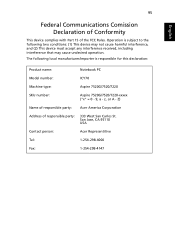
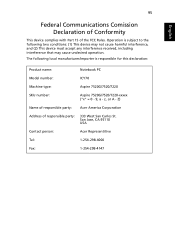
.... Z)
Name of responsible party: Acer America Corporation
Address of the FCC Rules. San Jose, CA 95110 USA
Contact person:
Acer Representitive
Tel:
1-254-298-4000
Fax:
1-254-298-4147 Operation is responsible for this declaration:
Product name:
Notebook PC
Model number:
ICY70
Machine type:
Aspire 7520G/7520/7220
SKU number:
Aspire 7520G/7520/7220-xxxxx ("x" = 0 - 9, a -
Aspire 7520 / 7520G User's Guide EN - Page 118
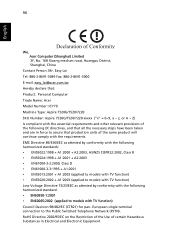
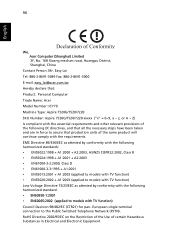
...Substances in force to assure that : Product: Personal Computer Trade Name: Acer Model Number: ICY70 Machine Type: Aspire 7520G/7520/7220 SKU Number: Aspire 7520G/7520/7220-xxxxx ("x" = 0~9, a ~ z, or A ~ Z) Is...: Mr. Easy Lai Tel: 886-2-8691-3089 Fax: 886-2-8691-3000 E-mail: easy_lai@acer.com.tw Hereby declare that production units of the following harmonized standard: • EN60950-1:2001...
Aspire 7520 / 7520G Service Guide - Page 1


for more information,
please refer to http://csd.acer.com.tw
PRINTED IN TAIWAN Aspire 7520/7520G/7220/7220G
Service Guide
Service guide files and updates are available on the AIPG/CSD web;
Aspire 7520 / 7520G Service Guide - Page 2


Revision History
Please refer to the table below for the updates made on Aspire Poyang service guide.
Date
Chapter
Updates
II
Aspire 7520 / 7520G Service Guide - Page 13
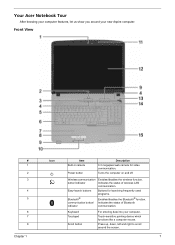
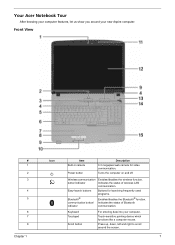
...Touch-sensitive pointing device which functions like a computer mouse. Keyboard Touchpad
Scroll button
For entering data into your new Aspire computer. Press up, down, left and right to scroll around your computer. Front View
# 1 2 3... the status of wireless LAN
communication.
Your Acer Notebook Tour
After knowing your computer features, let us show you around the screen.
7
Aspire 7520 / 7520G Service Guide - Page 24


... Management" icon on your notebook, or start automatically when you boot up your PC. Acer Empowering Technology
Acer's innovative Empowering Technology makes it easy for you to external storage media. T Acer eDataSecurity Management protects data with passwords and advanced encryption algorithms. T Acer eLock Management limits access to access frequently used functions and manage your needs...
Aspire 7520 / 7520G Service Guide - Page 36
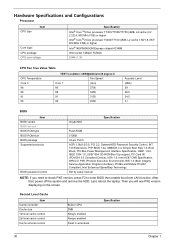
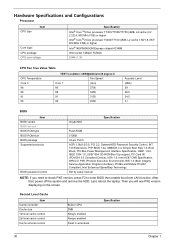
..., press F2 to enter BIOS then enable boot from LAN function.
Hardware Specifications and Configurations
Processor...0a, SMBIOS 2.4, Simple Boot Flag 1.0, Boot Block, PCI Bus Power Management Interface Specification, USB1.1/2.0, IEEE 1394 1.0, USB/1394 CD-ROM Boot Up support, PC Card ... PXE (Preboot Execution Environment), BIS 1.0 (Boot Integrity Service Application Program Interface), PC99a and ...
Aspire 7520 / 7520G Service Guide - Page 45


... enter Setup" message is set the parameter to "disabled". Information Main
InsydeH20 Setup Utility
Security
Advanced
Boot Exit
Rev. 3.0
CPU Type : CPU Speed :
Intel (R) Core(TM)2 Duo CPU 2.00 ... BIOS Version: ATI
Serial Number:
Asset Tag Number:
Product Name:
Manufacturer Name: Acer
UUID:
xxxxxxxxxxxxxxxxxxxxxxxxxxxxxxxx
F1 Help Esc Exit
Chapter 2
Select Item Select Menu
F5/F6...
Aspire 7520 / 7520G Service Guide - Page 47


... asset tag number of the system. Information
Information Main
InsydeH20 Setup Utility
Security
Advanced
Boot Exit
CPU Type : CPU Speed :
Intel (R) Core(TM)2 Duo CPU 2.00...18.T04
VGA BIOS Version: ATI
Serial Number:
Asset Tag Number:
Product Name:
Manufacturer Name: Acer
UUID:
xxxxxxxxxxxxxxxxxxxxxxxxxxxxxxxx
Rev. 3.0
F1 Help Esc Exit
Select Item Select Menu
F5/F6 Change Values ...
Aspire 7520 / 7520G Service Guide - Page 97
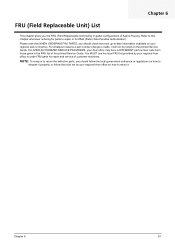
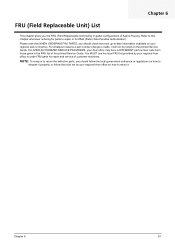
...local government ordinance or regulations on how to return it will not be noted on your regional Acer office to order FRU parts for RMA (Return Merchandise Authorization). NOTE: To scrap or to... ordering for parts to repair or for repair and service of Aspire Poyang. You MUST use the local FRU list provided by your Acer office may have a DIFFERENT part number code from those given ...
Similar Questions
Acer Aspire 7520 Wont Charge Or Cannot Use Ac Power When Plugged In
(Posted by gingphold 9 years ago)
Acer Aspire 7520 Icy70 Plugged In Wont Charge Flashing Amber Light
(Posted by scJoan 9 years ago)
My Acer Aspire 5542 Wont Boot Up
my acer aspire 5542 when turned on wont boot up or go into its bios mode shows only white screen won...
my acer aspire 5542 when turned on wont boot up or go into its bios mode shows only white screen won...
(Posted by william124 12 years ago)

