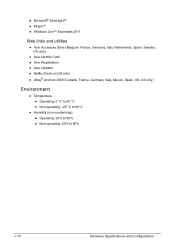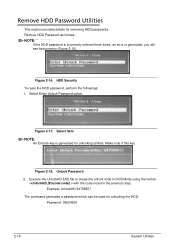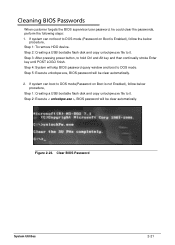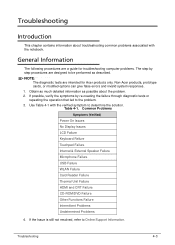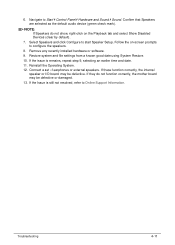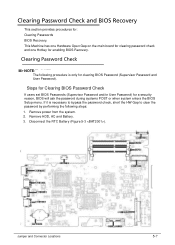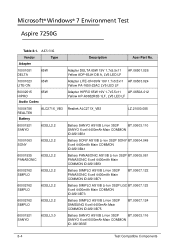Acer Aspire 7250 Support Question
Find answers below for this question about Acer Aspire 7250.Need a Acer Aspire 7250 manual? We have 1 online manual for this item!
Question posted by Npacjo on August 14th, 2014
How To Upgrade Cpu Of An Acer Aspire 7250- Step By Step
The person who posted this question about this Acer product did not include a detailed explanation. Please use the "Request More Information" button to the right if more details would help you to answer this question.
Current Answers
Related Acer Aspire 7250 Manual Pages
Similar Questions
Can You Upgrade A Acer Aspire 7250-3821 Laptop Processor
(Posted by lencjfr19 10 years ago)
I Just Upgraded My Acer Aspire 7250-3821 Windows Os 7 From Home To Ultimate,but
(Posted by phunkyzone 10 years ago)
Acer Aspire 7250 Ethernet Port Disabled
My Acer Aspire 7250 will not connect to internet via ethernet port. How can I enable it?
My Acer Aspire 7250 will not connect to internet via ethernet port. How can I enable it?
(Posted by dcm0442396 10 years ago)
Hi If I Was To Upgrade My Acer Aspire 3690 To 500 Mb Hard Drive, Can I Also Upgr
Hi if I was to upgrade my Acer aspire 3690, with a 500 MB hard drive, can I also upgrade the memory ...
Hi if I was to upgrade my Acer aspire 3690, with a 500 MB hard drive, can I also upgrade the memory ...
(Posted by raynorma05 11 years ago)