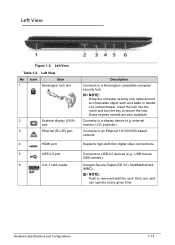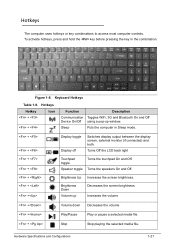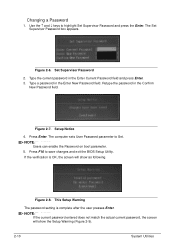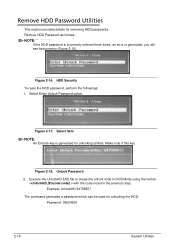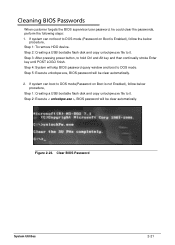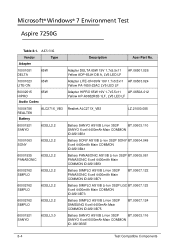Acer Aspire 7250 Support Question
Find answers below for this question about Acer Aspire 7250.Need a Acer Aspire 7250 manual? We have 1 online manual for this item!
Question posted by Anonymous-73717 on September 8th, 2012
How Do I Replace A Key?
Hi, My dog accidentally took off 2 of my keys and I can't get them back on.
Any ideas?
Thanks!
Current Answers
Related Acer Aspire 7250 Manual Pages
Similar Questions
How To Set Up Wireless Network On Acer Laptop Aspire 7250
(Posted by peolTO 9 years ago)
Replacement Keys For Acer Aspire 5750 Model Number P5weo
Does anybody know where I can purchase (only need 2) replacement keys for my keyboard
Does anybody know where I can purchase (only need 2) replacement keys for my keyboard
(Posted by lynesj 10 years ago)
How Do I Replace A Key?
Hi, My dog accidentally took off 2 of my keys and I can't get them back on. Any ideas? Thanks!
Hi, My dog accidentally took off 2 of my keys and I can't get them back on. Any ideas? Thanks!
(Posted by Anonymous-73714 11 years ago)