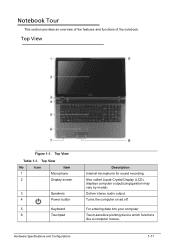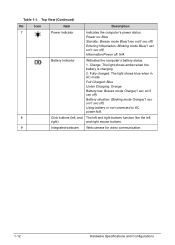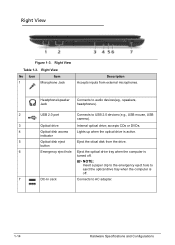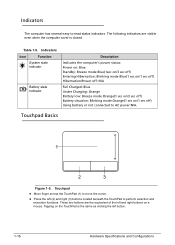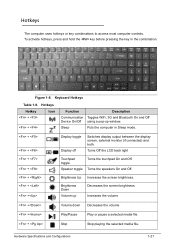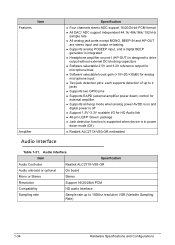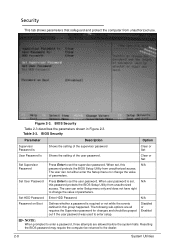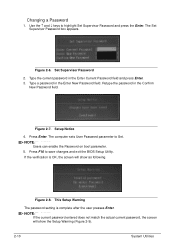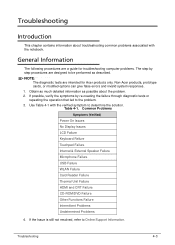Acer Aspire 7250 Support Question
Find answers below for this question about Acer Aspire 7250.Need a Acer Aspire 7250 manual? We have 1 online manual for this item!
Question posted by snk42 on October 30th, 2012
Does My New 7250-3821 Have A Built In Microphone Or Do I Have To Buy One To Use
Current Answers
Answer #1: Posted by baklogic on October 31st, 2012 4:27 AM
http://support.acer.com/acerpanam/notebook/2011/Acer/Aspire/Aspire7250/Aspire7250sp2.shtml
It has a webcam and integrated microphone
Two Built-in stereo speakers High-definition audio support MS-Sound compatible Built-in microphone
On page 8 of the user guide it shows the microphone for external connection /headphones as the first two on the left of the front of the base unit.This is seperate to the webcam audio.
Click the quick start guide button on this link to download a pdf.
25 years playing with computers/laptops, software, and 10 years a geek/nerd -always learning
Related Acer Aspire 7250 Manual Pages
Similar Questions
Hello there. My laptop model is Acer Aspire 4755G. I am using my laptop for 1 and half year. My lapt...
how to write interrogation mark or use the different symbols on the keys