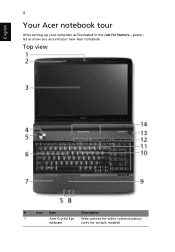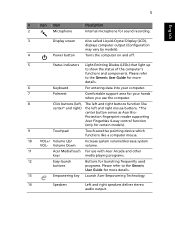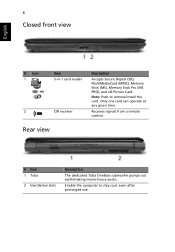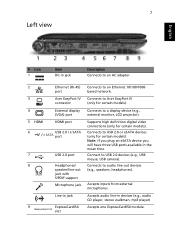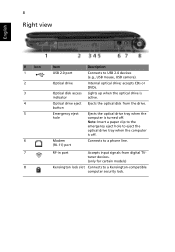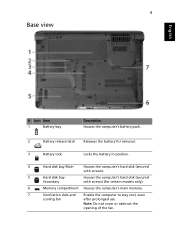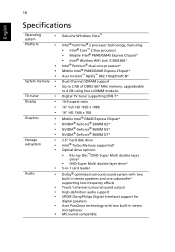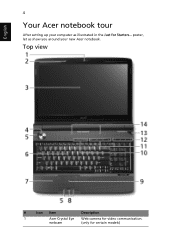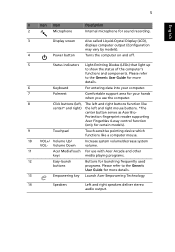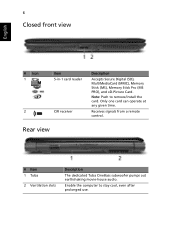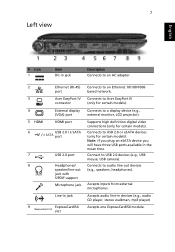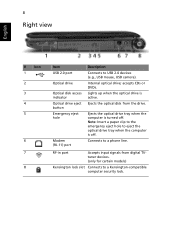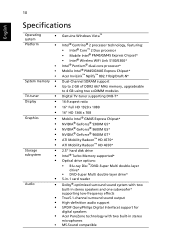Acer Aspire 6930Z Support Question
Find answers below for this question about Acer Aspire 6930Z.Need a Acer Aspire 6930Z manual? We have 2 online manuals for this item!
Question posted by thebeachdiva on January 3rd, 2013
How Do I Connect To Wifi Using My Acer Aspire 6930?
Connected new Netgear wireless router to my Acer Aspire 6930. I found WIRELESS LAN key at top right above keyboard which I hit and it began flashing RED and "WIRELESS LAN ENABLED" flashes in green at bottom of the screen. The internet icon on router keeps blinking which means data being transmitted. Yet when I disconnected the ethernet and power cords from laptop to use wireless in another room... NO INTERNET CONNECTION.
How do I correctly connect the router to my Acer Laptop to use WIFI?
Current Answers
Related Acer Aspire 6930Z Manual Pages
Similar Questions
How Can I Enable The Fn-f3 Key To Toggle Wifi On Acer Aspire 4750g?
After upgrading the HD to 1TB, reinstalling Windows 7 and various programs downloaded from Acer webs...
After upgrading the HD to 1TB, reinstalling Windows 7 and various programs downloaded from Acer webs...
(Posted by jimtan88 11 years ago)