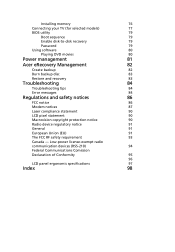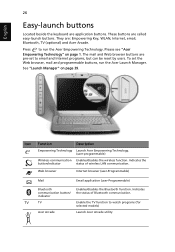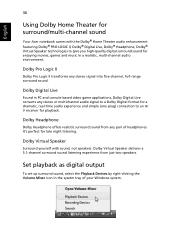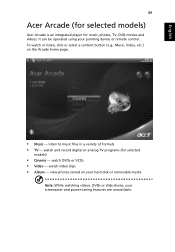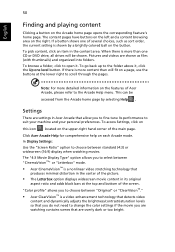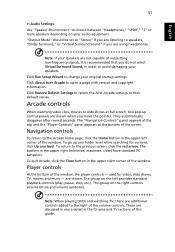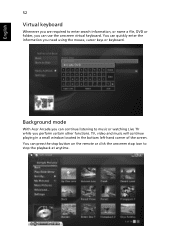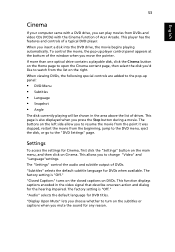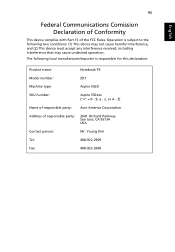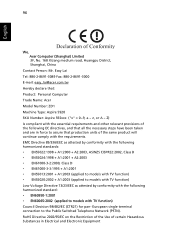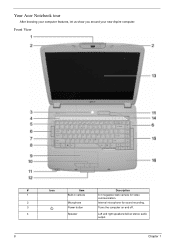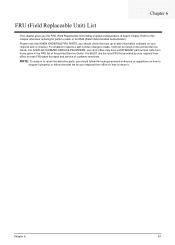Acer Aspire 5920 Support Question
Find answers below for this question about Acer Aspire 5920.Need a Acer Aspire 5920 manual? We have 2 online manuals for this item!
Question posted by Anonymous-136192 on May 11th, 2014
Can I Watch 3d Movies On Acer Aspire 5920
The person who posted this question about this Acer product did not include a detailed explanation. Please use the "Request More Information" button to the right if more details would help you to answer this question.
Current Answers
Related Acer Aspire 5920 Manual Pages
Similar Questions
Can I Watch 3d Movies On My Acer Aspire 5536g Laptop
Can i watch 3d movies by using 3d spec in my laptop Acer Aspire 5536G?
Can i watch 3d movies by using 3d spec in my laptop Acer Aspire 5536G?
(Posted by pawandebbarma 10 years ago)
Acer Aspire 5920
i brought acer aspire 5920 laptop in 2007.in my laptop leftport side i am not having hbmi port.are a...
i brought acer aspire 5920 laptop in 2007.in my laptop leftport side i am not having hbmi port.are a...
(Posted by dilleswara 11 years ago)
Can I Watch 3d Movies On My Aspire 5738 Laptop?
can i watch 3D movies on my aspire 5738?
can i watch 3D movies on my aspire 5738?
(Posted by cute87baby 11 years ago)