Acer Aspire 5750Z Support Question
Find answers below for this question about Acer Aspire 5750Z.Need a Acer Aspire 5750Z manual? We have 1 online manual for this item!
Question posted by beaBaloo1 on July 22nd, 2014
How To Restore My Acer Aspire 5750g To Factory Setting From Boot
The person who posted this question about this Acer product did not include a detailed explanation. Please use the "Request More Information" button to the right if more details would help you to answer this question.
Current Answers
There are currently no answers that have been posted for this question.
Be the first to post an answer! Remember that you can earn up to 1,100 points for every answer you submit. The better the quality of your answer, the better chance it has to be accepted.
Be the first to post an answer! Remember that you can earn up to 1,100 points for every answer you submit. The better the quality of your answer, the better chance it has to be accepted.
Related Acer Aspire 5750Z Manual Pages
Acer Aspire 5350, 5750, 5750G, 5750Z Notebook Service Guide - Page 10
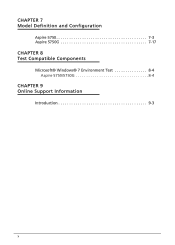
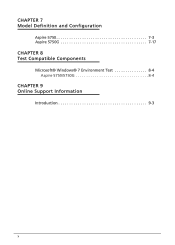
CHAPTER 7 Model Definition and Configuration
Aspire 5750 7-3 Aspire 5750G 7-17
CHAPTER 8 Test Compatible Components
Microsoft® Windows® 7 Environment Test 8-4 Aspire 5750/5750G 8-4
CHAPTER 9 Online Support Information
Introduction 9-3
x
Acer Aspire 5350, 5750, 5750G, 5750Z Notebook Service Guide - Page 37
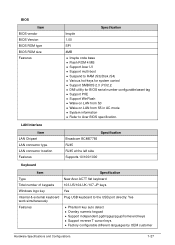
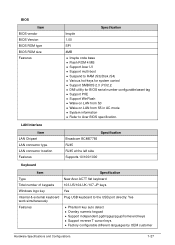
... BIOS ROM size Features
Specification
Insyde
1.00
SPI
4MB
Insyde code base Flash ROM 4 MB Support Acer UI Support multi-boot Suspend to RAM (S3)/Disk (S4) Various hot-keys for BIOS serial number configurable/asset tag ... independent pgdn/pgup/pgup/home/end keys Support reverse T cursor keys Factory configurable different languages by OEM customer
Hardware Specifications and Configurations
1-27
Acer Aspire 5350, 5750, 5750G, 5750Z Notebook Service Guide - Page 55
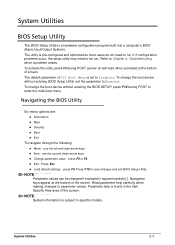
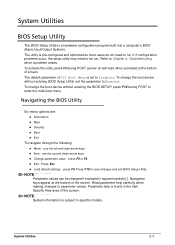
... brackets [ ].
To activate the utility, press F2 during POST to enter the multi-boot menu. To change the boot device without entering BIOS Setup Utility, set to Disabled. Navigation keys appear at the bottom of the screen. To change the boot device without entering the BIOS SETUP, press F12 during POST (power-on self...
Acer Aspire 5350, 5750, 5750G, 5750Z Notebook Service Guide - Page 58
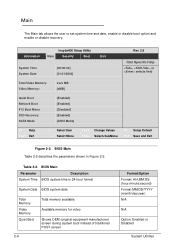
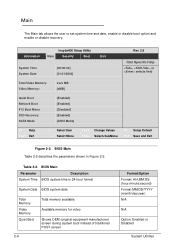
...) N/A
N/A
Option: Enabled or Disabled
System Utilities BIOS Main
Parameter
Description
System Time BIOS system time in Figure 2-2. . Main 0
The Main tab allows the user to set system time and date, enable or disable boot option and enable or disable recovery.
Acer Aspire 5350, 5750, 5750G, 5750Z Notebook Service Guide - Page 59
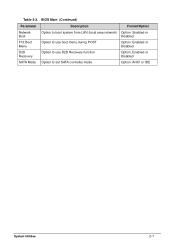
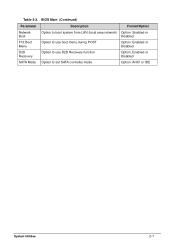
...)
Parameter
Description
Format/Option
Network Boot
Option to boot system from LAN (local area network) Option: Enabled or Disabled
F12 Boot Menu
Option to use boot menu during POST
Option: Enabled or Disabled
D2D Recovery
Option to use D2D Recovery function
Option: Enabled or Disabled
SATA Mode Option to set SATA controller mode
Option: AHCI...
Acer Aspire 5350, 5750, 5750G, 5750Z Notebook Service Guide - Page 60
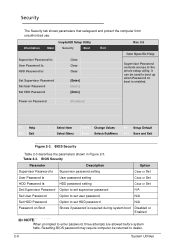
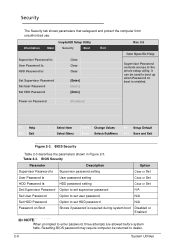
...
Change Values Select>SubMenu
F9 Setup Default F10 Save and Exit
Figure 2-3. InsydeH20 Setup Utility
Information
Main
Security
Boot
Exit
Supervisor Password Is: User Password Is: HDD Password Is:
Set Supervisor Password Set User Password Set HDD Password
Clear Clear Clear
[Enter] [Enter] [Enter]
Rev. 3.5
Item Specific Help
Supervisor Password controls access to enter...
Acer Aspire 5350, 5750, 5750G, 5750Z Notebook Service Guide - Page 61


... a new password in the Confirm New Password field. Characters do not appear on Boot must not exceed 12 characters. Press Enter. After setting the password, the computer sets the User Password
parameter to highlight Set Supervisor Password and press Enter.
Set Supervisor Password
2.
Passwords are not case sensitive and the length must be used in...
Acer Aspire 5350, 5750, 5750G, 5750Z Notebook Service Guide - Page 62


... Password field and press Enter. 3. Press F10 to Clear. 4. Press Enter. Use the and keys to Set. NOTE: NOTE:
Password on Boot must be set Supervisor Password parameter to save changes and exit BIOS Setup Utility.
Changing a Password
0
1. Computer sets Supervisor Password parameter to highlight Set Supervisor Password and press Enter. Figure 2-6.
Acer Aspire 5350, 5750, 5750G, 5750Z Notebook Service Guide - Page 66


..., do not boot system.
Boot system from bootable... USB HDD.
If battery pack does not contain power to update the system BIOS Flash ROM. NOTE: NOTE:
Flash utility has auto execution function.
2-14
System Utilities Perform the following conditions: New versions of system programs New features or options Restore...
Acer Aspire 5350, 5750, 5750G, 5750Z Notebook Service Guide - Page 73


... 2-24.
Use the and keys to Main)
To use the Boot Manager, perform the following steps:
1. Press Enter to be set to Enabled in the BIOS Setup Utility's Main screen. (refer to highlight the boot device. 4. Using Boot Manager
0
The Boot Manager allows the boot device to select an option an continue the...
Acer Aspire 5350, 5750, 5750G, 5750Z Notebook Service Guide - Page 74
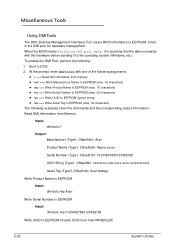
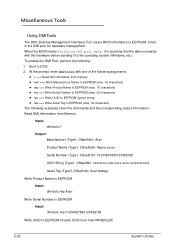
..., Offset05h): Aspire xxxxx
Serial Number (Type1, Offset07h): 01234567890123456789
UUID String (Type1, Offset08h): xxxxxxxx-xxxx-xxxx-xxxx-xxxxxxxxxxxx
Asset Tag (Type3, Offset04h): Acet Asstag
Write Product Name to EEPROM
Input:
0
dmitools /wp Acer
Write Serial Number to EEPROM
Input:
0
dmitools /ws 01234567890123456789
Write UUID to the operating system (Windows, etc.).
Boot to...
Acer Aspire 5350, 5750, 5750G, 5750Z Notebook Service Guide - Page 75
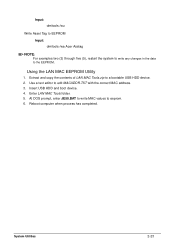
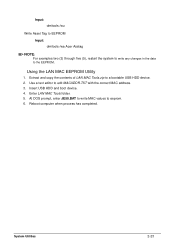
... prompt, enter JE50.BAT to write MAC values to the EEPROM. System Utilities
2-23 Input:
0
dmitools /wu
Write Asset Tag to EEPROM
Input:
0
dmitools /wa Acer Asstag
NOTE: NOTE:
For examples two (2) through five (5), restart the system to write any changes in the data to eeprom.
6. Insert USB HDD and...
Acer Aspire 5350, 5750, 5750G, 5750Z Notebook Service Guide - Page 140


... Information. 8. If the Issue is not running on the desktop and select Personalize Display Settings.
Click and drag the Resolution slider to Online Support Information.
4-6
Troubleshooting ...Apply and check the display. Remove the drives. (refer to its highest level. Boot the computer.
If permanent vertical/horizontal lines or dark spots appear in...
Acer Aspire 5350, 5750, 5750G, 5750Z Notebook Service Guide - Page 145


.... Reinstall the Operating System. 12. Restore system and file settings from a known good date using System Restore. 10. Confirm that other audio applications are set mid range:
Click the...that the volume is not muted.
Click Mixer to verify that
Speakers are set to configure the speakers. 8. Follow the on the Playback tab and select Show Disabled ...
Acer Aspire 5350, 5750, 5750G, 5750Z Notebook Service Guide - Page 152
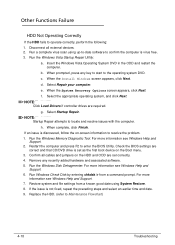
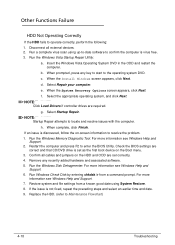
...Boot menu.
3. Select Startup Repair. Run the Windows Memory Diagnostic Tool. Check the BIOS settings are correct and that CD/DVD drive is discovered, follow the on the HDD and ODD are required. Run the Windows Vista Startup Repair Utility:
a. Select the appropriate operating system, and click Next.
Restore... system and file settings from a command prompt....
Acer Aspire 5350, 5750, 5750G, 5750Z Notebook Service Guide - Page 155
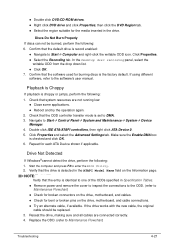
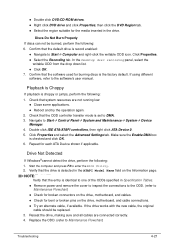
...ATA/ATAPI controllers, then right click ATA Device 0.
5. Click Properties and select the Advanced Settings tab. NOTE: NOTE:
Verify that the default drive is identical to Maintenance Flowchart)
...Navigate to Maintenance Flowchart)
Troubleshooting
4-21 Make sure the Enable DMA box is the factory default. Repeat for burning discs is checked and click OK.
6. Drive Not Detected
...
Acer Aspire 5350, 5750, 5750G, 5750Z Notebook Service Guide - Page 174
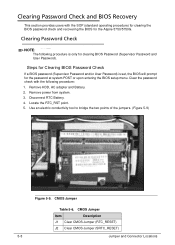
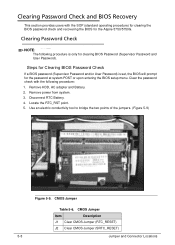
... the SOP (standard operating procedure) for clearing the BIOS password check and recovering the BIOS for the Aspire 5750/5750G. Clearing Password Check and BIOS Recovery 0
This section provides users with the following procedure is set, the BIOS will prompt for clearing BIOS Password (Supervisor Password and User Password). Steps for Clearing BIOS...
Acer Aspire 5350, 5750, 5750G, 5750Z Notebook Service Guide - Page 181
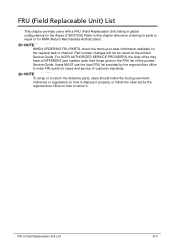
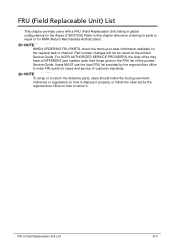
...or for RMA (Return Merchandise Authorization).
For ACER AUTHORIZED SERVICE PROVIDERS, the Acer office may have a DIFFERENT part number code from those given in global configurations for the Aspire 5750/5750G. FRU (Field Replaceable Unit) List
6-3... defective parts, users should follow the rules set by the regional Acer office to -date information available on the regional web or channel.
Acer Aspire 5350, 5750, 5750G, 5750Z Notebook Service Guide - Page 279


... testing department. All of its system functions are tested under Windows® 7 environment. Test Compatible Components
This computer's compatibility is tested and verified by the Acer Mobile System Testing Department.
Regarding configuration, combination and test procedures, please refer to the following lists for components, adapter cards, and peripherals which have passed...
Acer Aspire 5350, 5750, 5750G, 5750Z Notebook Service Guide - Page 284
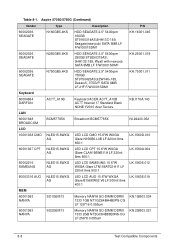
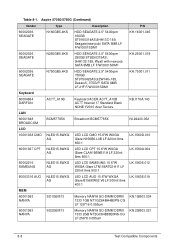
...75001.011
Keyboard
60004864 DARFON
AC7T_A10B
Keyboard ACER AC7T_A10B AC7T Internal 17 Standard Black NONE Y2010 Acer Texture
KB.I170A.143
LAN
60001948 BROADCOM
... NT2GC64B88B0NS-CG LF 256*8 0.055um
KN.2GB03.021
8-8
Test Compatible Components Table 8-1. Aspire 57050/5750G (Continued)
Vendor
Type
Description
P/N
60002036 SEAGATE
N160GB5.4KS
HDD SEAGATE 2.5" 5400rpm 160GB ST9160314AS...
Similar Questions
How To Restore Acer Aspire 5750z Factory Resettings
(Posted by sherobwri 10 years ago)
How To Restore Acer Aspire 5750z To Factory Settings
(Posted by ying2majes 10 years ago)
Restoring Acer 5733z To Factory Settings
for last five days my acer aspire has been on set up is installing devices is this correct what shal...
for last five days my acer aspire has been on set up is installing devices is this correct what shal...
(Posted by yvonnetaylor 11 years ago)

