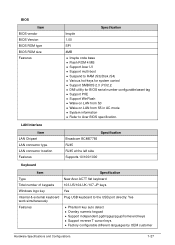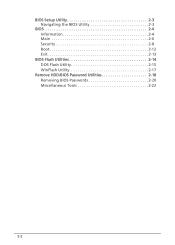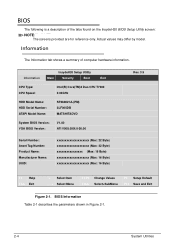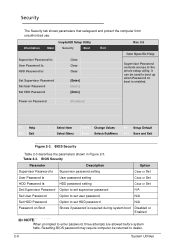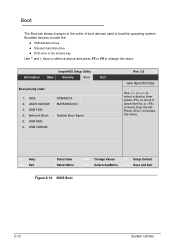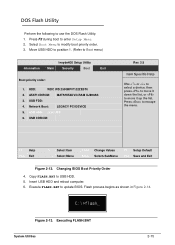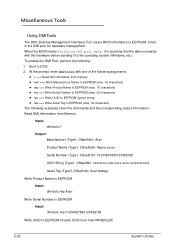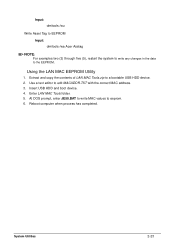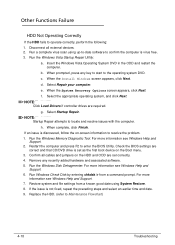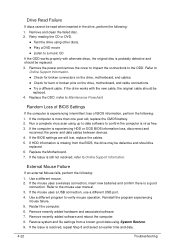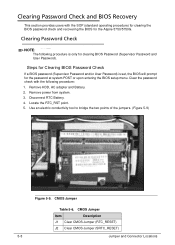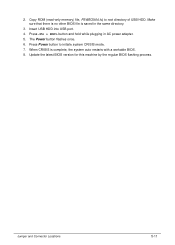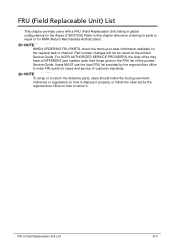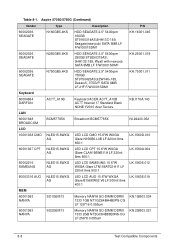Acer Aspire 5750Z Support Question
Find answers below for this question about Acer Aspire 5750Z.Need a Acer Aspire 5750Z manual? We have 1 online manual for this item!
Question posted by lraejae on August 21st, 2015
Where Can I Find The Bios For Acer Aspire 5750z-4882. My Hdd Pasword Is Frozen.
Current Answers
Answer #1: Posted by techyagent on August 22nd, 2015 4:42 AM
Solution: Carefully unscrew the whole back cover of your laptopAspire 5750z-4882 and locate the small battery. If the battery can be removed manually, slowly pry it out and try putting it on again after 5 minutes to reset the BIOS into factory settings.
B. By installing a CMOS resetter software. This powerful tool helps users to reset the CMOS password without opening their laptop. This method saves more time and it is more efficient to use. A good example is the CMOS De-animator v 2.1 software. Take note that CMOS passsword resetter softwares may or may not reset your bios o it may also further damage your laptop. Try reading all the warnings first and the manual before using.
C. If all else fail, you may want to reconsider contacting the customer support of your laptop from their official customer support page or going into their local service service center available in your area.
Thanks
Techygirl
Related Acer Aspire 5750Z Manual Pages
Similar Questions
How to find Acer Aspire 4810TZ MS2271 BIOS password?
How do I reset bios on acer aspire 7740-6656