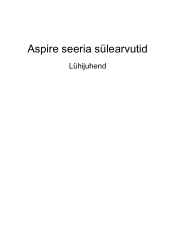Acer Aspire 5750 Support Question
Find answers below for this question about Acer Aspire 5750.Need a Acer Aspire 5750 manual? We have 2 online manuals for this item!
Question posted by trevorwatson1958 on January 8th, 2013
Dvd Rw Drive
dont work makes nise when trying to load then dose not play
Current Answers
There are currently no answers that have been posted for this question.
Be the first to post an answer! Remember that you can earn up to 1,100 points for every answer you submit. The better the quality of your answer, the better chance it has to be accepted.
Be the first to post an answer! Remember that you can earn up to 1,100 points for every answer you submit. The better the quality of your answer, the better chance it has to be accepted.
Related Acer Aspire 5750 Manual Pages
Quick Start Guide - Page 11
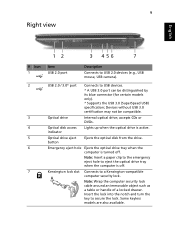
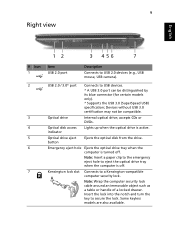
... off .
9
Right view
English
12
3 456
7
# Icon 1 2
3 4 5 6
7
Item USB 2.0 port
Description
Connects to secure the lock. accepts CDs or DVDs.
Optical drive eject button
Ejects the optical disk from the drive. Note: Wrap the computer security lock cable around an immovable object such as a table or handle of a locked drawer. Insert the lock...
Service Guide - Page 10


CHAPTER 7 Model Definition and Configuration
Aspire 5750 7-3 Aspire 5750G 7-17
CHAPTER 8 Test Compatible Components
Microsoft® Windows® 7 Environment Test 8-4 Aspire 5750/5750G 8-4
CHAPTER 9 Online Support Information
Introduction 9-3
http://xmycomp.su
Service Guide - Page 16


...BIOS user, supervisor, HDD passwords
Kensington lock slot
Storage Subsystem
0
Hard disk drive:
250/320/500/640/750 GB or larger
Multi-in-1 card reader, ...
16.7 million colors
External resolution / refresh rates: HDMI® port up to 1920 x 1080: 60 Hz
MPEG-2/DVD decoding
WMV9 (VC-1) and H.264 (AVC) decoding
HDMI® (High-Definition Multimedia Interface) with HDCP (High-bandwidth...
Service Guide - Page 17


... DVD-R, 8X DVD+R, 4X DVD-RW, 4X DVD+RW, 5X DVD-RAM, 4X DVD+R DL, 4X DVD-R DL
8X DVD-Super Multi double-layer drive:
Read: 24X CD-ROM, 24X CD-R, 24X CD-RW, 8X DVD-ROM, 8X DVD-R, 8X DVD+R, 6X DVD-ROM DL, 4X DVD-R DL, 4X DVD+R DL, 6X DVD-RW, 6X DVD+RW, 5X DVD-RAM
Write: 24X CD-R, 16X CD-RW, 8X DVD-R, 8X DVD+R, 4X DVD-R DL, 4X DVD+R DL, 6X DVD-RW, 8X DVD+RW...
Service Guide - Page 25
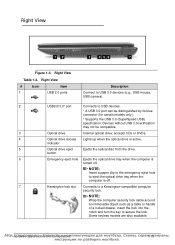
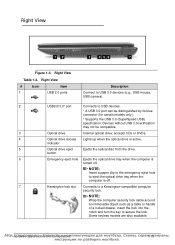
... port
Connects to a Kensington-compatible computer
security lock.
accepts CDs or DVDs.
4
Optical drive access Lights up when the optical drive is
turned off .
7
Kensington lock slot Connects to USB devices.
* A...1086;nмs 1с-1м5
button
6
Emergency eject hole Ejects the optical drive tray when the computer is active. NOTE:
Wrap the computer security lock...
Service Guide - Page 40
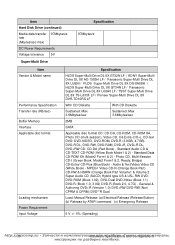
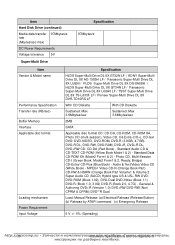
... & Volume 2 Super Audio CD (SACD) Hybrid type US & US+ RW DVD: DVD-ROM (Book 1.02), DVD-Dual DVD-Video (Book 1.1) DVD-R (Book 1.0, 3.9G) DVD-R (Book 2.0, 4.7G) - Standard Audio CD & CD-TEXT CD-ROM (Yellow Book Mode1 & 2) - General & Authoring DVD+R (Version 1.0) DVD+RW DVD-RW (Non CPRM & CPRM) DVD°"R Dual
Load: Manual Release: (a) Electrical Release (Release Button) (b) Release by ATAPI...
Service Guide - Page 41


... (SACD) Hybrid type US & US+ RW DVD: DVD-ROM (Book 1.02), DVD-Dual DVD-Video (Book 1.1) DVD-R (Book 1.0, 3.9G) DVD-R (Book 2.0, 4.7G) - Standard Data CD-ROM XA (Mode2 Form1 & 2) - General & Authoring DVD+R (Version 1.0) DVD+RW DVD-RW (Non CPRM & CPRM) DVD+/-R Dual Blu-Ray: BD-R, BD-R DL, BD-RE, BD-RE DL (important must check information from datasheet)
Load: Manual Release: (a) Electrical Release...
Service Guide - Page 64
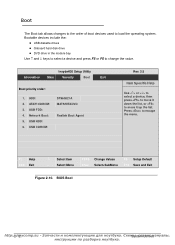
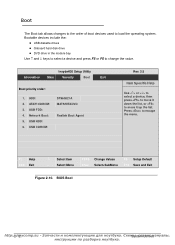
...;ys,teсmерUвtиilitсieмs HDD: 2. ATAPI CDROM: 3. Press to load the operating system. Bootable devices include the:
USB diskette drives Onboard hard disk drive DVD drive in the module bay Use and keys to select a device and press F5 or...
Service Guide - Page 140
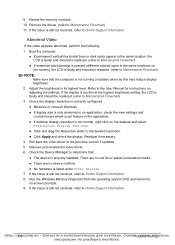
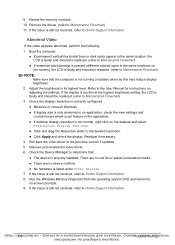
...Run the Windows Memory Diagnostic from the operating system DVD and follow the
on adjusting the settings.
Reseat the.... If the Issue is listed under Other Devices 7. Remove the drives. (refer to its highest level. Adjust the brightness to Maintenance ...and should be replaced. (refer to Maintenance Flowchart)
NOTE: NOTE:
Make sure that :
The device is not running on ...
Service Guide - Page 152
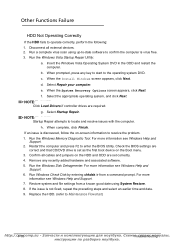
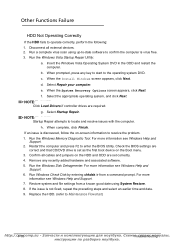
...the System Recovery Options screen appears, click Next. f.
NOTE: NOTE:
Click Load Drivers if controller drives are set as the first boot device on the Boot menu.
3.
When ...Startup Repair. If an issue is set correctly.
4. Check the BIOS settings are correct and that CD/DVD drive is discovered, follow the on the HDD and ODD are required. Run Windows Check Disk by entering chkdsk ...
Service Guide - Page 154
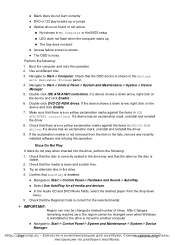
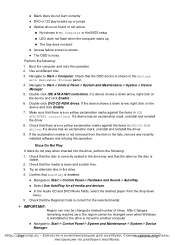
... drive tray and that the media is shown in lDE
ATA/ATAPI controllers. Try an alternate disc in DVD/CD-ROM drives.
Use an different disc. 3. Double-click DVD/CD-ROM drives....Play
0
If discs do not burn correctly
DVD or CD play when inserted into the drive, perform the following :
1. Blank discs do not play breaks up or jumps
Optical drive...
Service Guide - Page 155
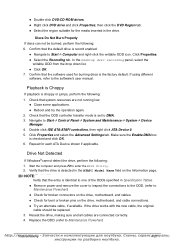
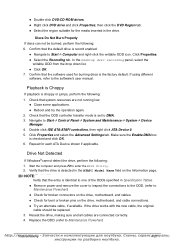
...drive works with the new cable, the original cable should be burned, perform the following:
6. Double click DVD/CD-ROM drives. Right click DVD drive and click Properties, then click the DVD... :
1. Reseat the drive, making sure and all cables are not running low: Close some applications.
Reboot and try the operation again.
2....
Service Guide - Page 156
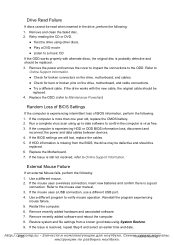
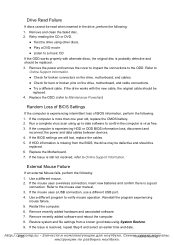
...;Test the drive using other discs.
Play a DVD movie
Listen to Maintenance Flowchart)
Random Loss of BIOS Settings
0
If the computer is experiencing intermittent loss of BIOS information, perform the following :
1. Refer to Online Support Information. Replace the ODD. (refer to a music CD
If the ODD works properly with...
Service Guide - Page 174


... 5-9. CMOS Jumper
Table 5-6. Clear the password check with the SOP (standard operating procedure) for clearing the BIOS password check and recovering the BIOS for the Aspire 5750/5750G. Clearing Password Check and BIOS Recovery 0
This section provides users with the following procedure is set, the BIOS will prompt for the password at...
Service Guide - Page 181


... ordering for repair and service of this printed Service Guide.
NOTE: NOTE:
WHEN ORDERING FRU PARTS, check the most up-to repair or for the Aspire 5750/5750G. FRU (Field Replaceable Unit) List
This chapter provides users with a FRU (Field Replaceable Unit) listing in the FRU list of customer machines.
Service Guide - Page 192


... (Continued) Category ODD BRACKET
Description
ODD BEZEL-SM
P/N 33.R9702.003
42.R9702.002
DVD RW DRIVE ODD MODULE
ODD SONY Super-Multi DRIVE 12.7mm Tray DL 8X AD-7585H LF W/O bezel SATA (HF + Windows 7)
ODD PANASONIC Super-Multi DRIVE 12.7mm Tray DL 8X UJ890A LF W/O bezel SATA (HF + Windows 7)
ODD HLDS Super...
Service Guide - Page 193


... W/O bezel 1.00 SATA (HF + Windows 7)
ODD BD RW DRIVE
6M.R9702.004
ODD BRACKET ODD BEZEL-BD
33.R9702.003 42.R9702.003
ODD PANASONIC BD RW 12.7mm Tray DL 4X UJ240A LF W/O bezel SATA (HF...+Windows 7)
KU.00407.015
HDD/HARD DISK DRIVE
HDD HGST 2.5" 5400rpm 250GB HTS545025B9A300 Panther B SATA LF ...
Service Guide - Page 279


Compatibility Test Report released by Acer's internal testing department. http://Tmesyt cCoommppat.isblue C-oЗmаpпonчeаntсs 8а-3 Refer to the Aspire 5750/5750G. Test Compatible Components
This computer's compatibility is tested and verified by the Acer Mobile System Testing Department. Regarding configuration, combination and test procedures, ...
Service Guide - Page 283
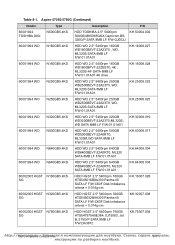
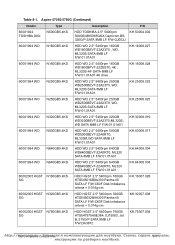
Table 8-1.
Aspire 57050/5750G (Continued)
Vendor
Type
Description
P/N
60001922
N500GB5.4KS
TOSHIBA DIGI
60001994 WD N160GB5.4KS
HDD ...027
60001994 WD
N160GB5.4KS
HDD WD 2.5" 5400rpm 160GB WD1600BPVT-22ZEST0, 4K , ML320S-AF SATA 8MB LF F/W:01.01A01 4K drive
KH.16008.028
60001994 WD 60001994 WD
N250GB5.4KS N250GB5.4KS
HDD WD 2.5" 5400rpm 250GB WD2500BEVT-22A23T0, WD, ML320S SATA 8MB...
Similar Questions
The Specs.state Dvd/rw With Dl Support. So I Know It Plays Dvds And I Can Burn
Specs state DVD/RW with double layer support. So I undestandthat I can play and burn DVDs. Am I corr...
Specs state DVD/RW with double layer support. So I undestandthat I can play and burn DVDs. Am I corr...
(Posted by mrsewe 7 years ago)
How Can I Reach My Hard Drive On My Aspire 5750 Laptop?
I need to disconnect and reconnect me hard drive to see if the hard drives hurt or if its the connec...
I need to disconnect and reconnect me hard drive to see if the hard drives hurt or if its the connec...
(Posted by Anonymous-101125 11 years ago)