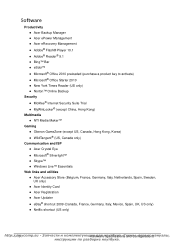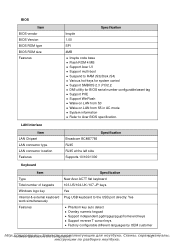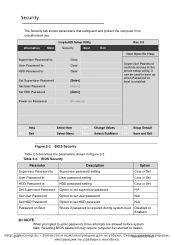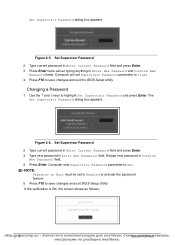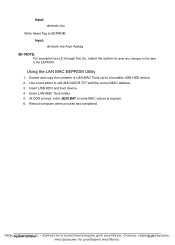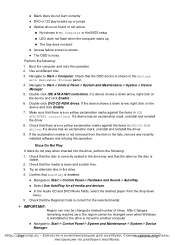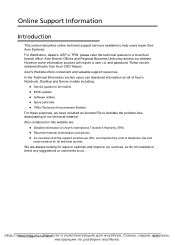Acer Aspire 5750 Support Question
Find answers below for this question about Acer Aspire 5750.Need a Acer Aspire 5750 manual? We have 2 online manuals for this item!
Question posted by daleg1usa on August 13th, 2012
Change Password Acer 5750-6887 Windows 7
Current Answers
Answer #1: Posted by LightofEarendil on August 16th, 2012 2:56 PM
If you want to change the password for other users, go to control panel, user accounts and family safety, add/remove user accounts. You can find options to change the passwords for others users there. This operation needs administrative priveleges
Cheers
Related Acer Aspire 5750 Manual Pages
Similar Questions
I do I clean the fan on the Acer 5750. It is making a loud noise and I haven't cleaned the fan for o...