Acer Aspire 5750 Support Question
Find answers below for this question about Acer Aspire 5750.Need a Acer Aspire 5750 manual? We have 2 online manuals for this item!
Question posted by dinesh60378 on September 11th, 2012
Power Problem.power Come But No Display And Auto Power Off
The person who posted this question about this Acer product did not include a detailed explanation. Please use the "Request More Information" button to the right if more details would help you to answer this question.
Current Answers
There are currently no answers that have been posted for this question.
Be the first to post an answer! Remember that you can earn up to 1,100 points for every answer you submit. The better the quality of your answer, the better chance it has to be accepted.
Be the first to post an answer! Remember that you can earn up to 1,100 points for every answer you submit. The better the quality of your answer, the better chance it has to be accepted.
Related Acer Aspire 5750 Manual Pages
Quick Start Guide - Page 7


... disk drive is charging. 2. Touch-sensitive pointing device which functions like
and right)
the left and right buttons function like a computer mouse.
Indicates the computer's power status. Battery indicator
Indicates the computer's battery status.
1. For entering data into your computer.
Charging: The light shows amber when the battery is active. Fully...
Quick Start Guide - Page 8
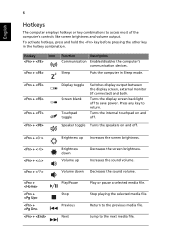
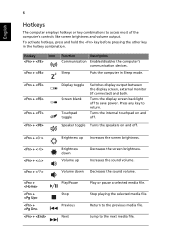
...
Screen blank
Touchpad toggle
Switches display output between the display screen, external monitor (if connected) and both.
Play/Pause
Play or pause a selected media file.
Brightness down Decreases the sound volume.
Speaker toggle Turns the speakers on and off to save power. Volume down
Volume up Increases the screen brightness. Next
Jump to...
Quick Start Guide - Page 9


...
Multi-in AC mode.
1. HDD indicator
Indicates when the hard disk drive is charging. 2.
Only one card can operate at any given time. Power indicator
Indicates the computer's power status.
Charging: The light shows amber when the battery is active.
Fully charged: The light shows blue when in -1 card reader
Accepts Secure...
Service Guide - Page 5


CHAPTER 1 Hardware Specifications
Features 1-5 Operating System 1-5 Platform 1-5 System Memory 1-5 Display 1-5 Privacy Control 1-6 Storage Subsystem 1-6 Graphics 1-6 Audio Subsystem 1-7 Optical Media Drive 1-7 Communication 1-7 Dimension and Weight 1-8 Power Adapter and Battery 1-8 I/O Ports 1-8 Special Keys and Controls 1-9 Environment 1-9 Warranty 1-9 Optional Items 1-9 ...
Service Guide - Page 6
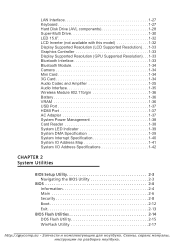
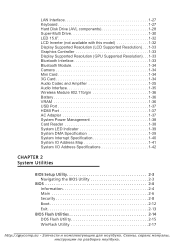
... 1-33 Display Supported Resolution (GPU Supported Resolution). . .1-33 Bluetooth Interface 1-33 Bluetooth Module 1-34 Camera 1-34 Mini Card 1-34 3G Card 1-34 Audio Codec and Amplifier 1-35 Audio Interface 1-35 Wireless Module 802.11b/g/n 1-36 Battery 1-36 VRAM 1-36 USB Port 1-37 HDMI Port 1-37 AC Adapter 1-37 System Power Management 1-38...
Service Guide - Page 8
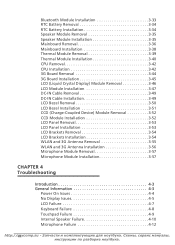
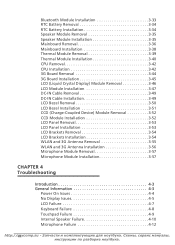
...Installation 3-42 3G Board Removal 3-44 3G Board Installation 3-45 LCD (Liquid Crystal Display) Module Removal 3-46 LCD Module Installation 3-47 DC-IN Cable Removal 3-49 DC... Module Installation 3-57
CHAPTER 4 Troubleshooting
Introduction 4-3 General Information 4-3
Power On Issues 4-4 No Display Issues 4-5 LCD Failure 4-7 Keyboard Failure 4-8 Touchpad Failure 4-9 Internal Speaker ...
Service Guide - Page 9


... Failure 4-15 Card Reader Failure 4-16 Thermal Unit Failure 4-17 Other Functions Failure 4-18 ODD Failure 4-19 Intermittent Problems 4-23 Undetermined Problems 4-23 Post Codes 4-25
CHAPTER 5 Jumper and Connector Locations
Mainboard 5-3 USB Board 5-5 Power Board 5-6 Card Reader 5-7 Clearing Password Check and BIOS Recovery 5-8
Clearing Password Check 5-8 BIOS Recovery by Crisis Disk...
Service Guide - Page 12
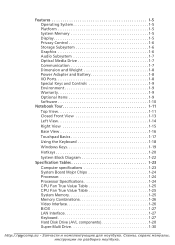
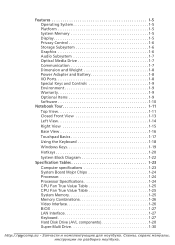
Features 1-5 Operating System 1-5 Platform 1-5 System Memory 1-5 Display 1-5 Privacy Control 1-6 Storage Subsystem 1-6 Graphics 1-6 Audio Subsystem 1-7 Optical Media Drive 1-7 Communication 1-7 Dimension and Weight 1-8 Power Adapter and Battery 1-8 I/O Ports 1-8 Special Keys and Controls 1-9 Environment 1-9 Warranty 1-9 Optional Items 1-9 Software 1-10
Notebook Tour 1-11 Top ...
Service Guide - Page 13
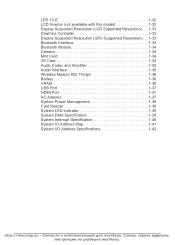
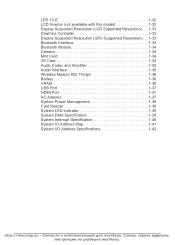
... 1-33 Display Supported Resolution (GPU Supported Resolution). . .1-33 Bluetooth Interface 1-33 Bluetooth Module 1-34 Camera 1-34 Mini Card 1-34 3G Card 1-34 Audio Codec and Amplifier 1-35 Audio Interface 1-35 Wireless Module 802.11b/g/n 1-36 Battery 1-36 VRAM 1-36 USB Port 1-37 HDMI Port 1-37 AC Adapter 1-37 System Power Management 1-38...
Service Guide - Page 18


...)
Weight:
2.6 kg (5.74 lbs.) with 6-cell battery pack
Power Adapter and Battery
0
ACPI 3.0 CPU power management standard: supports Standby and Hibernation power-saving modes
Battery
48 Wh 4400 mAh 6-cell Li-ion standard...USB 3.0 port
Two USB 2.0 ports
HDMI® port with HDCP support
External display (VGA) port
iPhone-compatible Headphone/speaker jack, supporting 3.5 mm headset with ...
Service Guide - Page 21
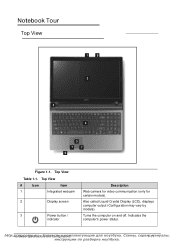
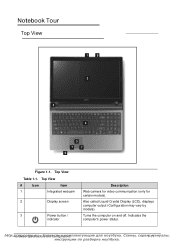
...communication (only for certain models). Notebook Tour
0
Top View
0
1
8
2
3 4
5 77 6
Figure 1-1. Also called Liquid-Crystal Display (LCD), displays computer output (Configuration may vary by models). Turns the computer on and off.
Indicates the computer's power status.
http:/H/armdwyacreoSmpepc.isficuat-ionЗsаaпnчd аCсoтnfиiguиra...
Service Guide - Page 30
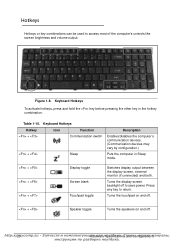
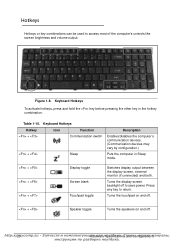
...
0
Hotkeys or key combinations can be used to return. Turns the touchpad on and off.
+
Speaker toggle
Turns the speakers on and off to save power. Turns the display screen backlight off .
Keyboard Hotkeys
To activate hotkeys, press and hold the key before pressing the other key in Sleep mode...
Service Guide - Page 42
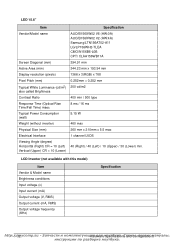
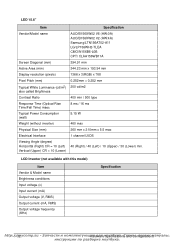
LED 15.6"
Item Vendor/Model name
Screen Diagonal (mm) Active Area (mm) Display resolution (pixels) Pixel Pitch (mm) Typical White Luminance (cd/m2) also called Brightness Contrast Ratio Response Time (Optical Rise Time/Fall Time) msec Typical Power Consumption (watt) Weight (without inverter) Physical Size (mm) Electrical Interface Viewing Angle (degree) Horizontal (Right...
Service Guide - Page 55
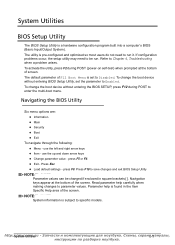
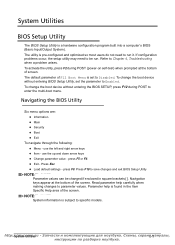
...System information is found in square brackets [ ]. If configuration problems occur, the setup utility may need to Chapter 4, Troubleshooting when a problem arises. To change the boot device without entering BIOS Setup... To change the boot device without entering the BIOS SETUP, press F12 during POST (power-on self-test) when prompted at the bottom of the screen. To activate the...
Service Guide - Page 66


... Restore a BIOS when it becomes corrupted. If battery pack does not contain power to finish loading BIOS Flash, do not boot system. NOTE: NOTE: Flash utility has auto execution function. NOTE: NOTE: Use AC adaptor power supply when running BIOS Flash utility. NOTE: NOTE: Do not install memory related drivers (XMS...
Service Guide - Page 136
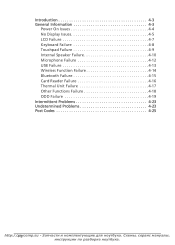
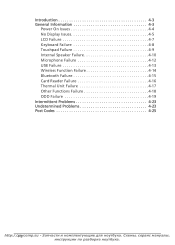
... 4-3
Power On Issues 4-4 No Display Issues 4-5 LCD Failure 4-7 Keyboard Failure 4-8 Touchpad Failure 4-9 Internal Speaker Failure 4-10 Microphone Failure 4-12 USB Failure 4-13 Wireless Function Failure 4-14 Bluetooth Failure 4-15 Card Reader Failure 4-16 Thermal Unit Failure 4-17 Other Functions Failure 4-18 ODD Failure 4-19 Intermittent Problems 4-23 Undetermined Problems 4-23...
Service Guide - Page 137
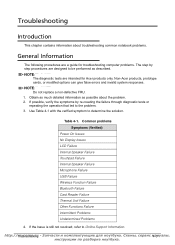
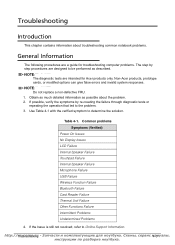
... Symptoms (Verified)
Power On Issues No Display Issues LCD Failure Internal Speaker Failure Touchpad Failure Internal Speaker Failure Microphone Failure USB Failure Wireless Function Failure Bluetooth Failure Card Reader Failure Thermal Unit Failure Other Functions Failure Intermittent Problems Undetermined Problems
4. If the Issue is still not resolved, refer to the problem. 3.
If possible...
Service Guide - Page 139
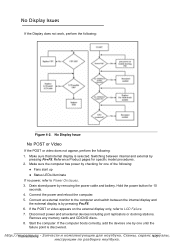
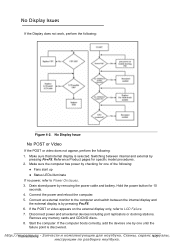
... including port replicators or docking stations. http://Tmroyucbloesmhopo.tsinug 4а-5 Make sure that internal display is discovered. Switching between the internal display and the external display is by checking for one until the failure point is selected. Drain stored power by pressing Fn+F5. If the computer boots correctly, add the devices one by...
Service Guide - Page 157


...is properly installed. Perform the following procedures to the computer.
When analyzing an intermittent problem, perform the following devices: Non-Acer devices Printer, mouse...mode at the time of the following : 1. If an error is inoperative. Apply power to isolate the failing FRU: 1. Run the advanced diagnostic test for damage.
http://...
Service Guide - Page 177
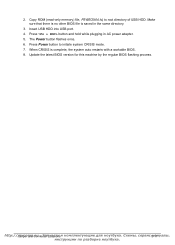
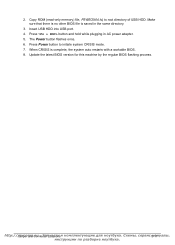
...ROM (read-only memory) file, P5WEOX64.fd, to initiate system CRISIS mode. 7. The Power button flashes once. 6. Insert USB HDD into USB port. 4. http://Jmumypceormanpd .Csounn-ec&#...1090;oиns 5м-1а1 Make sure that there is no other BIOS file is complete, the system auto restarts with a workable BIOS. 8. Press button and hold while plugging in the same directory.
3. Update the...
Similar Questions
My Laptop Screen Wont Turn On But Has Power Acer Aspire 5810tz-4761
(Posted by ametechkn 9 years ago)
My Blue And Yellow Lights Keep Flasing And My Acer Aspire 5750z Wont Start
(Posted by Anonymous-111559 11 years ago)
No Sound From Headphones
when i plug headphones in the sound still comes out of the laptop and not through the headphones
when i plug headphones in the sound still comes out of the laptop and not through the headphones
(Posted by marinakimpton 11 years ago)

