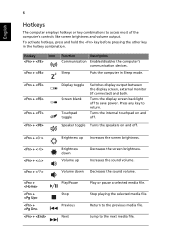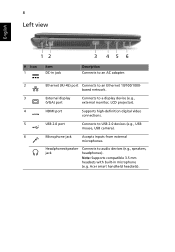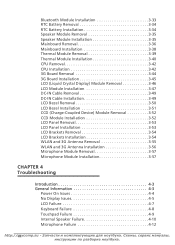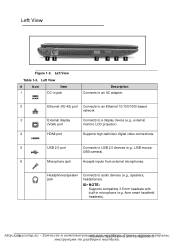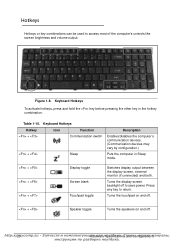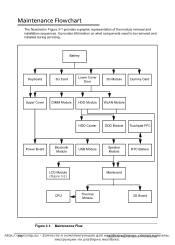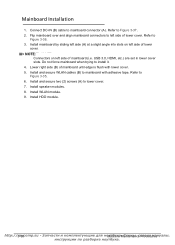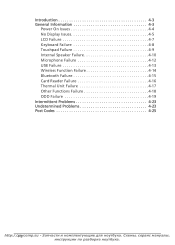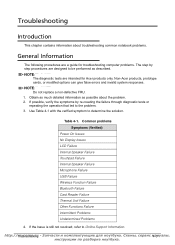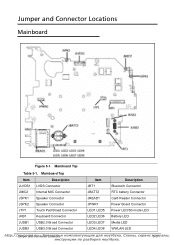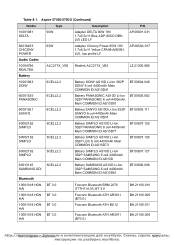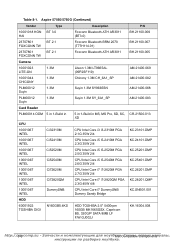Acer Aspire 5750 Support Question
Find answers below for this question about Acer Aspire 5750.Need a Acer Aspire 5750 manual? We have 2 online manuals for this item!
Question posted by rosendahl2 on November 12th, 2012
Can I Connect To Bluetooth Speakers
The person who posted this question about this Acer product did not include a detailed explanation. Please use the "Request More Information" button to the right if more details would help you to answer this question.
Current Answers
Related Acer Aspire 5750 Manual Pages
Similar Questions
Can I Add Bluetooth To Acer Aspire 5750?
I received an Acer aspire 5750-6418. the machine works ok but doesnt have bluetooth. May i know if i...
I received an Acer aspire 5750-6418. the machine works ok but doesnt have bluetooth. May i know if i...
(Posted by nnmsoffe 11 years ago)
Unable To Connect Wi-fi Connection In My Laptop Aspire 4720z Model
hi, Actually,in my lapytop i got wi-fi switch botton.but when I turn it on it is not showing any ac...
hi, Actually,in my lapytop i got wi-fi switch botton.but when I turn it on it is not showing any ac...
(Posted by naliniadala 12 years ago)