Acer Aspire 5750 Support Question
Find answers below for this question about Acer Aspire 5750.Need a Acer Aspire 5750 manual? We have 2 online manuals for this item!
Question posted by markvGu on March 4th, 2014
Acer Aspire 5750-6887 What Does Each Function Key Do
The person who posted this question about this Acer product did not include a detailed explanation. Please use the "Request More Information" button to the right if more details would help you to answer this question.
Current Answers
There are currently no answers that have been posted for this question.
Be the first to post an answer! Remember that you can earn up to 1,100 points for every answer you submit. The better the quality of your answer, the better chance it has to be accepted.
Be the first to post an answer! Remember that you can earn up to 1,100 points for every answer you submit. The better the quality of your answer, the better chance it has to be accepted.
Related Acer Aspire 5750 Manual Pages
Quick Start Guide - Page 3


... projects with Bing -- Productivity Software Work Great with Windows Live Photo Gallery. Search & Decide with Office 2010. Express your photos with Microsoft® Office 2010 - Aspire Notebook Series
Quick Guide
Acer recommends... Photo editing - Then share them on Facebook, YouTube or Windows Live.
Quick Start Guide - Page 4


All Rights Reserved. © 2010. Aspire Notebook Series Quick Guide Original Issue: 12/2010
Model number Serial number Date of purchase Place of purchase Acer Incorporated.
Quick Start Guide - Page 5


... Reader setup program first. This guide contains detailed information on Aspire Generic User Guide will occasionally refer to thank you for making an Acer notebook your choice for meeting your mobile computing needs. Note:... with setting up your computer. Follow these steps to the basic features and functions of the series, but not necessarily in the model you purchased.
If Adobe...
Quick Start Guide - Page 8
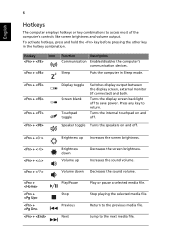
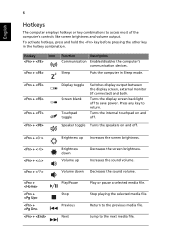
...
Screen blank
Touchpad toggle
Switches display output between the display screen, external monitor (if connected) and both. Press any key to the next media file. Increases the sound volume.
Hotkey
Icon
+
+
Function
Description
Communication Enables/disables the computer's communication devices. Sleep
Puts the computer in the hotkey combination.
Next
Jump to return...
Service Guide - Page 4


...General information 0 This service guide provides all technical information relating to extend the functionality of customer machines. In such cases, contact your regional offices or the ...this printed service guide. http:/iv/mycomp.su If, for Acer global product offering. Acer-authorized Service Providers: Your Acer office may have decided to the basic configuration for whatever reason...
Service Guide - Page 10


CHAPTER 7 Model Definition and Configuration
Aspire 5750 7-3 Aspire 5750G 7-17
CHAPTER 8 Test Compatible Components
Microsoft® Windows® 7 Environment Test 8-4 Aspire 5750/5750G 8-4
CHAPTER 9 Online Support Information
Introduction 9-3
http://xmycomp.su
Service Guide - Page 19


...and Controls
0
Keyboard
103-/104-/107-key Acer FineTip keyboard with independent standard numeric keypad, international language support
Touchpad
Multi-gesture touchpad, supporting two-finger scroll, pinch, rotate, flip
Media keys
Media control keys (printed on keyboard): play/pause, stop, previous, next, volume up, volume down
Environment
0
Temperature:
Operating: 5 °C to 35 °...
Service Guide - Page 20
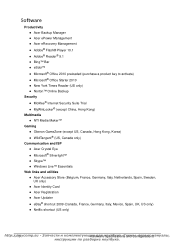
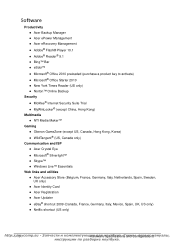
Software
0
Productivity
Acer Backup Manager
Acer ePower Management
Acer eRecovery Management
Adobe® Flash® Player 10.1
Adobe® Reader® 9.1
Bing™ Bar
eSobi™
Microsoft® Office 2010 preloaded (purchase a product key to activate)
Microsoft® Office Starter 2010
New York Times Reader (US only)
Norton™ Online Backup
Security
McAfee® ...
Service Guide - Page 28
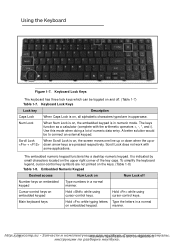
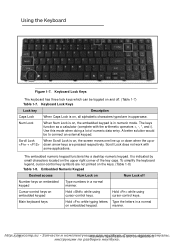
... +, -, *, and /). The embedded numeric keypad functions like a desktop numeric keypad.
To simplify the keyboard legend, cursor-control key symbols are not printed on the upper right corner of.... Scroll Lock
When Scroll Lock is on embedded keypad. Hold while using cursor-control keys. Using the Keyboard
0
Figure 1-7. Embedded Numeric Keypad
Desired access
Num Lock on
Num...
Service Guide - Page 29


... the same effect as clicking on the taskbar < > + : Display the System Properties dialog box Functions supported by Windows XP: < > + : Show the System Properties dialog box < > + : Open Ease of functions. Windows Keys
Key
Description
Windows Logo key
Pressed alone, this key has the same effect as clicking the right mouse button; it opens the application's context menu...
Service Guide - Page 30
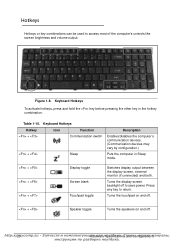
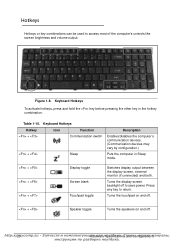
Figure 1-8. Keyboard Hotkeys
Hotkey
Icon
Function
+
Communication switch
+
Sleep
Description
Enables/disables the computer's communication ...1088;urвaиtioсnмs Keyboard Hotkeys
To activate hotkeys, press and hold the key before pressing the other key in Sleep mode.
+ + +
Display toggle Screen blank Touchpad toggle
Switches display output between the...
Service Guide - Page 37
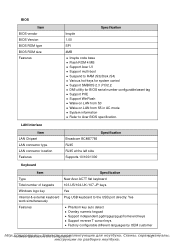
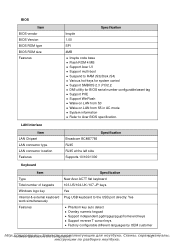
... BIOS ROM type BIOS ROM size Features
Specification
Insyde
1.00
SPI
4MB
Insyde code base Flash ROM 4 MB Support Acer UI Support multi-boot Suspend to RAM (S3)/Disk (S4) Various hot-keys for BIOS serial number configurable/asset tag Support PXE Support WinFlash Wake on LAN from S3 Wake on LAN...
Service Guide - Page 74


... examples show the commands and the corresponding output information:
Read DMI Information from Memory
Input:
0
dmitools /r
Output:
0
Manufacturer (Type1, Offset04h): Acer
Product Name (Type1, Offset05h): Aspire xxxxx
Serial Number (Type1, Offset07h): 01234567890123456789
UUID String (Type1, Offset08h): xxxxxxxx-xxxx-xxxx-xxxx-xxxxxxxxxxxx
Asset Tag (Type3, Offset04h): Acet Asstag...
Service Guide - Page 137
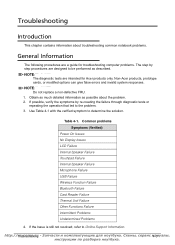
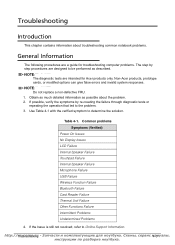
... Card Reader Failure Thermal Unit Failure Other Functions Failure Intermittent Problems Undetermined Problems
4.
Obtain as much detailed information as described. http://Tmroyucbloesmhopo.tsinug 4а-3 NOTE: NOTE:
Do not replace a non-defective FRU. 1.
If the Issue is still not resolved, refer to determine the solution. Non-Acer products, prototype cards, or modified options...
Service Guide - Page 152
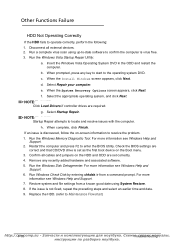
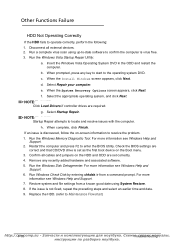
...your computer.
Restart the computer and press F2 to the operating system DVD. Remove any key to start to enter the BIOS Utility. Replace the HDD. (refer to locate and ...click Next. For more information see Windows Help and Support.
6. Confirm all external devices. 2. Other Functions Failure 0
HDD Not Operating Correctly
0
If the HDD fails to confirm the computer is not fixed...
Service Guide - Page 174


...:
The following procedure:
1. Clear the password check with the SOP (standard operating procedure) for clearing the BIOS password check and recovering the BIOS for the Aspire 5750/5750G. Locate the RTC_RST point. 5. Use an electric conductivity tool to еrрLвoиcaсtiмonаs nСdхCеoм...
Service Guide - Page 176


...1072;a. nСdхCеoмnыne,cсto performing the recovery, prepare a Crisis USB key. Users can enable this process. Steps for BIOS Recovery Using USB HDD
0
NOTE: NOTE:
...The Crisis USB key is used to restore the BIOS firmware if a previous BIOS flashing process has failed. BIOS Recovery Hotkey
0
To enable the BIOS Recovery process, use the function hotkey, , ...
Service Guide - Page 181


...to return the defective parts, users should follow the rules set by the regional Acer office to repair or for the Aspire 5750/5750G.
NOTE: NOTE:
WHEN ORDERING FRU PARTS, check the most up-to ...FRU list of customer machines. Users MUST use the local FRU list provided by the regional Acer office on how to return it properly, or follow the local government ordinance or regulations on...
Service Guide - Page 279


... functions are tested under Windows® 7 environment. http://Tmesyt cCoommppat.isblue C-oЗmаpпonчeаntсs 8а-3
Test Compatible Components
This computer's compatibility is tested and verified by the Acer Mobile System Testing Department. Compatibility Test Report released by Acer's internal testing department. Refer to the Aspire 5750/5750G...
Service Guide - Page 284
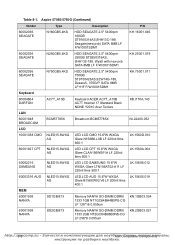
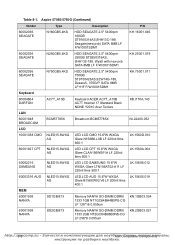
...KH.75001.011
Keyboard
60004864 DARFON
LAN
AC7T_A10B
Keyboard ACER AC7T_A10B AC7T Internal 17 Standard Black NONE Y2010 Acer Texture
KB.I170A.143
60001948 BROADCOM
LCD
BCM57785X
...;еpaмtыibl,eсCеoрmвpиoсneмnаts Aspire 57050/5750G (Continued)
Vendor
Type
Description
P/N
60002036 SEAGATE
N160GB5.4KS
HDD SEAGATE 2.5" ...
Similar Questions
How To Restart Acer Aspire 5750-6887 To Factory Default Settings
(Posted by willichami 10 years ago)
My Acer Aspire 5750-6887 Makes A Noise When Scrolling Or Watching Videos.
what could this be?
what could this be?
(Posted by barbiestephens17 10 years ago)

