Acer Aspire 5749Z Support Question
Find answers below for this question about Acer Aspire 5749Z.Need a Acer Aspire 5749Z manual? We have 1 online manual for this item!
Question posted by brugtbg on December 27th, 2012
Bios For 5749z
The person who posted this question about this Acer product did not include a detailed explanation. Please use the "Request More Information" button to the right if more details would help you to answer this question.
Current Answers
There are currently no answers that have been posted for this question.
Be the first to post an answer! Remember that you can earn up to 1,100 points for every answer you submit. The better the quality of your answer, the better chance it has to be accepted.
Be the first to post an answer! Remember that you can earn up to 1,100 points for every answer you submit. The better the quality of your answer, the better chance it has to be accepted.
Related Acer Aspire 5749Z Manual Pages
Aspire 5349, 5749, 5749Z Service Guide - Page 5


... CPU Fan True Value Table (TJ100-CPU 1-26 CPU Fan True Value Table (TJ85-CPU 1-27 System Memory 1-27 Memory Combinations 1-28 Video Interface 1-28 BIOS 1-28 LAN Interface 1-29 Keyboard 1-29 Hard Disk Drive (AVL components 1-30 LED 15.6 1-31 LCD Inverter (not available with this model 1-31
v
Aspire 5349, 5749, 5749Z Service Guide - Page 6
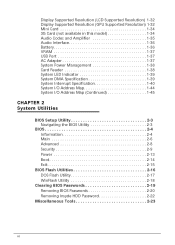
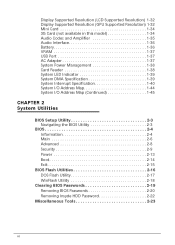
... I/O Address Map (Continued 1-45
CHAPTER 2 System Utilities
BIOS Setup Utility 2-3 Navigating the BIOS Utility 2-3
BIOS 2-4 Information 2-4 Main 2-6 Advanced 2-8 Security 2-9 Power 2-13 Boot 2-14 Exit 2-15
BIOS Flash Utilities 2-16 DOS Flash Utility 2-17 WinFlash Utility 2-18
Clearing BIOS Passwords 2-19 Removing BIOS Passwords 2-20 Removing Insyde HDD Password 2-22
Miscellaneous...
Aspire 5349, 5749, 5749Z Service Guide - Page 9
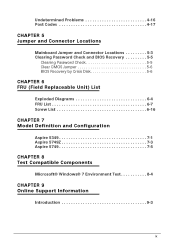
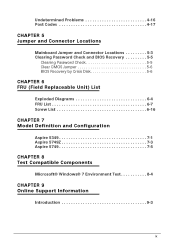
... Connector Locations 5-3 Clearing Password Check and BIOS Recovery 5-5
Clearing Password Check 5-5 Clear CMOS Jumper 5-6 BIOS Recovery by Crisis Disk 5-6
CHAPTER 6 FRU (Field Replaceable Unit) List
Exploded Diagrams 6-4 FRU List 6-7 Screw List 6-16
CHAPTER 7 Model Definition and Configuration
Aspire 5349 7-1 Aspire 5749Z 7-3 Aspire 5749 7-5
CHAPTER 8 Test Compatible Components
Microsoft...
Aspire 5349, 5749, 5749Z Service Guide - Page 12
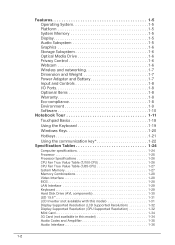
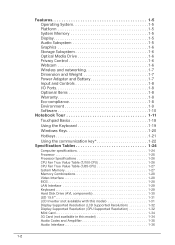
... CPU Fan True Value Table (TJ100-CPU 1-26 CPU Fan True Value Table (TJ85-CPU 1-27 System Memory 1-27 Memory Combinations 1-28 Video Interface 1-28 BIOS 1-28 LAN Interface 1-29 Keyboard 1-29 Hard Disk Drive (AVL components 1-30 LED 15.6 1-31 LCD Inverter (not available with this model 1-31 Display Supported...
Aspire 5349, 5749, 5749Z Service Guide - Page 15
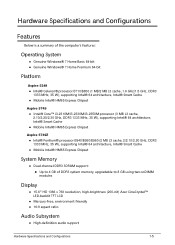
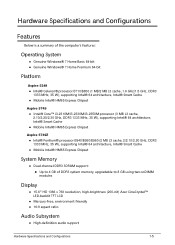
...; 7 Home Basic 64-bit Genuine Windows® 7 Home Premium 64-bit
Platform 0
Aspire 5349
0
Intel® Celeron® processor B710/B800 (1 MB/2 MB L3 cache, ...174; 64 architecture, Intel® Smart Cache
Mobile Intel® HM65 Express Chipset
Aspire 5749Z
0
Intel® Pentium® processor B940/B950/B960 (2 MB L3 cache, ...
Aspire 5349, 5749, 5749Z Service Guide - Page 16


... CD-RW, 8X DVD-R, 8X DVD+R, 4X DVD-R DL, 4X DVD+R DL, 6X DVD-RW, 8X DVD+RW, 5X DVD-RAM
Privacy Control 0
BIOS user, supervisor, HDD passwords Kensington lock slot
Webcam 0
Acer Video Conference, featuring: Acer Crystal Eye webcam
1-6
Hardware Specifications and Configurations
Aspire 5349, 5749, 5749Z Service Guide - Page 38
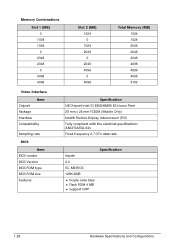
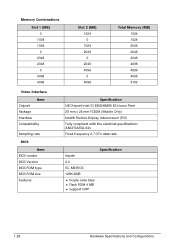
... 4096 0 4096
Total Memory (MB) 1024 1024 2048 2048 2048 4096 4096 4096 8192
Video Interface
Item Chipset Package Interface Compatibility
Sampling rate
BIOS
Item BIOS vendor BIOS Version BIOS ROM type BIOS ROM size Features
Specification NB Chipset Intel CS BD82HM65 B3 Huron River 25 mm x 25 mm FCBGA (Mobile Only) Intel® Flexible...
Aspire 5349, 5749, 5749Z Service Guide - Page 58


... 2-4 Main 2-6 Advanced 2-8 Security 2-9 Power 2-13 Boot 2-14 Exit 2-15
BIOS Flash Utilities 2-16 DOS Flash Utility 2-17 WinFlash Utility 2-18
Clearing BIOS Passwords 2-19 Removing BIOS Passwords 2-20 Removing Insyde HDD Password 2-22
Miscellaneous Tools 2-23 Using DMITools 2-23 Using STUUID 2-26 Using the LAN MAC EEPROM Utility 2-27 Crisis Disk ...
Aspire 5349, 5749, 5749Z Service Guide - Page 59
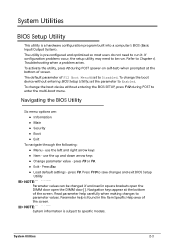
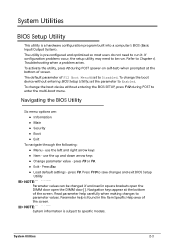
... F9. NOTE: NOTE:
System information is a hardware configuration program built into a computer's BIOS (Basic Input/Output System). Refer to parameter values. The default parameter of the screen. ... carefully when making changes to Chapter 4, Troubleshooting when a problem arises. Navigating the BIOS Utility 0
Six menu options are: Information Main ...
Aspire 5349, 5749, 5749Z Service Guide - Page 60
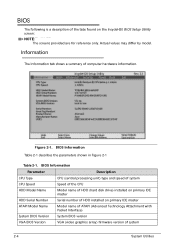
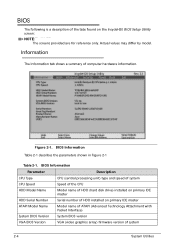
... primary IDE master
ATAPI Model Name
Model name of ATAPI (Advanced Technology Attachment with Packet Interface)
System BIOS Version System BIOS version
VGA BIOS Version
VGA (video graphics array) firmware version of system
2-4
System Utilities Figure 2-1.
BIOS Information
Parameter
Description
CPU Type
CPU (central processing unit) type and speed of system
CPU Speed
Speed...
Aspire 5349, 5749, 5749Z Service Guide - Page 61
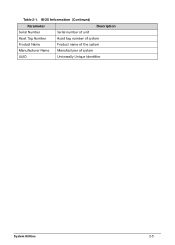
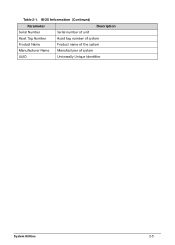
Table 2-1. BIOS Information (Continued)
Parameter
Description
Serial Number
Serial number of unit
Asset Tag Number
Asset tag number of system
Product Name
Product name of the system
Manufacturer Name Manufacturer of system
UUID
Universally Unique Identifier
System Utilities
2-5
Aspire 5349, 5749, 5749Z Service Guide - Page 62
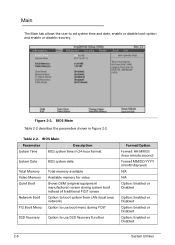
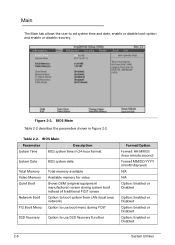
.../year)
N/A
N/A
Option: Enabled or Disabled
Option: Enabled or Disabled
Option: Enabled or Disabled
Option: Enabled or Disabled
2-6
System Utilities BIOS Main Table 2-2 describes the parameters shown in 24-hour format
System Date
BIOS system date
Total Memory Video Memory Quiet Boot
Network Boot F12 Boot Menu
Total memory available
Available memory for...
Aspire 5349, 5749, 5749Z Service Guide - Page 64
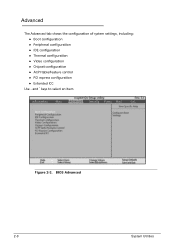
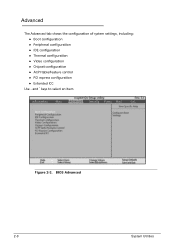
... configuration Video configuration Chipset configuration ACPI table/feature control PCI express configuration Extended ICC
Use - BIOS Advanced
2-8
System Utilities
Figure 2-3. and ¯ keys to select an item.
Aspire 5349, 5749, 5749Z Service Guide - Page 65
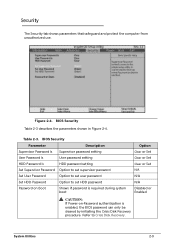
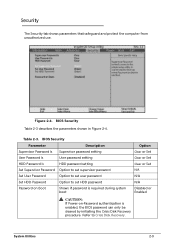
...Disk Recovery.
CAUTION:
If Power-on Boot
Shows if password is enabled, the BIOS password can only be cleared by initiating the Crisis Disk Recovery procedure. Refer to ... Clear or Set Clear or Set Clear or Set N/A N/A N/A Disabled or Enabled
! Figure 2-4. BIOS Security Table 2-3 describes the parameters shown in Figure 2-4. Security 0
The Security tab shows parameters that safeguard...
Aspire 5349, 5749, 5749Z Service Guide - Page 66
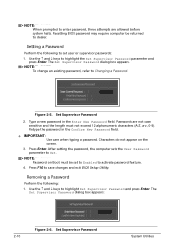
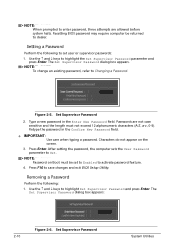
...; and keys to highlight Set Supervisor Password and press Enter. NOTE: NOTE:
To change an existing password, refer to save changes and exit BIOS Setup Utility. Type a new password in the Confirm New Password field.
+ IMPORTANT:
Use care when typing a password. Characters do not appear on Boot must not...
Aspire 5349, 5749, 5749Z Service Guide - Page 67


... Utility.
Retype new password in Enter Current Password field and press Enter.
3. Press F10 to save changes and exit BIOS Setup Utility.
Setup Notice
The password setting is OK, the screen will set to Enabled to Clear.
4. Figure 2-7. Type current password in
Confirm New Password ...
Aspire 5349, 5749, 5749Z Service Guide - Page 70


Boot 0 The Boot tab allows changes to the order of boot devices used to change the value. BIOS Boot
2-14
System Utilities Bootable devices include the: USB diskette drives Onboard hard disk drive DVD drive in the module bay Use and keys to select a device and press F5 or F6 to load the operating system.
Figure 2-12.
Aspire 5349, 5749, 5749Z Service Guide - Page 165
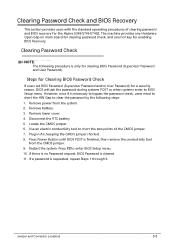
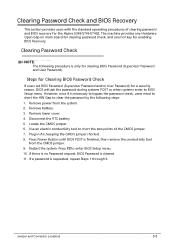
... one hot key for the Aspire 5349/5749/5749Z.
Remove power from the CMOS jumper. 9. Remove battery. 3. Disconnect the RTC battery 5. Press F2 to short the two points of clearing password and BIOS recovery for enabling BIOS Recovery. Jumper and Connector Locations
5-5 Steps for Clearing BIOS Password Check
0
If users set BIOS Password (Supervisor Password and...
Aspire 5349, 5749, 5749Z Service Guide - Page 171
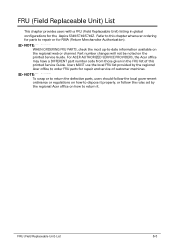
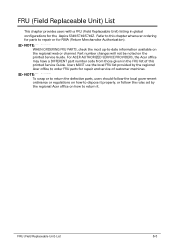
... set by the regional Acer office to return it. NOTE: NOTE:
WHEN ORDERING FRU PARTS, check the most up-to repair or for the Aspire 5349/5749/5749Z. FRU (Field Replaceable Unit) List
This chapter provides users with a FRU (Field Replaceable Unit) listing in the FRU list of this chapter whenever ordering...
Aspire 5349, 5749, 5749Z Service Guide - Page 195


... configuration, combination and test procedures, please refer to the following lists for components, adapter cards, and peripherals which have passed these tests.
Refer to the Aspire 5349/5749/5749Z. All of its system functions are tested under Windows® 7 environment.
Similar Questions
Acer Laptop Aspire 5749z-4840
Hi, the a,caps lock and shift botton on the key board is not working, what's the problem please
Hi, the a,caps lock and shift botton on the key board is not working, what's the problem please
(Posted by ceelocke76 11 years ago)
Hang On Entering Bios On Acer Aspire 4752 How To Solve This Problem?
Hang on entering bios on acer aspire 4752 how to solve this problem? Plz help me.
Hang on entering bios on acer aspire 4752 how to solve this problem? Plz help me.
(Posted by thsanji 11 years ago)

