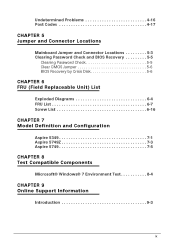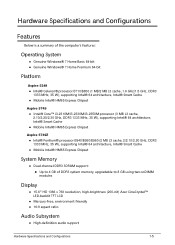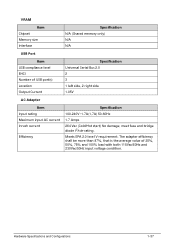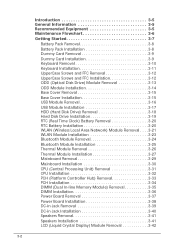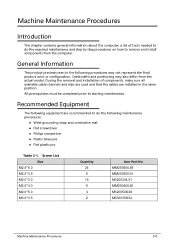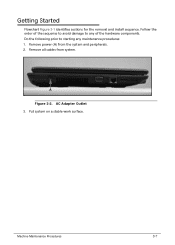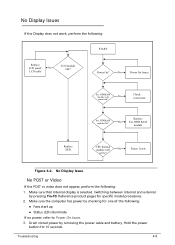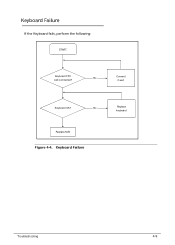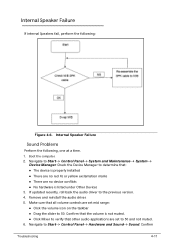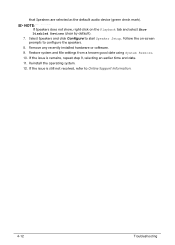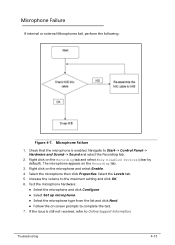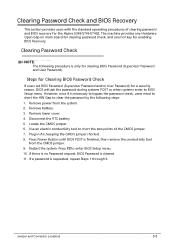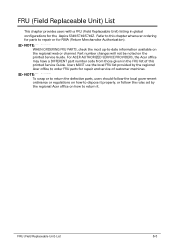Acer Aspire 5749Z Support Question
Find answers below for this question about Acer Aspire 5749Z.Need a Acer Aspire 5749Z manual? We have 1 online manual for this item!
Question posted by rocknroll1977 on March 26th, 2014
Aspire - 5749z
Upon starting this morning, it continually beeped and would not start up. It seemed as it was one long beep looped continually. I put in my windows disk and restarted and it did the same. However, it eventually activated startup repair and allowed me to do a system restore. After that, it works fine? I tried downloading the manual but your site said it couldn't provide it at this time. I am curious to know what happened, why it was beeping and why a system restore fixed it?
Current Answers
Related Acer Aspire 5749Z Manual Pages
Similar Questions
Free Acer Aspire 5733-6607 Startup Repair Does Not Work
(Posted by Oenoprainbh 10 years ago)
Acer Aspire 5749z-4874 Screen Replacement
Hello, I have an ACER Aspire 5749Z-4874 and looking for the screen-replacement's part-number. Thxs...
Hello, I have an ACER Aspire 5749Z-4874 and looking for the screen-replacement's part-number. Thxs...
(Posted by JackDao 11 years ago)
My Acer Aspire 5749z Laptop Drag Button Is Not Wrkng..
hiiii, my acer aspire 5749z laptop drag button is not working so how to activate drag button.....? ...
hiiii, my acer aspire 5749z laptop drag button is not working so how to activate drag button.....? ...
(Posted by niharikajainetal 11 years ago)
Acer Laptop Aspire 5749z-4840
Hi, the a,caps lock and shift botton on the key board is not working, what's the problem please
Hi, the a,caps lock and shift botton on the key board is not working, what's the problem please
(Posted by ceelocke76 11 years ago)
Aspire 7736z Worked Fine, Then It Will Not Come On. Power Light Will Not Come On
Changed battery, power supply. Nothing! Every once in a while while pushing random buttons the orang...
Changed battery, power supply. Nothing! Every once in a while while pushing random buttons the orang...
(Posted by knockyknock 12 years ago)