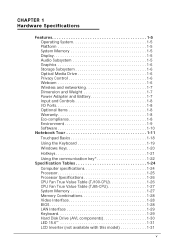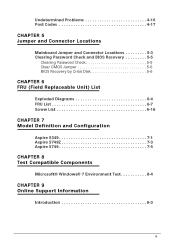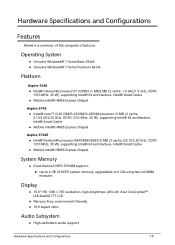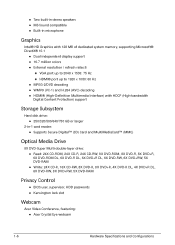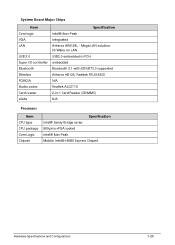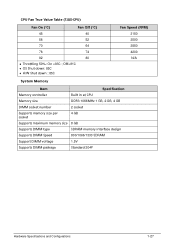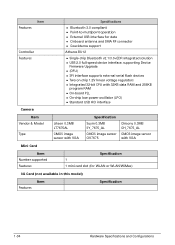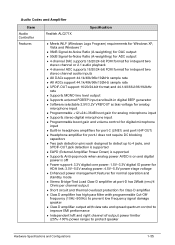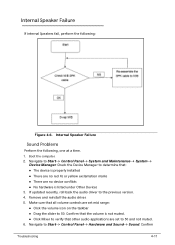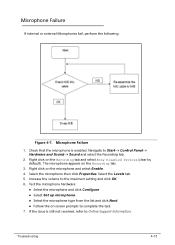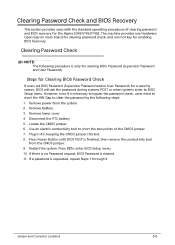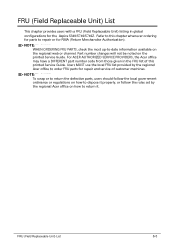Acer Aspire 5749 Support Question
Find answers below for this question about Acer Aspire 5749.Need a Acer Aspire 5749 manual? We have 1 online manual for this item!
Current Answers
Answer #2: Posted by oceanryder on December 23rd, 2012 2:32 PM
It is probably hidden, goto the 'notification area icons' and change the volume control icon behavoir from whatever is selected to 'show icon and notifcations' It should now appear beside the date/time. Alternatively you can hold the Fn key and press the up or down arrow to increase/decrase your volume.
Saor Alba
http://www.yesscotland.net
Related Acer Aspire 5749 Manual Pages
Similar Questions
Why I Can Not Scroll Up N Down With My Acer Aspire 5749 In Windows 10???
Why I can not scroll up n down with my acer aspire 5749 in windows 10???
Why I can not scroll up n down with my acer aspire 5749 in windows 10???
(Posted by congcon97 1 year ago)
How To Turn On Volume On Acer Aspire 5734z-4725 Laptop
(Posted by jdot6n8 9 years ago)
Where Is The Volume Control On My Acer Aspire 5336 Please
(Posted by MWDART 11 years ago)
Aspire 5749 Zrl
Is-it equiped with an integreted microphone? Thank
Is-it equiped with an integreted microphone? Thank
(Posted by duguaystephane 11 years ago)