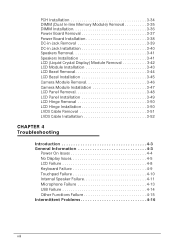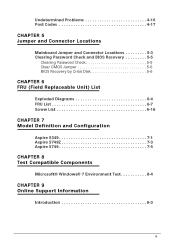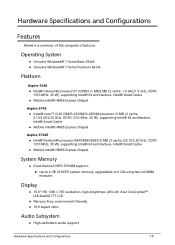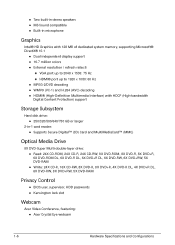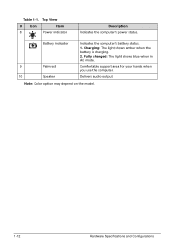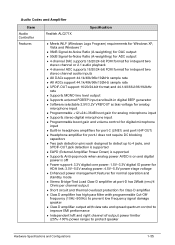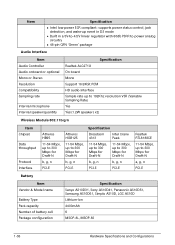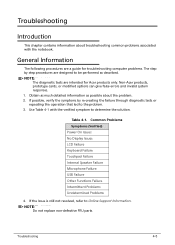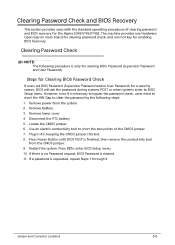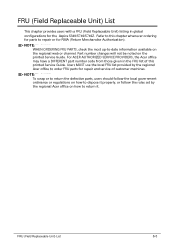Acer Aspire 5749 Support Question
Find answers below for this question about Acer Aspire 5749.Need a Acer Aspire 5749 manual? We have 1 online manual for this item!
Question posted by vhiebert3 on December 23rd, 2013
Speakers Whistle
Whenever I unplug the speakers from the computer, it has an extremely loud whistle. How can I get rid of it?
Current Answers
Answer #1: Posted by TommyKervz on December 23rd, 2013 2:42 AM
Greetings. Do see the article here
http://www.ehow.com/facts_7591971_do-laptop-speakers-whistle.html
Related Acer Aspire 5749 Manual Pages
Similar Questions
Why I Can Not Scroll Up N Down With My Acer Aspire 5749 In Windows 10???
Why I can not scroll up n down with my acer aspire 5749 in windows 10???
Why I can not scroll up n down with my acer aspire 5749 in windows 10???
(Posted by congcon97 1 year ago)
Aspire 5749 Zrl
Is-it equiped with an integreted microphone? Thank
Is-it equiped with an integreted microphone? Thank
(Posted by duguaystephane 11 years ago)
Acer Laptop Aspire 5749z-4840
Hi, the a,caps lock and shift botton on the key board is not working, what's the problem please
Hi, the a,caps lock and shift botton on the key board is not working, what's the problem please
(Posted by ceelocke76 11 years ago)