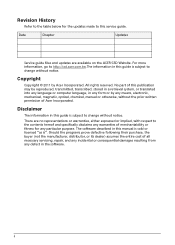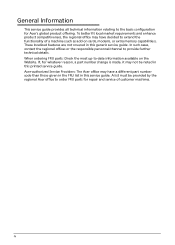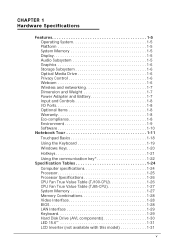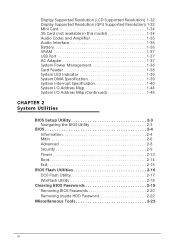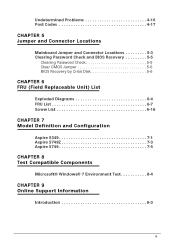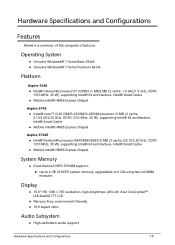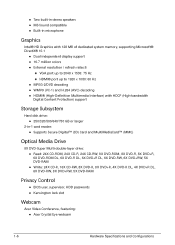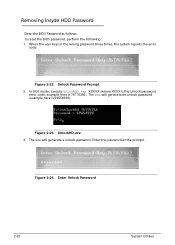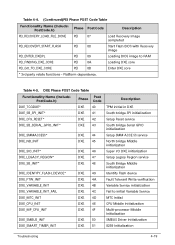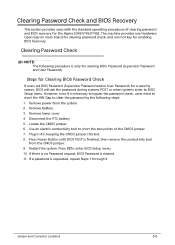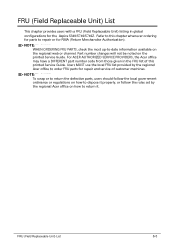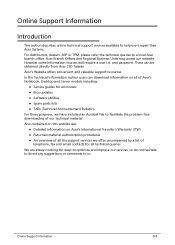Acer Aspire 5749 Support Question
Find answers below for this question about Acer Aspire 5749.Need a Acer Aspire 5749 manual? We have 1 online manual for this item!
Question posted by hpwonsbkg on August 25th, 2014
How To Reset Bios On Acer Aspire 5749
The person who posted this question about this Acer product did not include a detailed explanation. Please use the "Request More Information" button to the right if more details would help you to answer this question.
Current Answers
Related Acer Aspire 5749 Manual Pages
Similar Questions
Why I Can Not Scroll Up N Down With My Acer Aspire 5749 In Windows 10???
Why I can not scroll up n down with my acer aspire 5749 in windows 10???
Why I can not scroll up n down with my acer aspire 5749 in windows 10???
(Posted by congcon97 1 year ago)
Acer Aspire 5749-6492, How To Get To The Hard Drive
(Posted by aunpkKwa 10 years ago)
Acer Aspire 5749 Keyboard Doesn't Work
My keyboard doesn't work properly. I have rebooted and even used a USB keyboard, which was recognize...
My keyboard doesn't work properly. I have rebooted and even used a USB keyboard, which was recognize...
(Posted by globalhandpiece 10 years ago)
How Do I Reset Bios Acer Aspire 7740-6656
How do I reset bios on acer aspire 7740-6656
How do I reset bios on acer aspire 7740-6656
(Posted by eliasbethelmie 13 years ago)