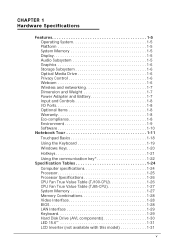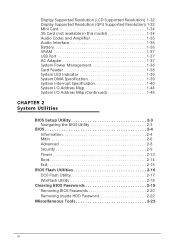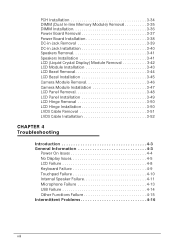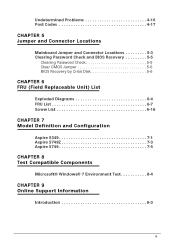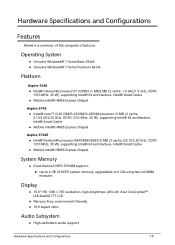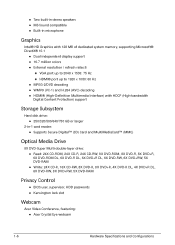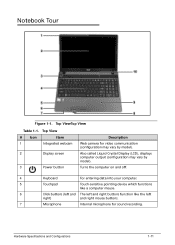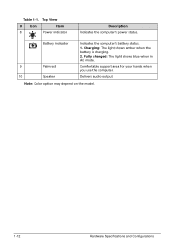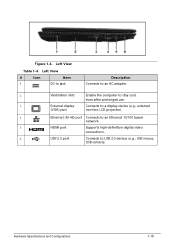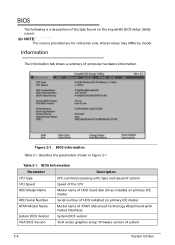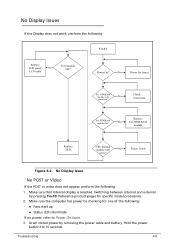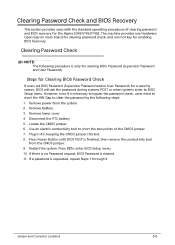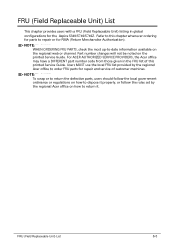Acer Aspire 5749 Support Question
Find answers below for this question about Acer Aspire 5749.Need a Acer Aspire 5749 manual? We have 1 online manual for this item!
Question posted by muhammadalik77 on October 7th, 2022
Display Not Shows Anything While Switch On
Current Answers
Answer #1: Posted by SonuKumar on October 8th, 2022 8:02 AM
https://www.manualslib.com/manual/269226/Acer-Aspire-3830.html?page=71#manual
there is no proper troubleshooting steps given for this issue- avoid repair at home - as per brand
Please respond to my effort to provide you with the best possible solution by using the "Acceptable Solution" and/or the "Helpful" buttons when the answer has proven to be helpful.
Regards,
Sonu
Your search handyman for all e-support needs!!
Related Acer Aspire 5749 Manual Pages
Similar Questions
Why I can not scroll up n down with my acer aspire 5749 in windows 10???
Is-it equiped with an integreted microphone? Thank
i want to resore my laptop to compeny defult but it does not show acer recovery management and does ...