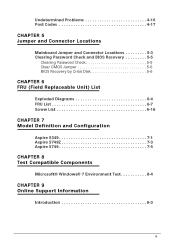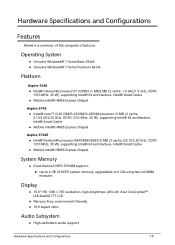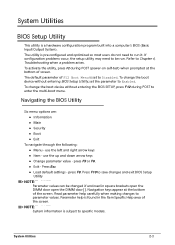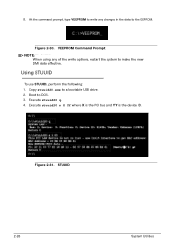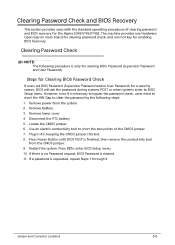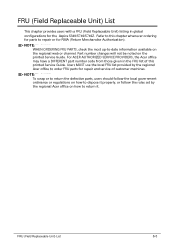Acer Aspire 5749 Support Question
Find answers below for this question about Acer Aspire 5749.Need a Acer Aspire 5749 manual? We have 1 online manual for this item!
Question posted by mkmukter94 on May 28th, 2022
No Bootable Device. Press Any Key
Current Answers
Answer #1: Posted by SonuKumar on May 29th, 2022 8:23 AM
https://www.youtube.com/watch?v=bs09LA3NC5M&t=31
https://www.youtube.com/watch?v=bs09LA3NC5M&t=36
https://www.youtube.com/watch?v=bs09LA3NC5M&t=140
https://www.youtube.com/watch?v=bs09LA3NC5M&t=151
https://www.youtube.com/watch?v=bs09LA3NC5M&t=289
https://community.acer.com/en/discussion/245080/acer-5749-wont-boot
https://community.acer.com/en/kb/articles/94-no-bootable-device-error-message
Please respond to my effort to provide you with the best possible solution by using the "Acceptable Solution" and/or the "Helpful" buttons when the answer has proven to be helpful.
Regards,
Sonu
Your search handyman for all e-support needs!!
Related Acer Aspire 5749 Manual Pages
Similar Questions
Why I can not scroll up n down with my acer aspire 5749 in windows 10???
Is-it equiped with an integreted microphone? Thank
How do I reboot without a disk
Has it got Bluetooth,and how do I enable it.I have a Bluetooth enabled Mouse and Computer doesent se...