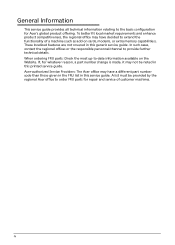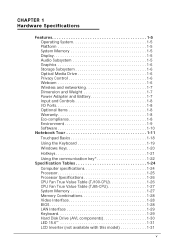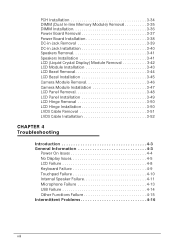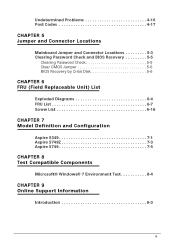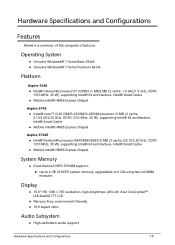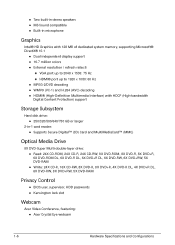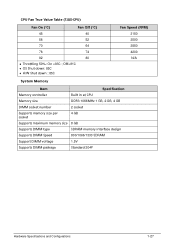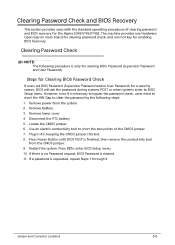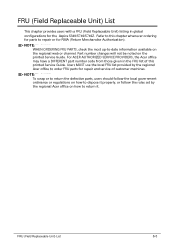Acer Aspire 5749 Support Question
Find answers below for this question about Acer Aspire 5749.Need a Acer Aspire 5749 manual? We have 1 online manual for this item!
Question posted by Mdiggs on November 1st, 2011
Accessing Motherboard To Add Memory
Current Answers
Answer #1: Posted by kcmjr on November 1st, 2011 11:47 AM
Here are some links that describe the process.
https://www.youtube.com/watch?v=l-falqKjd7k
https://www.youtube.com/watch?v=pPdw-pkS88k
http://www.aspireoneuser.com/2008/07/11/guide-how-to-take-apart-your-acer-aspire-one/
Licenses & Certifications: Microsoft, Cisco, VMware, Novell, FCC RF & Amateur Radio licensed.
Answer #2: Posted by pchelper on November 2nd, 2011 3:00 AM
Good luck.
Answer #3: Posted by markempee on November 8th, 2011 1:42 AM
Related Acer Aspire 5749 Manual Pages
Similar Questions
Is-it equiped with an integreted microphone? Thank
where can i order memory and cost