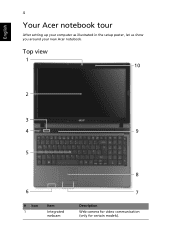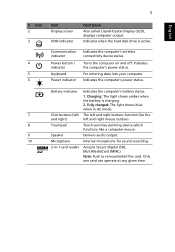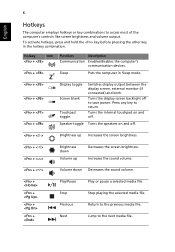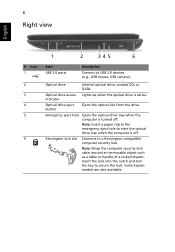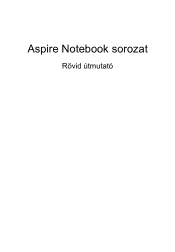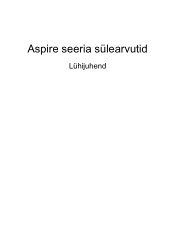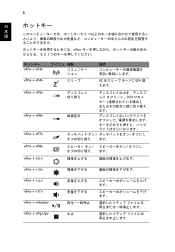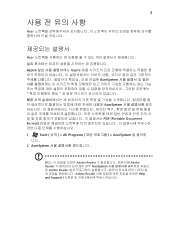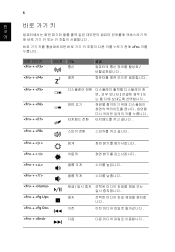Acer Aspire 5742Z Support Question
Find answers below for this question about Acer Aspire 5742Z.Need a Acer Aspire 5742Z manual? We have 1 online manual for this item!
Question posted by TOSCANO598 on October 16th, 2014
Wifi Will Not Come On (tried Many Things Already)
I have an Acer Aspire 5742z-4371 laptop - Model PEW71. The WIFI option doesn't come on. WIFI Light doesn't come on despite trying FN+F3 keys. I see no switch on front or side of laptop to turn "on" wifi. I use windows 7. aNY TIPS?
Current Answers
Related Acer Aspire 5742Z Manual Pages
Similar Questions
How Can I Enable The Fn-f3 Key To Toggle Wifi On Acer Aspire 4750g?
After upgrading the HD to 1TB, reinstalling Windows 7 and various programs downloaded from Acer webs...
After upgrading the HD to 1TB, reinstalling Windows 7 and various programs downloaded from Acer webs...
(Posted by jimtan88 11 years ago)
Bluetooth
dose acer aspire 5742Z-4371 has bluetooth system ?if has then Why I Can't use it?
dose acer aspire 5742Z-4371 has bluetooth system ?if has then Why I Can't use it?
(Posted by iqbalhasnath 11 years ago)
I Tried Fn+f3,disables Internet Connection,but Dont See Bluetooth! Help!
Tha manual says I have Bluetooth,but when I press Fn+F3,it only disables the wifi. It does not show ...
Tha manual says I have Bluetooth,but when I press Fn+F3,it only disables the wifi. It does not show ...
(Posted by lonesoldier 11 years ago)