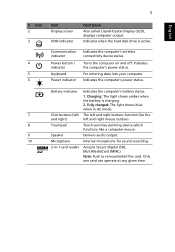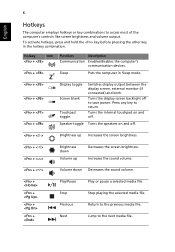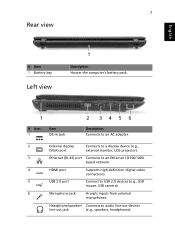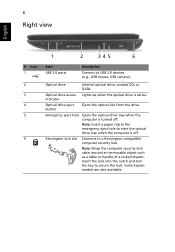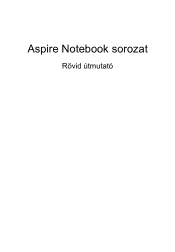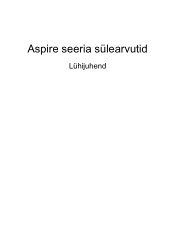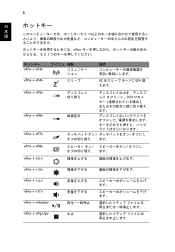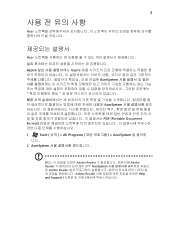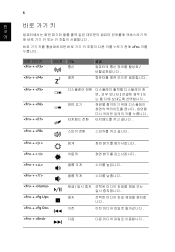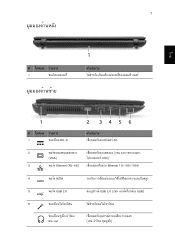Acer Aspire 5742G Support Question
Find answers below for this question about Acer Aspire 5742G.Need a Acer Aspire 5742G manual? We have 1 online manual for this item!
Question posted by avihaiyu on April 29th, 2011
Connecting To A Tv
when connecting to an lcd monitor the pc's monitor turns of and dosnt turn back on even when disconnecting the VGA cable, tv dosn't show any thing eather... what to do?
I've tried Fn+F5 Fn+F6 and also winkey+p
Current Answers
Related Acer Aspire 5742G Manual Pages
Similar Questions
The Acer Aspire 5740/5340 Series Notebook Pc Hardwares Specifications?
The Acer Aspire 5740/5340 Series Notebook Pc Hardwares Specifications?
The Acer Aspire 5740/5340 Series Notebook Pc Hardwares Specifications?
(Posted by mira90250 11 years ago)
My Acer Aspire S3 Series Laptop The Vga Cable(lcd Screen Cable) Broken My Screen
MY ACER aspire s3 series laptop the VGA cable(LCD SCREEN CABLE) and webcam is broken the manufactur...
MY ACER aspire s3 series laptop the VGA cable(LCD SCREEN CABLE) and webcam is broken the manufactur...
(Posted by haileM 11 years ago)
Acer Aspire 5742g Webcam Not Working
how can i use or activate my webcam? i already install different driver but it says its not connecte...
how can i use or activate my webcam? i already install different driver but it says its not connecte...
(Posted by dhiesaint 11 years ago)
Connection Scheme/circuit Diagram For Acer Aspire 5742g
The bottom casing had to be exchanged. Spare part was installed, all works fine but the internal mic...
The bottom casing had to be exchanged. Spare part was installed, all works fine but the internal mic...
(Posted by scotti31 12 years ago)
Connexion Acer Sur Tv
Bonjour comment connecter monPC Acer aspire 5742G - 374G32 sur mon téléviseur (sur qu...
Bonjour comment connecter monPC Acer aspire 5742G - 374G32 sur mon téléviseur (sur qu...
(Posted by levequemichel 12 years ago)