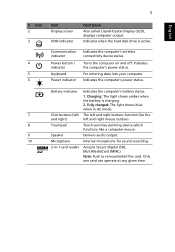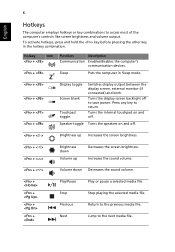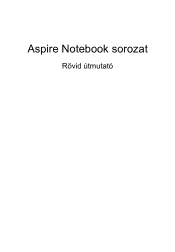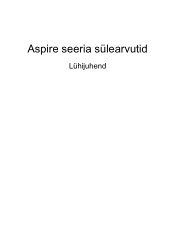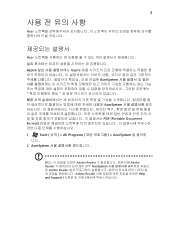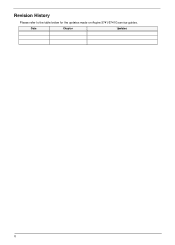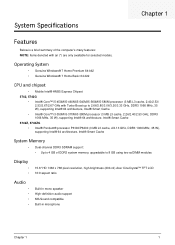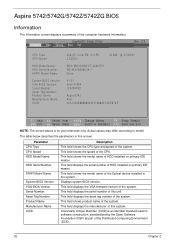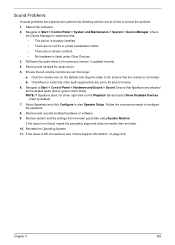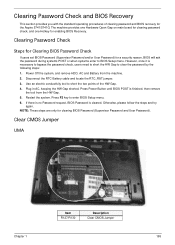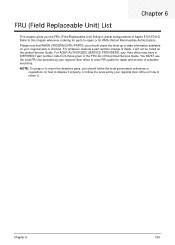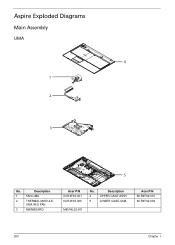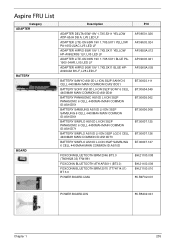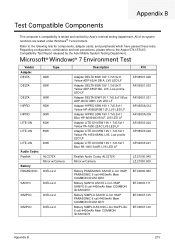Acer Aspire 5742 Support Question
Find answers below for this question about Acer Aspire 5742.Need a Acer Aspire 5742 manual? We have 2 online manuals for this item!
Question posted by shahidlodhi on February 17th, 2013
Sound Quality Not Good On Skype
Current Answers
Answer #1: Posted by tintinb on February 20th, 2013 6:54 PM
1. HeadPhone Problem - This can be a problem especially if you are using a low quality headphone for Skyping. Skype requires a higher quality headphone for video calling/conversation.
2. Internet Connection - If you are using a Dial up connection, this might be the problem. Make sure that you use a DSL type of connection for better video and audio quality.
You can buy headphones/headsets best for Skyping here:
http://www.amazon.com/s/ref=nb_sb_ss_i_2_5?url=search-alias%3Daps&field-keywords=skype%20headset
If you have more questions, please don't hesitate to ask here at HelpOwl. Experts here are always willing to answer your questions to the best of our knowledge and expertise.
Regards,
Tintin
Related Acer Aspire 5742 Manual Pages
Similar Questions
How can I record sound (eg. from internet radio) without using microphone on Acer Aspire 5742Z?