Acer Aspire 5742 Support Question
Find answers below for this question about Acer Aspire 5742.Need a Acer Aspire 5742 manual? We have 2 online manuals for this item!
Question posted by nbediego1 on December 21st, 2013
Restore Acer Aspire 5742z-4200 To Factrory Settings Without Disc What Keys Do I
push
Current Answers
There are currently no answers that have been posted for this question.
Be the first to post an answer! Remember that you can earn up to 1,100 points for every answer you submit. The better the quality of your answer, the better chance it has to be accepted.
Be the first to post an answer! Remember that you can earn up to 1,100 points for every answer you submit. The better the quality of your answer, the better chance it has to be accepted.
Related Acer Aspire 5742 Manual Pages
Quick Start Guide - Page 5


... your Acer notebook, we have designed a set of your computer, clicking on the screen to the AcerSystem User Guide. For instructions on how to access it contains warranty information and the general regulations and safety notices for meeting your notebook. 3
First things first
We would like to all models in the Aspire product...
Quick Start Guide - Page 6
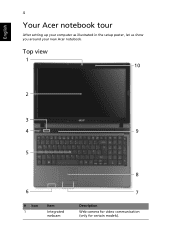
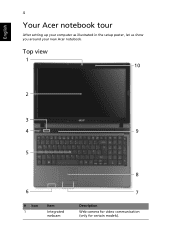
English
4
Your Acer notebook tour
After setting up your computer as illustrated in the setup poster, let us show you around your new Acer notebook. Top view
1 10
2
3
4
9
5
6
# Icon 1
Item
Integrated webcam
8
7
Description Web camera for video communication (only for certain models).
Quick Start Guide - Page 267
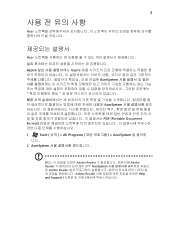
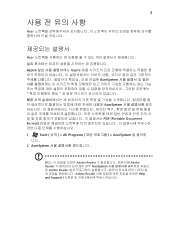
3
Acer
Acer
Aspire Aspire AcerSystem
AcerSystem PDF (Portable Document Format
1
Start All Programs AcerSystem
니다 .
2 AcerSystem
Adobe Reader Adobe Reader AcerSystem Adobe Reader Adobe Reader Help and Support
Service Guide - Page 1


for more information,
please refer to http://csd.acer.com.tw
PRINTED IN TAIWAN Aspire 5742/5742G/5742Z/5742ZG Series Service Guide
Service guide files and updates are available on the ACER/CSD web;
Service Guide - Page 7


... 13 Indicators 14 Touch Pad Basics 15 Using the Keyboard 16 Lock Keys and embedded numeric keypad 16 Windows Keys 17 Hot Keys 18 Hardware Specifications and Configurations 19
System Utilities
31
BIOS Setup Utility 31 Navigating the BIOS Utility 31
Aspire 5742/5742G/5742Z/5742ZG BIOS 32 Information 32 Main 33 Security 34 Boot 37...
Service Guide - Page 9


...159 Power On Issue 160 No Display Issue 161 Random Loss of BIOS Settings 162 LCD Failure 163 Internal Keyboard Failure 163 Touch Pad Failure 164 Internal ... List
199
Aspire Exploded Diagrams 200 Main Assembly 200 Lower Cover 202 LCD Assembly 203 LED Assembly 204
Aspire FRU List 205 Screw List 229
Model Definition and Configuration
231
Aspire 5742/5742G 231 Aspire 5742Z/5742ZG 257...
Service Guide - Page 11
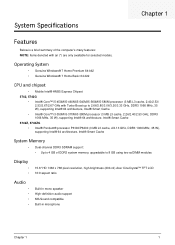
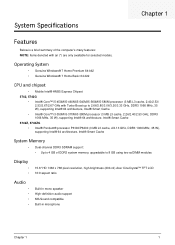
...
CPU and chipset
• Mobile Intel® HM55 Express Chipset
5742, 5742G
• Intel® Core™ i5-450M/i5-... 35 W), supporting Intel® 64 architecture, Intel® Smart Cache
5742Z, 5742ZG
• Intel® Pentium® processor P6100/P6200 (3 ...HD 1366 x 768 pixel resolution, high-brightness (200-nit) Acer CineCrystal™ TFT LCD 16:9 aspect ratio
Audio
Built-in mono...
Service Guide - Page 12


...-Definition Multimedia Interface) with HDCP (High-bandwidth Digital Content Protection) support 5742, 5742Z • Intel® HD Graphics with 128 MB of dedicated system memory... DVD+RW, 5X DVD-RAM
5742G,5742ZG • 4X Blu-ray Disc™ / DVD-Super Multi double-layer drive: • Read: ...Acer Video Conference featuring: • Acer Crystal Eye webcam with 1280 x 1024 resolution
2
Chapter 1
Service Guide - Page 13


...modes
Battery • 48.8 W 4400 mAh 6-cell Li-ion standard battery pack • ENERGY STAR® • 5742, 5742Z • Battery life: 3.5 hours • 5742G, 5742ZG • Battery life: 3 hours
Power adapter • 3-pin...8226; 390 g (0.86 lbs.) with 180 cm DC cable • Acer QuicCharge™ technology: • 80% charge in 1 hour • 2-hour rapid charge system-off
Chapter 1
3
Service Guide - Page 38
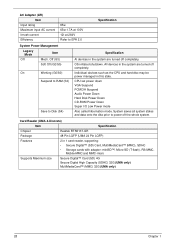
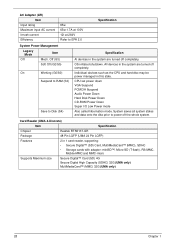
... High Capacity (SDHC) 32G (UMA only) MultiMediaCard™ (MMC) 32G (UMA only)
28
Chapter 1 CPU set power down VGA Suspend PCMCIA Suspend Audio Power Down Hard Disk Power Down CD-ROM Power Down Super I/O Low Power...turned off completely. Individual devices such as the CPU and hard disc may be power managed in this state. OS initiated shutdown. System saves all system states and data onto ...
Service Guide - Page 42
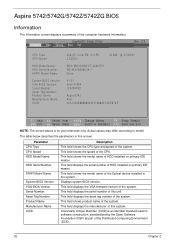
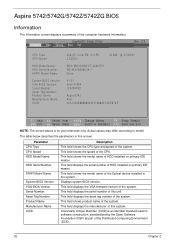
... Foundation (OSF) as part of HDD installed on primary IDE master. Aspire 5742/5742G/5742Z/5742ZG BIOS
Information
The Information screen displays a summary of the system.
...@ 2.53GHz
WDC WD2500BEVT-22A23T0 WD-WX30AA9U3617 None
V1.01 Intel V1994 123456789
Aspire5742 Acer 3A1243A988698043211288AE1D5E974E
F1 Help ESC Exit
Select Item F5/F6 Change Values
F9 Setup Default
Select...
Service Guide - Page 43


... Select SubMenu F10 Save and Exit
NOTE: The screen above is for your reference only.
Sets the system date.
Information Main
InsydeH20 Setup Utility Security Boot Exit
System Time: System Date:...
SATA Mode
Description Sets the system time. The function allows the user to create a hidden partition on hard disc drive to store operation system and restore the system to set the system time...
Service Guide - Page 175
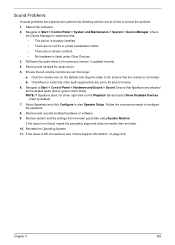
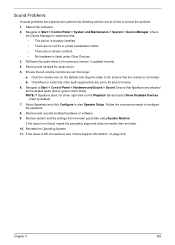
...´ System and Maintenance´ System´ Device Manager. Restore system and file settings from a known good date using System Restore. Roll back the audio driver to start Speaker Setup. Remove ... listed under Other Devices.
3. Check
the Device Manager to determine that other audio applications are set to 50 and not muted. 6. Click Mixer to correct the problem. 1. Select Speakers and...
Service Guide - Page 178
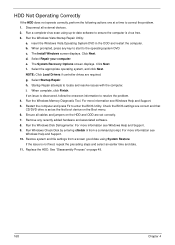
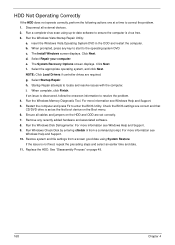
...is virus free. 3. c. e. g. Check the BIOS settings are required. Click Next. h. If an issue is set correctly. 7. Run the Windows Memory Diagnostic Tool. Restore system and file settings from a command prompt. HDD Not Operating Correctly
If ... time and date. 11. b. Remove any key to start to correct the problem. 1. Run the Windows Vista Startup Repair Utility:
a.
Service Guide - Page 180


...the drive tray and that the label on the disc is visible. 2. Check that the Regional Code is set to correct the problem. 1. b. Check that the disc is not removed from the item in lDE ATA/... the items in the drive. 4.
c.
Check that the ODD controller transfer mode is correct for burning discs is choppy or jumps, perform the following actions one at a time to DMA: a. If a device...
Service Guide - Page 181
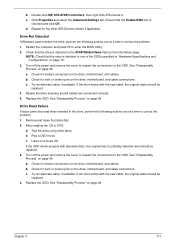
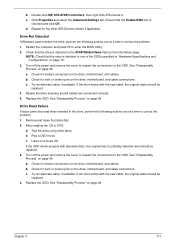
... at a time to correct the problem. 1. If the drive works with alternate discs, the original disc is detected in the drive, perform the following actions one of the ODDs specified ... Remove and clean the failed disc. 2. If the drive works with the new cable, the original cable should be
replaced. 4. Click Properties and select the Advanced Settings tab.
NOTE: Check that ...
Service Guide - Page 184


... more information see "Online Support Information" on page 279.
Try an alternative program to the previous version if updated recently. 11. Restore system and file settings from a known good date using System Restore. Remove and reinstall the mouse driver. 12. Try an alternative mouse. 2. If the Issue is properly installed. Do not replace...
Service Guide - Page 191


... PEI PEI PEI PEI PEI PEI PEI
Post Code C3 C4 C5 C6 C7 C8 C9 CA CB
Description
Set cache for physical memory during S3 resume
Start to restore system configuration
Restore system configuration stage1
Restore system configuration stage2
Relocate SMM BASE during S3 resume
Multi-processor initial during S3 resume
Start to...
Service Guide - Page 205
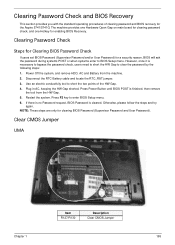
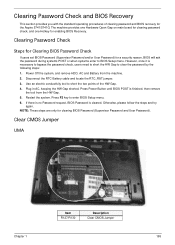
... enter to enter BIOS Setup menu. 6. Plug in AC, keeping the HW Gap shorted. Clearing Password Check
Steps for Clearing BIOS Password Check
If users set BIOS Password (Supervisor Password and/or User Password) for the Aspire 5741/5741G. Press F2 key to BIOS Setup menu.
Service Guide - Page 209
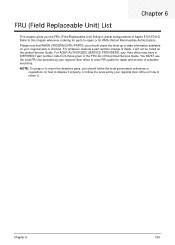
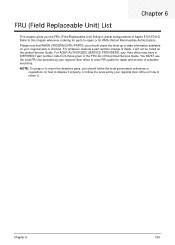
...properly, or follow the rules set by your regional Acer office to order FRU parts ...for RMA (Return Merchandise Authorization).
Please note that WHEN ORDERING FRU PARTS, you the FRU (Field Replaceable Unit) listing in the FRU list of this chapter whenever ordering for parts to this printed Service Guide. Refer to repair or for repair and service of Aspire...
Similar Questions
Acer Aspire 5742z-4685 Support Bluetooth If Support So How I On Bluetooth
acer aspire 5742Z-4685 support bluetooth if support so how i on bluetooth
acer aspire 5742Z-4685 support bluetooth if support so how i on bluetooth
(Posted by zahmaddmc 1 year ago)
How To Restore Acer Aspire 5050 To Factory Settings Without Disc Or Password
(Posted by granvsebud 9 years ago)
How To Restore Acer Aspire 5250 To Factory Setting Without Disc
(Posted by cepchil 9 years ago)
How To Restore Acer Aspire To Factory Settings Model 5742
(Posted by chrishope4 10 years ago)
Sound Recordin On Acer Aspire 5742z
How can I record sound (eg. from internet radio) without using microphone on Acer Aspire 5742Z?
How can I record sound (eg. from internet radio) without using microphone on Acer Aspire 5742Z?
(Posted by szczubia 12 years ago)

