Acer Aspire 5742 Support Question
Find answers below for this question about Acer Aspire 5742.Need a Acer Aspire 5742 manual? We have 2 online manuals for this item!
Question posted by jwerajee on August 16th, 2014
Acer Laptop 5742-6811 How To Replace Keyboard
The person who posted this question about this Acer product did not include a detailed explanation. Please use the "Request More Information" button to the right if more details would help you to answer this question.
Current Answers
There are currently no answers that have been posted for this question.
Be the first to post an answer! Remember that you can earn up to 1,100 points for every answer you submit. The better the quality of your answer, the better chance it has to be accepted.
Be the first to post an answer! Remember that you can earn up to 1,100 points for every answer you submit. The better the quality of your answer, the better chance it has to be accepted.
Related Acer Aspire 5742 Manual Pages
Quick Start Guide - Page 5


... 3
First things first
We would like to thank you for making an Acer notebook your choice for your notebook. The Aspire Generic User Guide contains useful information applying to all models in the text with...please refer to its nature, the Generic User Guide as well as using the keyboard and audio, etc. Please understand that due to the AcerSystem User Guide.
It is not installed ...
Service Guide - Page 1


Aspire 5742/5742G/5742Z/5742ZG Series Service Guide
Service guide files and updates are available on the ACER/CSD web; for more information,
please refer to http://csd.acer.com.tw
PRINTED IN TAIWAN
Service Guide - Page 7


... (ATI 8 Your Acer Notebook tour 9 Top View 9 Rear view 10 Left View 11 Right View 12 Base view 13 Indicators 14 Touch Pad Basics 15 Using the Keyboard 16 Lock Keys and... embedded numeric keypad 16 Windows Keys 17 Hot Keys 18 Hardware Specifications and Configurations 19
System Utilities
31
BIOS Setup Utility 31 Navigating the BIOS Utility 31
Aspire 5742...
Service Guide - Page 8
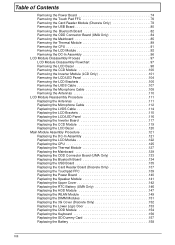
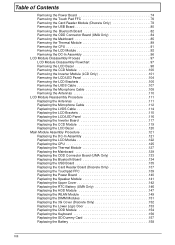
... 140 Replacing the Speaker Module 141 Replacing the Upper Cover 142 Replacing the RTC Battery (UMA Only 146 Replacing the HDD Module 147 Replacing the WLAN Module 149 Replacing the DIMM Modules 151 Replacing the 3G Cover (Discrete Only 152 Replacing the Lower Logic Door 153 Replacing the ODD Module 154 Replacing the Keyboard 156 Replacing the SD Dummy Card 157 Replacing the...
Service Guide - Page 9


...Issue 161 Random Loss of BIOS Settings 162 LCD Failure 163 Internal Keyboard Failure 163 Touch Pad Failure 164 Internal Speaker Failure 164 Microphone Record...Replaceable Unit) List
199
Aspire Exploded Diagrams 200 Main Assembly 200 Lower Cover 202 LCD Assembly 203 LED Assembly 204
Aspire FRU List 205 Screw List 229
Model Definition and Configuration
231
Aspire 5742/5742G 231 Aspire...
Service Guide - Page 11
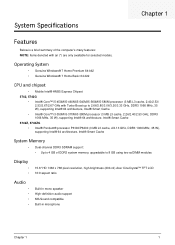
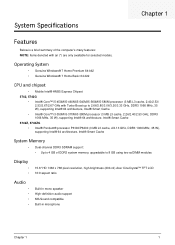
...
Display
• •
15.6" HD 1366 x 768 pixel resolution, high-brightness (200-nit) Acer CineCrystal™ TFT LCD 16:9 aspect ratio
Audio
Built-in mono speaker High-definition audio support MS-Sound...Windows® 7 Home Basic 64-bit2
CPU and chipset
• Mobile Intel® HM55 Express Chipset
5742, 5742G
• Intel® Core™ i5-450M/i5-460M/i5-540M/i5-560M/i5-580M ...
Service Guide - Page 12


...AVC) decoding • HDMI™ (High-Definition Multimedia Interface) with HDCP (High-bandwidth Digital Content Protection) support 5742, 5742Z • Intel® HD Graphics with 128 MB of dedicated system memory, supporting Microsoft® DirectX&#... DVD+R DL, 4X DVD-R DL
Webcam
• Acer Video Conference featuring: • Acer Crystal Eye webcam with 1280 x 1024 resolution
2
Chapter 1
Service Guide - Page 13


... modes
Battery • 48.8 W 4400 mAh 6-cell Li-ion standard battery pack • ENERGY STAR® • 5742, 5742Z • Battery life: 3.5 hours • 5742G, 5742ZG • Battery life: 3 hours
Power adapter •...) • 390 g (0.86 lbs.) with 180 cm DC cable • Acer QuicCharge™ technology: • 80% charge in 1 hour • 2-hour rapid charge system-off
Chapter 1
3
Service Guide - Page 14


...; 381 (W) x 253 (D) x 25/34 (H) mm (15 x 9.96 x 0.98/1.33 inches)
Weight: • 2.6 kg (5.74 lbs.) with 6-cell battery pack
Input and control
Keyboard: • 103-/104-/107-key Acer FineTip keyboard with independent standard numeric keypad, international language support
Touchpad: • Multi-gesture touchpad, supporting two-finger scroll, pinch, rotate, flip
Media keys...
Service Guide - Page 19
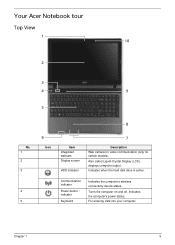
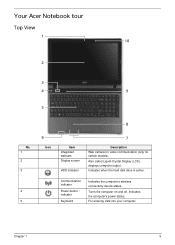
... drive is active. Turns the computer on and off. For entering data into your computer. Your Acer Notebook tour
Top View
1 10
2
3
4
9
5
No. 1 2 3
4 5
8... for video communication (only for certain models).
Communication indicator
Power button / indicator
Keyboard
Indicates the computer's wireless connectivity device status. Chapter 1
9
Also called Liquid-Crystal Display (LCD...
Service Guide - Page 42
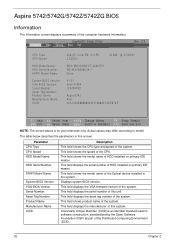
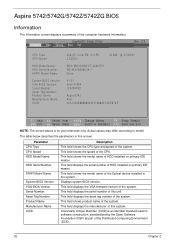
...of the system. This field displays the asset tag number of the system. Aspire 5742/5742G/5742Z/5742ZG BIOS
Information
The Information screen displays a summary of the ...380 @ 2.53GHz
WDC WD2500BEVT-22A23T0 WD-WX30AA9U3617 None
V1.01 Intel V1994 123456789
Aspire5742 Acer 3A1243A988698043211288AE1D5E974E
F1 Help ESC Exit
Select Item F5/F6 Change Values
F9 Setup Default
Select ...
Service Guide - Page 59
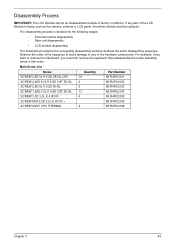
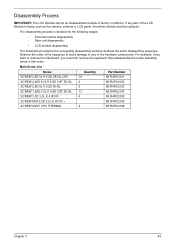
... the camera, antenna or LCD panel, the whole module must first remove the keyboard, then disassemble the inside assembly frame in the succeeding disassembly sections illustrate the entire disassembly sequence. Disassembly Process
IMPORTANT: The LCD Module cannot be replaced. Main Screw List
Screw
Quantity
Part Number
SCREW 2.5D 5L K 5.5D ZK NL...
Service Guide - Page 166


Press down on the palm rest.
2. Place the keyboard face down firmly to secure the cable in place.
3. Replace the keyboard by first lining up the bottom edge. Connect the keyboard FFC to the mainboard and close the locking latch to lock.
156
Chapter 3 Replacing the Keyboard
1.
Service Guide - Page 169
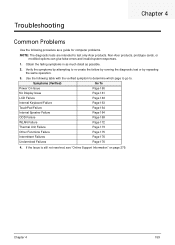
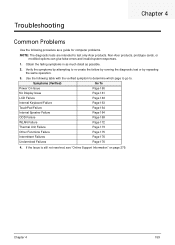
...detail as a guide for computer problems.
NOTE: The diagnostic tests are intended to test only Acer products.
Chapter 4
159 Verify the symptoms by attempting to re-create the failure by running the...Power On Issue
Page 160
No Display Issue
Page 161
LCD Failure
Page 163
Internal Keyboard Failure
Page 163
TouchPad Failure
Page 164
Internal Speaker Failure
Page 164
ODD Failure
Page ...
Service Guide - Page 173
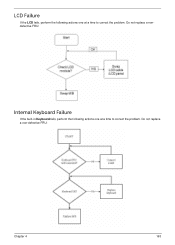
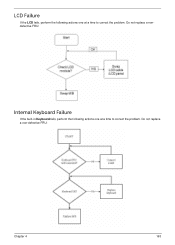
Do not replace a non-defective FRU:
Chapter 4
163 Do not replace a nondefective FRU:
Internal Keyboard Failure
If the built-in Keyboard fails, perform the following actions one at a time to correct the problem. LCD Failure
If the LCD fails, perform the following actions one at a time to correct the problem.
Service Guide - Page 186
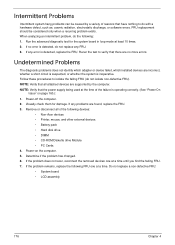
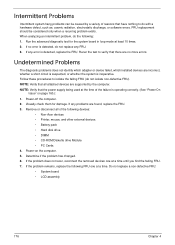
If no more errors. NOTE: Verify that there are found, replace the FRU. 3. Visually check them for the system board in loop mode at the time of the failure is detected, do the following devices:
• Non-Acer devices • Printer, mouse, and other external devices • Battery pack • Hard disk drive...
Service Guide - Page 209
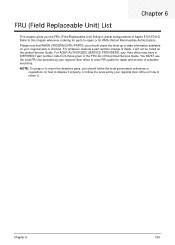
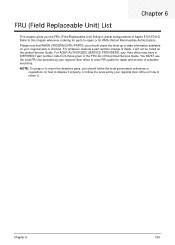
... may have a DIFFERENT part number code from those given in global configurations of Aspire 5741/5741G.
For whatever reasons a part number change is made, it . For ACER AUTHORIZED SERVICE PROVIDERS, your regional Acer office on the printed Service Guide. Chapter 6
199 Please note that WHEN ORDERING FRU PARTS, you should check the most...
Service Guide - Page 220


...17 Standard 104KS Black UK Texture
Keyboard ACER AC7T_A10B AC7T Internal 17 Standard 104KS Black German Texture
Keyboard ACER AC7T_A10B AC7T Internal 17 Standard 104KS Black Swiss/G Texture
Keyboard ACER AC7T_A10B AC7T Internal 17 Standard 104KS Black Belgium Texture
Keyboard ACER AC7T_A10B AC7T Internal 17 Standard 104KS Black Danish Texture
Keyboard ACER AC7T_A10B AC7T Internal 17 Standard 104KS...
Service Guide - Page 221
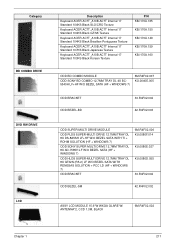
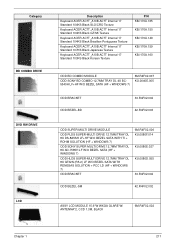
...AC7T_A10B AC7T Internal 17 Standard 104KS Black SLO/CRO Texture
Keyboard ACER AC7T_A10B AC7T Internal 17 Standard 104KS Black CZ/SK Texture
Keyboard ACER AC7T_A10B AC7T Internal 17 Standard 104KS Black Brazilian Portuguese Texture
Keyboard ACER AC7T_A10B AC7T Internal 17 Standard 107KS Black Japanese Texture
Keyboard ACER AC7T_A10B AC7T Internal 17 Standard 103KS Black Korean Texture
P/N KB.I170A...
Service Guide - Page 285


....4KS
TOSHIBA
N500GB5.4KS
TOSHIBA
N640GB5.4KS
WD
N160GB5.4KS
WD
N250GB5.4KS
WD
N320GB5.4KS
WD
N500GB5.4KS
WD
N640GB5.4KS
WD
N750GB5.4KS
Keyboard ACER
AC7T_A10B
LAN Broadcom
Appendix B
BCM57780
Description
HDD SEAGATE 2.5" 5400rpm 160GB ST9160314AS,9HH13C-189, Seagate(new pcb) SATA 8MB LF F/ W:0001SDM1
HDD SEAGATE 2.5" 5400rpm 250GB ST9250315AS...
Similar Questions
Acer Laptop Aspire 5749z-4840
Hi, the a,caps lock and shift botton on the key board is not working, what's the problem please
Hi, the a,caps lock and shift botton on the key board is not working, what's the problem please
(Posted by ceelocke76 11 years ago)

