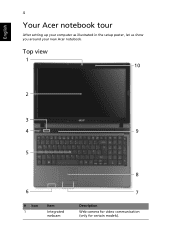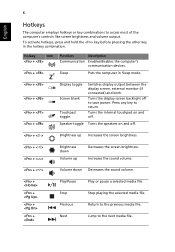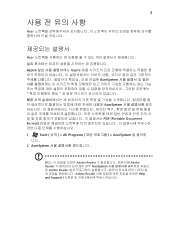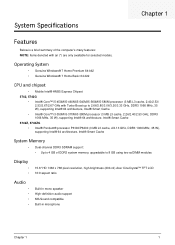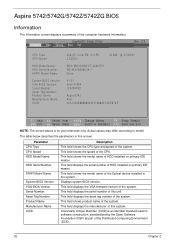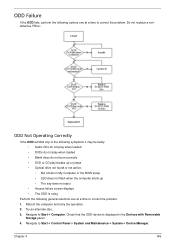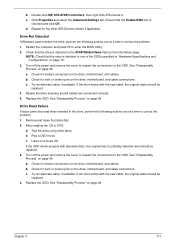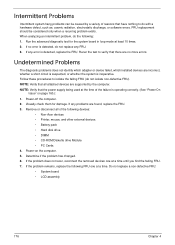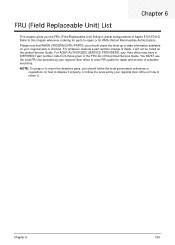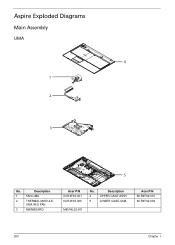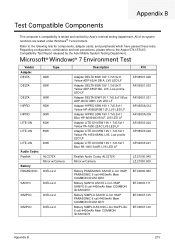Acer Aspire 5742 Support Question
Find answers below for this question about Acer Aspire 5742.Need a Acer Aspire 5742 manual? We have 2 online manuals for this item!
Question posted by Wvinctobyw on July 17th, 2014
Can My Acer Aspire 5742-7620 Red Laptop Play Cds
The person who posted this question about this Acer product did not include a detailed explanation. Please use the "Request More Information" button to the right if more details would help you to answer this question.
Current Answers
Related Acer Aspire 5742 Manual Pages
Similar Questions
How To Reset Or Recover A Password On My Acer Aspire 5742-7620 Laptop?
We have owned the laptop for a year. We had to re order a power cord and in the time we didn't use t...
We have owned the laptop for a year. We had to re order a power cord and in the time we didn't use t...
(Posted by LMSchmeer 10 years ago)
How To Do A System Recovery On Acer Aspire 5742-7620
(Posted by Nygummap 10 years ago)