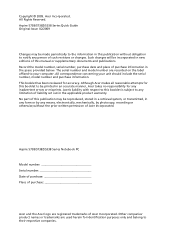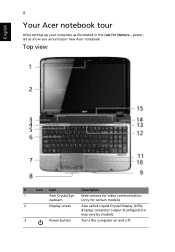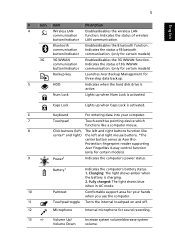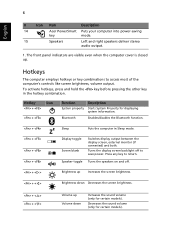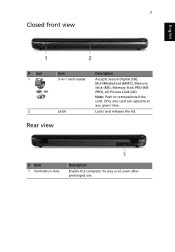Acer Aspire 5738G Support Question
Find answers below for this question about Acer Aspire 5738G.Need a Acer Aspire 5738G manual? We have 1 online manual for this item!
Question posted by darshandoctor87 on June 7th, 2011
Need Of Graphic Card
is there a need of graphic card in my acer aspire 5738 for gaming purpose?
Current Answers
Related Acer Aspire 5738G Manual Pages
Similar Questions
3g Radio
I think there could be a problem with the 3G button on my acer aspire 5738g laptop. I have to press ...
I think there could be a problem with the 3G button on my acer aspire 5738g laptop. I have to press ...
(Posted by brtsvdlinde 8 years ago)
On The Aspire Acer 5738g How Do U Turn On Bluetooth
on the aspire acer 5738g how do you turn on the bluetooth
on the aspire acer 5738g how do you turn on the bluetooth
(Posted by deborahwalters 11 years ago)
Can I Watch 3d Movies On My Aspire 5738 Laptop?
can i watch 3D movies on my aspire 5738?
can i watch 3D movies on my aspire 5738?
(Posted by cute87baby 11 years ago)
Mother Board
my motherboard is repaired i have to change my mother board for acer aspire 5738g
my motherboard is repaired i have to change my mother board for acer aspire 5738g
(Posted by bharatvenkat007 11 years ago)
How Can I Find Acer Aspire 5738 Recovery Dvd For Free?
How can I find Acer Aspire 5738 Recovery DVD for free? Microsoft told me that they will re generate...
How can I find Acer Aspire 5738 Recovery DVD for free? Microsoft told me that they will re generate...
(Posted by fventurer 12 years ago)