Acer Aspire 5735 Support Question
Find answers below for this question about Acer Aspire 5735.Need a Acer Aspire 5735 manual? We have 2 online manuals for this item!
Question posted by bdmiroha on February 9th, 2014
How To Reset Password For Phoenix Securecore On Acer 6930
The person who posted this question about this Acer product did not include a detailed explanation. Please use the "Request More Information" button to the right if more details would help you to answer this question.
Current Answers
There are currently no answers that have been posted for this question.
Be the first to post an answer! Remember that you can earn up to 1,100 points for every answer you submit. The better the quality of your answer, the better chance it has to be accepted.
Be the first to post an answer! Remember that you can earn up to 1,100 points for every answer you submit. The better the quality of your answer, the better chance it has to be accepted.
Related Acer Aspire 5735 Manual Pages
Aspire 5335 / 5735 / 5735Z User's Guide EN - Page 2


... merchantability or fitness for identification purposes only and belong to the information in new editions of Acer Incorporated. Aspire 5735/5735Z/5335 Series Notebook PC
Model number Serial number Date of purchase Place of purchase
Acer and the Acer logo are registered trademarks of such revisions or changes. Copyright © 2008. No part of this...
Aspire 5335 / 5735 / 5735Z User's Guide EN - Page 10
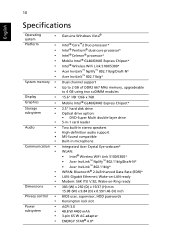
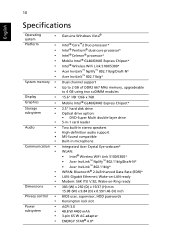
...Wireless WiFi Link 5100/5300* Acer InviLink™ Nplify™ 802.11b/g/Draft-N* Acer InviLink™ 802.11b/g*
Dual...Acer InviLink™ 802.11b/g* WPAN: Bluetooth® 2.0+Enhanced Data Rate (EDR)* LAN: Gigabit Ethernet; Wake-on -LAN ready Modem: 56K ITU V.92; Wake-on -Ring ready
383 (W) x 250 (D) x 15/37 (H) mm 15.08 (W) x 9.84 (D) x 0.59/1.46 (H) inch
BIOS user, supervisor, HDD passwords...
Aspire 5335 / 5735 / 5735Z Service Guide - Page 7


... Keys 13 Special Key (only for certain models 14 Acer Empowering Technology 15 Launching Acer Empowering Technology 15 Empowering Technology password 16 Acer eAudio Management (only for certain models 17 Acer ePower Management 18 Acer eDataSecurity Management (only for certain models 19 Acer eRecovery Management 20 Acer eSettings Management 22 Windows Mobility Center 23 Using the System...
Aspire 5335 / 5735 / 5735Z Service Guide - Page 8


... 103 Phoenix BIOS Beep Codes 106 Index of Symptom-to-FRU Error Message 111 Intermittent Problems 115 Undetermined Problems 116
Jumper and Connector Locations
117
Top and Bottom View 117 Clearing Password Check and BIOS Recovery 119
Clearing Password Check 119 BIOS Recovery by Crisis Disk 120
FRU (Field Replaceable Unit) List
121
Aspire 5735...
Aspire 5335 / 5735 / 5735Z Service Guide - Page 19
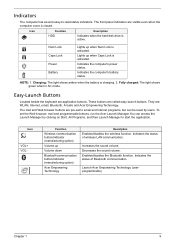
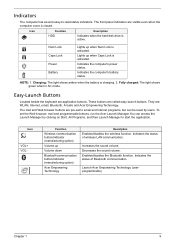
... pre-set the Web browser, mail and programmable buttons, run the Acer Launch Manager.You can be reset by clicking on Start, All Programs, and then Launch Manager to ... The front panel indicators are visible even when the computer cover is active.
Launch Acer Empowering Technology (userprogrammable)
Chapter 1
9 Indicates the status of Bluetooth communication.
Icon
...
Aspire 5335 / 5735 / 5735Z Service Guide - Page 25
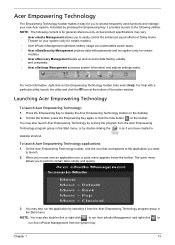
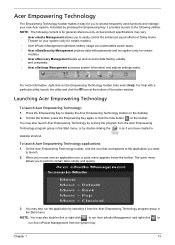
... Technology
The Empowering Technology toolbar makes it from the Acer Empowering Technology program group in the Start menu, or by double-clicking the
icon if you to launch.
2. The quick menu allows you have created a
desktop shortcut.
For help with passwords and encryption (only for general reference only. To hide the toolbar...
Aspire 5335 / 5735 / 5735Z Service Guide - Page 26
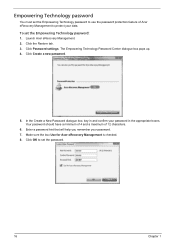
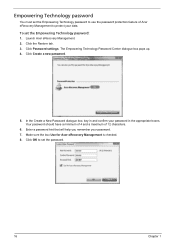
...confirm your data. Click OK to set the Empowering Technology password: 1. To set the password.
16
Chapter 1 Launch Acer eRecovery Management. 2. Make sure the box Use for Acer eRecovery Management is checked. 8. Empowering Technology password
You must set the Empowering Technology password to use the password protection feature of 12 characters.
6. The Empowering Technology...
Aspire 5335 / 5735 / 5735Z Service Guide - Page 29
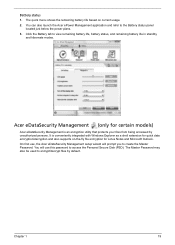
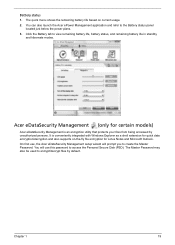
... and also supports on current usage.
2. Chapter 1
19
The Master Password may also be used to encrypt/decrypt files by unauthorized persons.
You will prompt you ...Acer eDataSecurity Management (only for Lotus Notes and Microsoft Outlook. On first use, the Acer eDataSecurity Management setup wizard will use this password to create the Master Password. You can also launch the Acer...
Aspire 5335 / 5735 / 5735Z Service Guide - Page 30
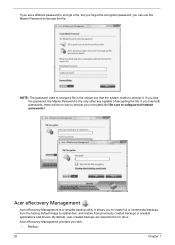
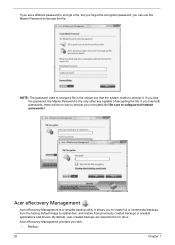
... the unique key that the system needs to decrypt it. If you set a different password to encrypt a file, but you forgot the encryption password, you can use the Master Password to decrypt your encrypted file! NOTE: The password used to the D:\ drive. Acer eRecovery Management
Acer eRecovery Management is a versatile backup utility. If you lose both...
Aspire 5335 / 5735 / 5735Z Service Guide - Page 31
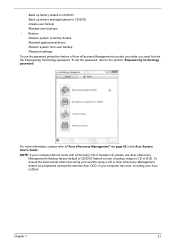
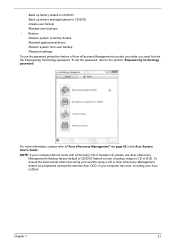
... •Manage user backups
• Restore: •Restore system to factory default •Reinstall applications/drivers •Restore system from user backup •Password settings
To use Acer eRecovery Management's Backup factory default to CD/DVD feature to burn a backup image to CD or DVD.
Chapter 1
21 NOTE: If your computer did...
Aspire 5335 / 5735 / 5735Z Service Guide - Page 32


Acer eSettings Management
Acer eSettings Management allows you set BIOS passwords and modify boot options. Acer eSettings Management also: • Provides a simple graphical user interface for navigation. • Prints and saves hardware specifications. • Lets you to inspect hardware specifications, set an asset tag for your system.
22
Chapter 1
Aspire 5335 / 5735 / 5735Z Service Guide - Page 43
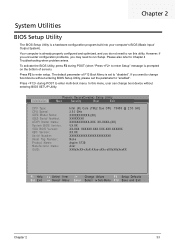
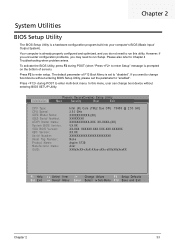
... BIOS Setup Utility, please set to change boot device without entering BIOS SETUP Utility. Information
Phoenix SecureCore(tm) Setup Utility
Main
Security
Boot
Exit
CPU Type: CPU Speed: IDE0 Model Name: ...XX) VX.XX XX-XXX XXXXXX.XXX.XXX.XXX.XXXXXX XX.XX XXXXXXXXXXXXXXXXXXXXXXX None Aspire 5730 Acer XXXxXxXX-xXxX-XXxx-xXXx-xXXxXXxXxxXX
F1 Help Esc Exit
Select Item -/+ Change Values
F9...
Aspire 5335 / 5735 / 5735Z Service Guide - Page 45
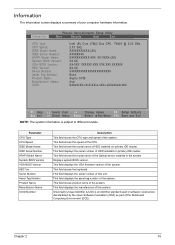
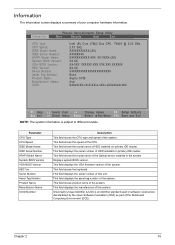
... on primary IDE master. Information
The Information screen displays a summary of the system. Information
Phoenix SecureCore(tm) Setup Utility
Main
Security
Boot
Exit
CPU Type: CPU Speed: IDE0 Model Name: ...) VX.XX XX-XXX XXXXXX.XXX.XXX.XXX.XXXXXX XX.XX XXXXXXXXXXXXXXXXXXXXXXX None Aspire 5730 Acer XXXxXxXX-xXxX-XXxx-xXXx-xXXxXXxXxxXX
F1 Help Esc Exit
Select Item -/+ Change Values...
Aspire 5335 / 5735 / 5735Z Service Guide - Page 46


... -/+ Change Values
F9 Setup Defaults
Select Menu Enter Select Sub-Menu F10 Save and Exit
NOTE: The screen above is for your reference only. Information
Phoenix SecureCore(tm) Setup Utility
Main
Security
Boot
Exit
System Time: System Date:
System Memory: Extended Memory: Video Memory:
[10:10:10] [07/26/2008]
640 KB...
Aspire 5335 / 5735 / 5735Z Service Guide - Page 48
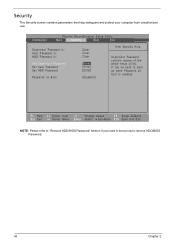
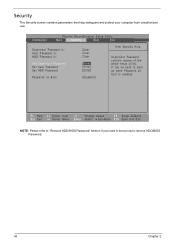
...how to boot up when Password on Boot:
Clear Clear Clear
[Enter] [Enter] [Enter]
[Disabled]
Item Specific Help
Supervisor Password controls access of the whole setup utility.
Information
Phoenix SecureCore(tm) Setup Utility
Main
Security
Boot
Exit
Supervisor Password is: User Password is: HDD Password is:
Set Supervisor Password Set User Password Set HDD Password
Password on boot is...
Aspire 5335 / 5735 / 5735Z Service Guide - Page 49
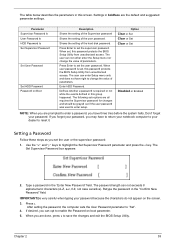
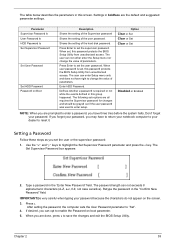
... the setting of the Supervisor password
Shows the setting of the hard disk password. If you forget your dealer to "Set".
4. Setting a Password
Follow these steps as you may have three tries before the system halts. Type a password in the "Enter New Password" field.
After setting the password, the computer sets the User Password parameter to reset it.
Aspire 5335 / 5735 / 5735Z Service Guide - Page 52


... down the list.
Bootable devices includes the diskette drive in module bay, the onboard hard disk drive and the CD-ROM in module bay. Information
Phoenix SecureCore(tm) Setup Utility
Main
Security
Boot
Exit
Boot priority order:
1: IDE HDD: XXXXXXXXXXX-(XX) 2: IDE CD: XXXXXXXXXXX-XXX XX-XXXX-XX 3: PCI LAN: Network Boot...
Aspire 5335 / 5735 / 5735Z Service Guide - Page 53
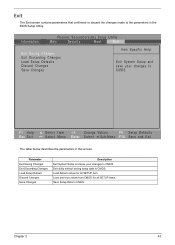
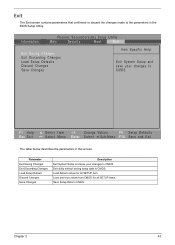
...
Description Exit System Setup and save your changes to CMOS. Load previous values from CMOS for all SETUP items. Save Setup Data to CMOS.
Information
Phoenix SecureCore(tm) Setup Utility
Main
Security
Boot
Exit
Exit Saving Changes Exit Discarding Changes Load Setup Defaults Discard Changes Save Changes
Item Specific Help
Exit System...
Aspire 5335 / 5735 / 5735Z Service Guide - Page 116
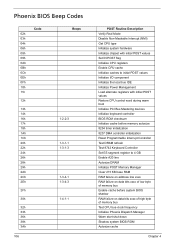
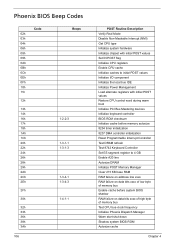
...keyboard controller BIOS ROM checksum Initialize cache before memory autosize 8254 timer initialization 8237 DMA controller initialization Reset Programmable Interrupt Controller Test DRAM refresh Test 8742 Keyboard Controller Set ES segment register to 4 GB... bus Test CPU bus-clock frequency Initialize Phoenix Dispatch Manager Warm start shut down Shadow system BIOS ROM Autosize cache
Chapter 4
Aspire 5335 / 5735 / 5735Z Service Guide - Page 151
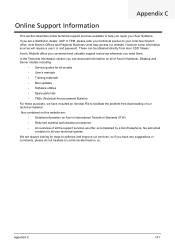
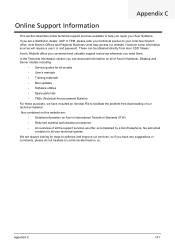
... website are always looking for ways to optimize and improve our services, so if you can be obtained directly from Acer CSD Taiwan. and password.
We are : • Detailed information on all of Acer's Notebook, Desktop and Server models including:
• Service guides for all models • User's manuals • Training materials •...
Similar Questions
How To Unlock And Change A Password In A Acer 5517 Laptop
(Posted by vikixhm 9 years ago)
Acer Aspire 5735-4774 Laptop Screen Is Black When Turned On
(Posted by welcliuyil 9 years ago)
Acer 5735-4774 Hdd Pw Reset I Have...
The reset codes from acer, but they dont show how to input information. I got the laptop in bad cond...
The reset codes from acer, but they dont show how to input information. I got the laptop in bad cond...
(Posted by furiouswolf 12 years ago)
Do You Have A Disassemble Guide For The As-6930 Laptop?
(Posted by jmwhinery 12 years ago)

