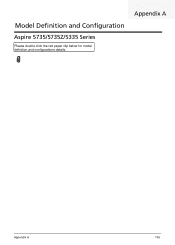Acer Aspire 5735 Support Question
Find answers below for this question about Acer Aspire 5735.Need a Acer Aspire 5735 manual? We have 2 online manuals for this item!
Question posted by CaptEscal on May 24th, 2014
What Is The Largest Hard Drive The Aspire 5735 Can Support?
The person who posted this question about this Acer product did not include a detailed explanation. Please use the "Request More Information" button to the right if more details would help you to answer this question.
Current Answers
There are currently no answers that have been posted for this question.
Be the first to post an answer! Remember that you can earn up to 1,100 points for every answer you submit. The better the quality of your answer, the better chance it has to be accepted.
Be the first to post an answer! Remember that you can earn up to 1,100 points for every answer you submit. The better the quality of your answer, the better chance it has to be accepted.
Related Acer Aspire 5735 Manual Pages
Aspire 5335 / 5735 / 5735Z User's Guide EN - Page 2


Aspire 5735/5735Z/5335 Series Quick Guide Original Issue: 08/2008
Changes may be incorporated in this manual or ...made periodically to the information in new editions of this publication without the prior written permission of such revisions or changes. Aspire 5735/5735Z/5335 Series Notebook PC
Model number Serial number Date of purchase Place of purchase
Acer and the Acer logo are...
Aspire 5335 / 5735 / 5735Z User's Guide EN - Page 3


... guides
To help you use Adobe Reader, access the Help and Support menu. The Aspire Series Generic User Guide contains useful information applying to all models in... detailed information on how your Acer notebook, we have designed a set of the series, but not necessarily in the Aspire product series. In addition it :
1 Click on
Start, All Programs, AcerSystem.
2 Click on the screen to ...
Aspire 5335 / 5735 / 5735Z User's Guide EN - Page 10
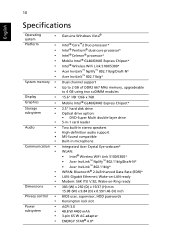
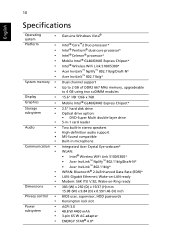
... InviLink™ Nplify™ 802.11b/g/Draft-N* Acer InviLink™ 802.11b/g*
Dual-channel support Up to 2 GB of DDR2 667 MHz memory, upgradeable to 4 GB using two soDIMM ...GL40/GM45 Express Chipset*
2.5" hard disk drive Optical drive option: • DVD-Super Multi double-layer drive 5-in-1 card reader
Two built-in stereo speakers High-definition audio support MS-Sound compatible Built-in ...
Aspire 5335 / 5735 / 5735Z Service Guide - Page 1


Aspire 5735/5735Z/5335 Series Service Guide
Service guide files and updates are available on the ACER/CSD web; for more information,
please refer to http://csd.acer.com.tw
PRINTED IN TAIWAN
Aspire 5335 / 5735 / 5735Z Service Guide - Page 2
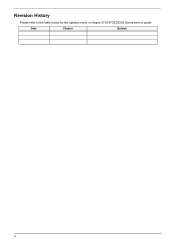
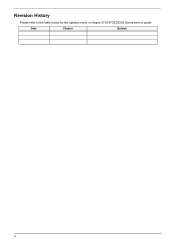
Revision History
Please refer to the table below for the updates made on Aspire 5735/5735Z/5335 Series service guide.
Date
Chapter
Updates
II
Aspire 5335 / 5735 / 5735Z Service Guide - Page 7


... card 51 Removing the ExpressCard dummy card 51 Removing the Lower Cover 52 Removing the DIMM 53 Removing the WLAN Board Modules 54 Removing the Hard Disk Drive Module 56 Removing the Optical Drive Module 58 Main Unit Disassembly Process 61 Main Unit Disassembly Flowchart 61
VII
Aspire 5335 / 5735 / 5735Z Service Guide - Page 8


...Web Camera 95
Troubleshooting
97
System Check Procedures 98 External Diskette Drive Check 98 External CD-ROM Drive Check 98 Keyboard or Auxiliary Input Device Check 98 Memory ...Disk 120
FRU (Field Replaceable Unit) List
121
Aspire 5735/5735Z/5335 Series Exploded Diagram 122
Model Definition and Configuration
130
Aspire 5735/5735Z/5335 Series 130
Test Compatible Components
155
...
Aspire 5335 / 5735 / 5735Z Service Guide - Page 11


...GM45 Express Chipset (GM45 for Aspire 5730/5730Z/5330; Intel® Celeron® M 575/585/T1600 for Aspire 5335
System Memory
• Dual-channel SDRAM support • Up to 1...; GL40/GM45 Express Chipset (GL40 for Aspire 5735/5735Z/5335)*
Storage subsystem
• 2.5" hard disk drives • Optical drive options:
•DVD-Super Multi double-layer drive • 5-in-1 card reader
Special ...
Aspire 5335 / 5735 / 5735Z Service Guide - Page 16
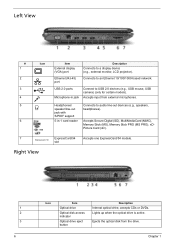
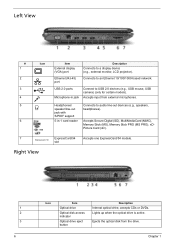
...-out jack with S/PDIF support
5-in jack
Connect to audio line-out devices (e.g., speakers, headphones).
USB 2.0 ports Microphone-in -1 card reader
Connects to USB 2.0 devices (e.g., USB mouse, USB camera) (only for certain models).
Optical disk access indicator
Lights up when the optical drive is active. Accepts input from the drive. Accepts Secure Digital...
Aspire 5335 / 5735 / 5735Z Service Guide - Page 19
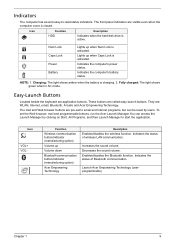
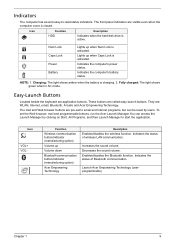
...panel indicators are : WLAN, Internet, email, Bluetooth, Arcade and Acer Empowering Technology.
Enables/disables the Bluetooth function.
Icon
Function
Description
HDD
Indicates when the hard disk drive is active.
Indicates the computer's power status. NOTE: 1. Easy-Launch Buttons
Located beside the keyboard are called easy-launch buttons. These buttons are application buttons...
Aspire 5335 / 5735 / 5735Z Service Guide - Page 36
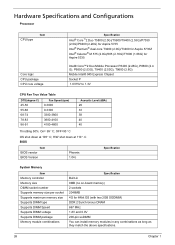
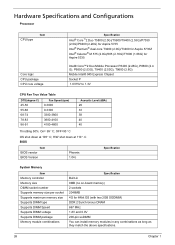
...53G)/P7350 (2.0G)/P8400 (2.26G) for Aspire 5735 Intel® Pentium® dual-core T3200 (2.0G)/T3400 for Aspire 5735Z Intel® Celeron® M ...Supports memory size per socket Supports maximum memory size Supports DIMM type Supports DIMM Speed Supports DIMM voltage Supports DIMM package Memory module combinations
Specification
Built-in 0MB (no on-board memory) 2 sockets 2048MB 4G for Aspire...
Aspire 5335 / 5735 / 5735Z Service Guide - Page 38
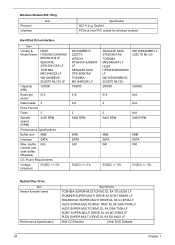
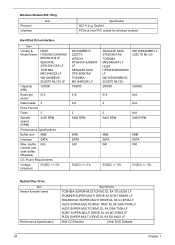
...
With DVD Diskette
28
Chapter 1 Wireless Module 802.11b/g
Item
Protocol Interface
Specification
802.11b+g, Draft-N PCI bus (mini PCI socket for wireless module)
Hard Disk Drive Interface
Item
Vendor & Model Name
HGST HTS542512K9SA00 BRONCO-B LF
SEAGATE ST9120817AS LF
TOSHIBA MK1246GSX LF
WD1200BEVS22UST0 ML125 LF
Capacity (MB)
120000
Bytes per
512
sector...
Aspire 5335 / 5735 / 5735Z Service Guide - Page 47
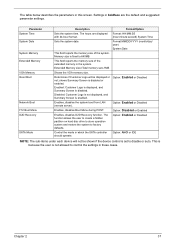
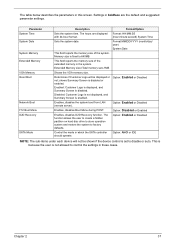
... (hour:minute:second) System Time
Sets the system date.
shows Summary Screen is enabled.
The function allows the user to create a hidden partition on hard disc drive to store operation system and restore the system to 640MB
This field reports the memory size of the system. Option: Enabled or Disabled
Control the...
Aspire 5335 / 5735 / 5735Z Service Guide - Page 52


... Exit
Select Item -/+ Change Values
F9 Setup Defaults
Select Menu Enter Select Sub-Menu F10 Save and Exit
42
Chapter 2 Bootable devices includes the diskette drive in module bay, the onboard hard disk drive and the CD-ROM in module bay.
Aspire 5335 / 5735 / 5735Z Service Guide - Page 59


... CARD
ExpressCard DUMMY CARD
Captive Screwx4
Ax6
LOWER COVER
Hx1
WLAN BOARD
DIMM MODULES
ODD MODULE
Cx1
HDD MODULE
OPTICAL DISK DRIVE
Cx2
OPTICAL LOCKER BRACKET
Dx2
HARD DISK BRACKET
HARD DISK DRIVE
Screw List
Item A C D H
Screw M2 x L8 M2 x L3 M3 x L4 M2 x L3
Color Black Silver Silver Black
Part No. 86.00E34...
Aspire 5335 / 5735 / 5735Z Service Guide - Page 66
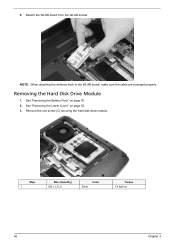
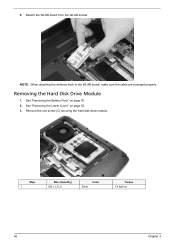
... attaching the antenna back to the WLAN board, make sure the cable are arranged properly. See "Removing the Lower Cover" on page 50. 2. Removing the Hard Disk Drive Module
1.
Remove the one screw (C) securing the...
Aspire 5335 / 5735 / 5735Z Service Guide - Page 67
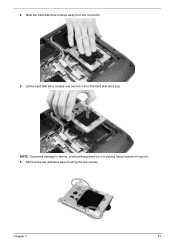
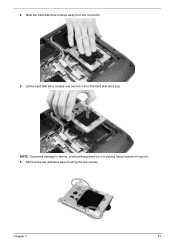
4. Lift the hard disk drive module and remove it . 6. Remove the two adhesive tape covering the two screws.
Slide the hard disk drive module away from the hard disk drive bay. NOTE: To prevent damage to device, avoid pressing down on it or placing heavy objects on top of it from the connector.
5. Chapter 3
57
Aspire 5335 / 5735 / 5735Z Service Guide - Page 121
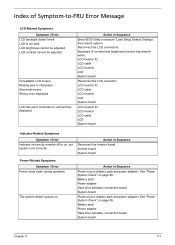
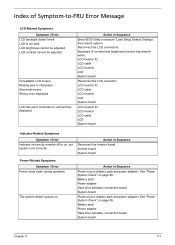
Battery pack Power adapter Hard drive & battery connection board System board
Chapter 4
111 Action in Sequence
Reconnect the ...BIOS Utility to -FRU Error Message
LCD-Related Symptoms Symptom / Error
LCD backlight doesn't work ). Battery pack Power adapter Hard drive & battery connection board System board
Power source (battery pack and power adapter). See "Power System Check" on page 99...
Aspire 5335 / 5735 / 5735Z Service Guide - Page 126
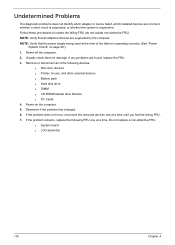
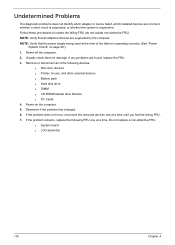
... that the power supply being used at a time until you find the failing FRU. 7. If any problems are supported by the computer. Follow these procedures to isolate the failing FRU (do not isolate non-defective FRU). Undetermined Problems... devices:
q Non-Acer devices q Printer, mouse, and other external devices q Battery pack q Hard disk drive q DIMM q CD-ROM/Diskette drive Module q PC Cards 4.
Similar Questions
Acre Aspire 5735 Laptop Battery
what is the app life span of this battery
what is the app life span of this battery
(Posted by technogran 10 years ago)