Acer Aspire 5735 Support Question
Find answers below for this question about Acer Aspire 5735.Need a Acer Aspire 5735 manual? We have 2 online manuals for this item!
Question posted by thechoocher on May 2nd, 2013
Dvd Player Not Working On Acer 5735 With Windows 7
The person who posted this question about this Acer product did not include a detailed explanation. Please use the "Request More Information" button to the right if more details would help you to answer this question.
Current Answers
There are currently no answers that have been posted for this question.
Be the first to post an answer! Remember that you can earn up to 1,100 points for every answer you submit. The better the quality of your answer, the better chance it has to be accepted.
Be the first to post an answer! Remember that you can earn up to 1,100 points for every answer you submit. The better the quality of your answer, the better chance it has to be accepted.
Related Acer Aspire 5735 Manual Pages
Aspire 5335 / 5735 / 5735Z User's Guide EN - Page 2


... correspondence concerning your computer. Other companies' product names or trademarks are used herein for a particular purpose. Aspire 5735/5735Z/5335 Series Notebook PC
Model number Serial number Date of purchase Place of purchase
Acer and the Acer logo are recorded on the label affixed to their respective companies. All Rights Reserved. No part of...
Aspire 5335 / 5735 / 5735Z User's Guide EN - Page 10
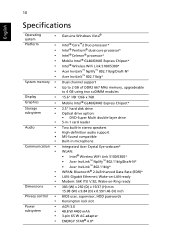
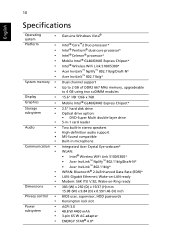
...Dimensions
•
Privacy control •
•
Power
•
subsystem
•
•
•
Genuine Windows Vista®
Intel® Core™2 Duo processor* Intel® Pentium® dual-core processor* Intel&#... DVD-Super Multi double-layer drive 5-in-1 card reader
Two built-in stereo speakers High-definition audio support MS-Sound compatible Built-in microphone
Integrated Acer...
Aspire 5335 / 5735 / 5735Z Service Guide - Page 1


for more information,
please refer to http://csd.acer.com.tw
PRINTED IN TAIWAN Aspire 5735/5735Z/5335 Series Service Guide
Service guide files and updates are available on the ACER/CSD web;
Aspire 5335 / 5735 / 5735Z Service Guide - Page 7


...Special Key (only for certain models 14 Acer Empowering Technology 15 Launching Acer Empowering Technology 15 Empowering Technology password 16 Acer eAudio Management (only for certain models 17 Acer ePower Management 18 Acer eDataSecurity Management (only for certain models 19 Acer eRecovery Management 20 Acer eSettings Management 22 Windows Mobility Center 23 Using the System Utilities...
Aspire 5335 / 5735 / 5735Z Service Guide - Page 8


... Clearing Password Check and BIOS Recovery 119
Clearing Password Check 119 BIOS Recovery by Crisis Disk 120
FRU (Field Replaceable Unit) List
121
Aspire 5735/5735Z/5335 Series Exploded Diagram 122
Model Definition and Configuration
130
Aspire 5735/5735Z/5335 Series 130
Test Compatible Components
155
Microsoft® Windows® Vista Environment Test 156
VIII
Aspire 5335 / 5735 / 5735Z Service Guide - Page 11


...; Wireless WiFi Link 5100/5300* • Acer InviLink™ Nplify™ 802.11b/g/Draft-N* • Acer InviLink™ 802.11b/g* NOTE: Intel® Core™2 Duo T5800/T5900/T9400/P7350/P8400 for Aspire 5735/5735Z/5335)*
Storage subsystem
• 2.5" hard disk drives • Optical drive options:
•DVD-Super Multi double-layer drive • 5-in...
Aspire 5335 / 5735 / 5735Z Service Guide - Page 21
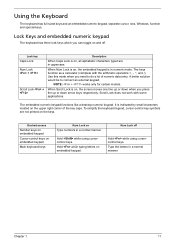
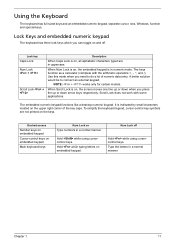
...numeric mode.
The keys function as a calculator (complete with some applications.
Scroll Lock does not work with the arithmetic operators +, -, *, and /).
Hold while typing letters on the keys. When ...The keyboard has full-sized keys and an embedded numeric keypad, separate cursor, lock, Windows, function and special keys. Lock Keys and embedded numeric keypad
The keyboard has three ...
Aspire 5335 / 5735 / 5735Z Service Guide - Page 25
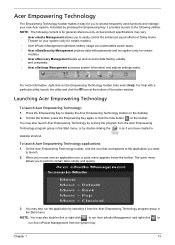
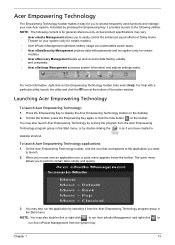
...you to easily control the enhanced sound effects of the active window. For more information, right-click on the toolbar. For help with passwords and encryption (only...: NOTE: The following content is for certain models).
• Acer ePower Management optimizes battery usage via customizable power plans. • Acer eDataSecurity Management protects data with a particular utility, launch the utility ...
Aspire 5335 / 5735 / 5735Z Service Guide - Page 27


... system via Dolby Surround sound technology. Music mode lets you to experience the awesome realism of the Acer eAudio Management
Chapter 1
17
Select Movie or Game mode to easily control the enhanced sound effects of... output from the speakers fitted to your system. Acer eAudio Management (only for certain models)
Acer eAudio Management allows you enjoy your playback device, click the...
Aspire 5335 / 5735 / 5735Z Service Guide - Page 28
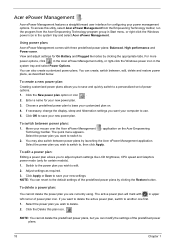
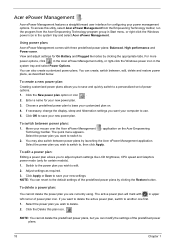
... the power plan you to save and quickly switch to edit.
2.
For more
power options, click
in the Acer ePower Management utility, or right-click the Windows power icon in the system tray and select Acer ePower Management. You can revert to another one first. 1. If necessary, change the display, sleep and hibernation...
Aspire 5335 / 5735 / 5735Z Service Guide - Page 29
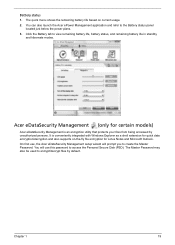
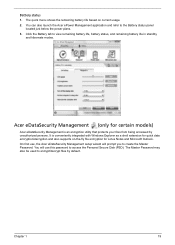
...just below the power plans.
3. Chapter 1
19
On first use, the Acer eDataSecurity Management setup wizard will use this password to encrypt/decrypt files by unauthorized...the Personal Secure Disk (PSD). Battery status 1. Acer eDataSecurity Management (only for certain models)
Acer eDataSecurity Management is conveniently integrated with Windows Explorer as a shell extension for quick data ...
Aspire 5335 / 5735 / 5735Z Service Guide - Page 31
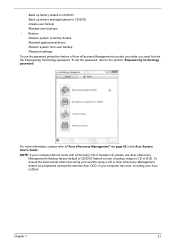
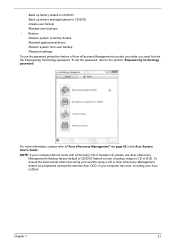
... factory default •Reinstall applications/drivers •Restore system from user backup •Password settings
To use Acer eRecovery Management's Backup factory default to CD/DVD feature to burn a backup image to CD or DVD. For more information, please refer to"Acer eRecovery Management" on page 62 in the Acer System User's Guide.
Chapter 1
21
Aspire 5335 / 5735 / 5735Z Service Guide - Page 33


... include display brightness, volume, power plan, wireless networking on or off , external display settings, synchronization status and presentation settings. q Start Windows Mobility Center from the Control panel. Windows Mobility Center also includes Acer-specific settings like sharing folders overview/sharing service on /off , Bluetooth Add Device (if applicable), and a shortcut to fit the...
Aspire 5335 / 5735 / 5735Z Service Guide - Page 34
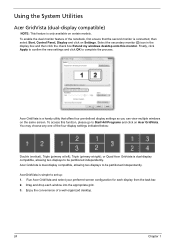
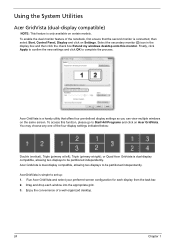
... is dual-display compatible, allowing two displays to be partitioned independently. Acer Gridvista is dual-display compatible, allowing two displays to set up: 1. Acer GridVista is simple to be partitioned independently. Run Acer GridVista and select your preferred screen configuration for each window into the appropriate grid. 3. Finally, click Apply to confirm the new...
Aspire 5335 / 5735 / 5735Z Service Guide - Page 40
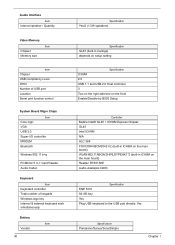
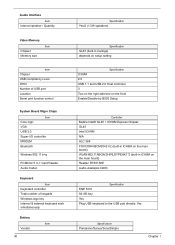
... USB 2.0 Super I/O controller MODEM Bluetooth
Wireless 802.11 b+g
PCMCIA/ 5 in 1 Card Reader Audio Codec
Keyboard
Item
Keyboard controller Total number of keypads Windows logo key Internal & external keyboard work simultaneously
Battery
Item
Vendor
30
Specification
Yes/2 (1.5W speakers)
Specification
GL45 (built-in Cantiga) depends on setup setting
Specification
ICH9M 2.0 USB 1.1 and USB...
Aspire 5335 / 5735 / 5735Z Service Guide - Page 108
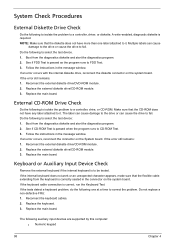
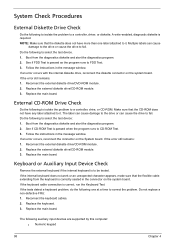
...occurs, reconnect the connector on the system board. If the internal keyboard does not work or an unexpected character appears, make sure that the flexible cable extending from the diagnostics...not replace a non-defective FRU: 1. Follow the instructions in the message window. Reconnect the external diskette drive/DVD-ROM module. 2.
If the error still remains: 1. Keyboard or Auxiliary ...
Aspire 5335 / 5735 / 5735Z Service Guide - Page 109


... the diagnostic program (please refer to the diagnostic memory in the following power sources: 1. Press F2 in the message window. Follow the instructions in the test items. 4. A loose connection can cause an error. Connect the power adapter and check...of the problem, power on the computer using each of these devices do not work, reconnect the cable connector and repeat the failing operation.
Aspire 5335 / 5735 / 5735Z Service Guide - Page 123
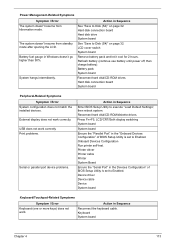
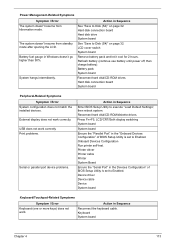
... cover switch System board
Remove battery pack and let it cool for 2 hours. Action in Windows doesn't go higher than 90%. The system doesn't resume from hibernation mode.
Refresh battery (...board
Keyboard/Touchpad-Related Symptoms
Symptom / Error
Keyboard (one or more keys) does not work correctly. Reconnect hard disk/CD-ROM/diskette drives. Action in the "Onboard Devices Configuration" ...
Aspire 5335 / 5735 / 5735Z Service Guide - Page 137
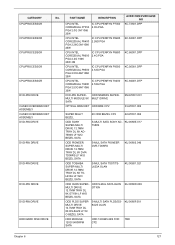
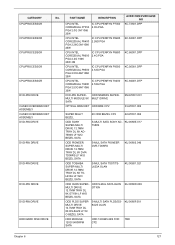
...CPU/PROCESSOR CPU/PROCESSOR CPU/PROCESSOR CPU/PROCESSOR DVD-RW DRIVE CASE/COVER/BRACKET ASSEMBLY CASE/COVER/BRACKET ASSEMBLY DVD-RW DRIVE
DVD-RW DRIVE
DVD-RW DRIVE
DVD-RW DRIVE
DVD-RW DRIVE
HDD/HARD DISK DRIVE
No....12.7MM TRAY DL 8X AD7580S LF W/O BEZEL SATA
S-MULTI SATA SONY AD- PART NAME
DESCRIPTION
ACER OEM PURCHASE NO
CPU INTEL CORE2DUAL P7350 PGA 2.0G 3M 1066 25W
IC CPU PENRYN P7350 2.0G...
Aspire 5335 / 5735 / 5735Z Service Guide - Page 148
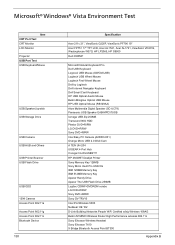
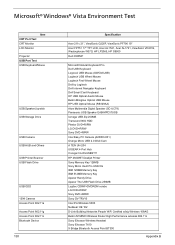
...® Windows® ...Access Point 802.11n Bluetooth Device
138
Specification
Acer 211c 21", ViewSonic G220F, ViewSonic PF790 19" Acer FP751 17" TFT LCD, Acer AL1521, Acer AL1721, ViewSonic VD201b, Westinghouse W37G, HP ... Panasonic USB Speaker EAB-MPC57USB Iomega USB Zip 250MB Transcend 80G HDD Plextor DVD+R/RW LG DVD+R/RW Sony DVD+R/RW Intel Easy PC Camera (A20953-001) Orange Micro USB 2.0 Web Cam...
Similar Questions
My Acer Aspirev3-531 Does Not Have A Dvd Player In It
i have tryed all sorts to find the dvd player on my acer aspire v3-531 but can not find it please he...
i have tryed all sorts to find the dvd player on my acer aspire v3-531 but can not find it please he...
(Posted by dorismillyandfly2 10 years ago)
Acer 5735-4774 Hdd Pw Reset I Have...
The reset codes from acer, but they dont show how to input information. I got the laptop in bad cond...
The reset codes from acer, but they dont show how to input information. I got the laptop in bad cond...
(Posted by furiouswolf 12 years ago)

