Acer Aspire 5735 Support Question
Find answers below for this question about Acer Aspire 5735.Need a Acer Aspire 5735 manual? We have 2 online manuals for this item!
Question posted by hkPaulLG on June 5th, 2014
How To Create Disk For Reinstall Windows On Aspire 5735z
The person who posted this question about this Acer product did not include a detailed explanation. Please use the "Request More Information" button to the right if more details would help you to answer this question.
Current Answers
There are currently no answers that have been posted for this question.
Be the first to post an answer! Remember that you can earn up to 1,100 points for every answer you submit. The better the quality of your answer, the better chance it has to be accepted.
Be the first to post an answer! Remember that you can earn up to 1,100 points for every answer you submit. The better the quality of your answer, the better chance it has to be accepted.
Related Acer Aspire 5735 Manual Pages
Aspire 5335 / 5735 / 5735Z User's Guide EN - Page 2


...' product names or trademarks are registered trademarks of purchase information in this manual or supplementary documents and publications. Acer Incorporated. All correspondence concerning your computer. Aspire 5735/5735Z/5335 Series Quick Guide Original Issue: 08/2008
Changes may be made periodically to the information in the space provided below. The serial number and...
Aspire 5335 / 5735 / 5735Z User's Guide EN - Page 3


...... poster helps you to use your notebook. Such instances are only contained in the Aspire product series. This guide contains detailed information on how to be more on how your... designed a set of the series, but not necessarily in the model you purchased. The Aspire Series Generic User Guide contains useful information applying to functions or features which are marked in Portable...
Aspire 5335 / 5735 / 5735Z User's Guide EN - Page 10
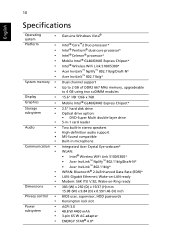
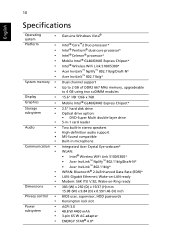
...8226;
Dimensions
•
Privacy control •
•
Power
•
subsystem
•
•
•
Genuine Windows Vista®
Intel® Core™2 Duo processor* Intel® Pentium® dual-core processor* Intel® ... HD 1366 x 768
Mobile Intel® GL40/GM45 Express Chipset*
2.5" hard disk drive Optical drive option: • DVD-Super Multi double-layer drive 5-in-1...
Aspire 5335 / 5735 / 5735Z Service Guide - Page 1


for more information,
please refer to http://csd.acer.com.tw
PRINTED IN TAIWAN Aspire 5735/5735Z/5335 Series Service Guide
Service guide files and updates are available on the ACER/CSD web;
Aspire 5335 / 5735 / 5735Z Service Guide - Page 2
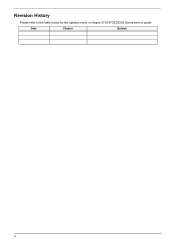
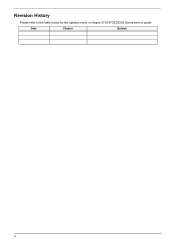
Date
Chapter
Updates
II
Revision History
Please refer to the table below for the updates made on Aspire 5735/5735Z/5335 Series service guide.
Aspire 5335 / 5735 / 5735Z Service Guide - Page 7


... eDataSecurity Management (only for certain models 19 Acer eRecovery Management 20 Acer eSettings Management 22 Windows Mobility Center 23 Using the System Utilities 24 Acer GridVista (dual-display compatible 24 Hardware Specifications... 53 Removing the WLAN Board Modules 54 Removing the Hard Disk Drive Module 56 Removing the Optical Drive Module 58 Main Unit Disassembly Process 61 Main...
Aspire 5335 / 5735 / 5735Z Service Guide - Page 8


... Bottom View 117 Clearing Password Check and BIOS Recovery 119
Clearing Password Check 119 BIOS Recovery by Crisis Disk 120
FRU (Field Replaceable Unit) List
121
Aspire 5735/5735Z/5335 Series Exploded Diagram 122
Model Definition and Configuration
130
Aspire 5735/5735Z/5335 Series 130
Test Compatible Components
155
Microsoft® Windows® Vista Environment Test 156
VIII
Aspire 5335 / 5735 / 5735Z Service Guide - Page 11


... Intel® Core™2 Duo T5800/T5900/T9400/P7350/P8400 for Aspire 5735/5735Z/5335)*
Storage subsystem
• 2.5" hard disk drives • Optical drive options:
•DVD-Super Multi double-layer... Celeron® processor* • Mobile Intel® GL40/GM45 Express Chipset (GL40 for Aspire 5735Z; Chapter 1
System Specifications
Features
Below is a brief summary of DDR2 667 MHz memory, ...
Aspire 5335 / 5735 / 5735Z Service Guide - Page 25
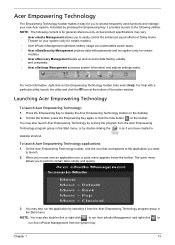
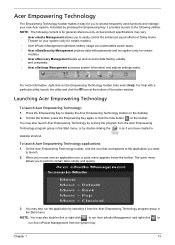
...Acer eAudio Management allows you to easily control the enhanced sound effects of the active window. The quick menu allows you want to perform certain tasks simply and quickly.
3.
...:
1.
Chapter 1
15 To launch Acer Empowering Technology applications:
1. When you have created a
desktop shortcut.
For help with passwords and encryption (only for certain
models). •...
Aspire 5335 / 5735 / 5735Z Service Guide - Page 28
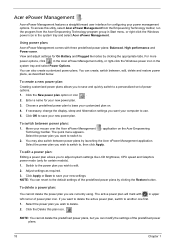
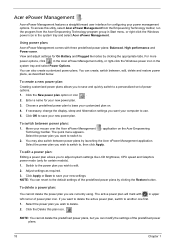
...settings for On Battery and Plugged In modes by clicking the Restore button. To create a new power plan:
Creating customized power plans allows you wish to a personalized set of the predefined power ...2. For more
power options, click
in the Acer ePower Management utility, or right-click the Windows power icon in the system tray and select Acer ePower Management. You can revert to another ...
Aspire 5335 / 5735 / 5735Z Service Guide - Page 29
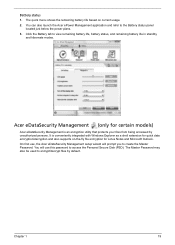
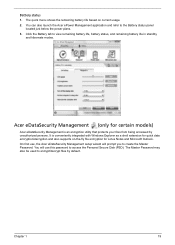
...Acer eDataSecurity Management (only for certain models)
Acer eDataSecurity Management is conveniently integrated with Windows Explorer as a shell extension for Lotus Notes and Microsoft Outlook.
On first use, ...password to access the Personal Secure Disk (PSD). Chapter 1
19 You can also launch the Acer ePower Management application and refer to create the Master Password. You will ...
Aspire 5335 / 5735 / 5735Z Service Guide - Page 30
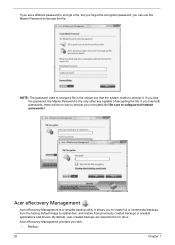
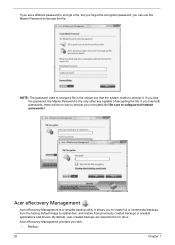
... will be no way to optical disc, and restore from previously created backups or reinstall applications and drivers. It allows you to create full or incremental backups, burn the factory default image to decrypt ...you with: • Backup:
20
Chapter 1 Be sure to decrypt it. By default, user-created backups are stored to decrypt the file. If you set a different password to encrypt a file,...
Aspire 5335 / 5735 / 5735Z Service Guide - Page 31
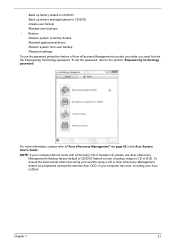
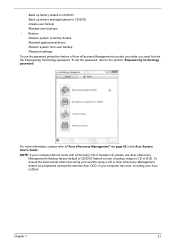
.... •Back up factory default to CD/DVD •Back up drivers and applications to CD/DVD •Create user backup •Manage user backups
• Restore: •Restore system to factory default •Reinstall applications/drivers •Restore system from user backup •Password settings
To use Acer eRecovery Management's Backup...
Aspire 5335 / 5735 / 5735Z Service Guide - Page 36
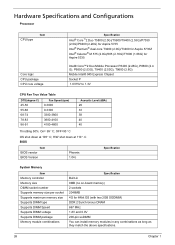
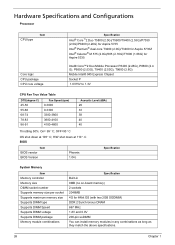
... package CPU core voltage
Specification
Intel® Core™2 Duo T5800 (2.0G)/T5900/T9400 (2.53G)/P7350 (2.0G)/P8400 (2.26G) for Aspire 5735 Intel® Pentium® dual-core T3200 (2.0G)/T3400 for Aspire 5735Z Intel® Celeron® M 575 (2.0G)/585 (2.16G)/T1600 (1.66G) for 64bit OS (with two 2GB SODIMM) DDR 2 Synchronous DRAM...
Aspire 5335 / 5735 / 5735Z Service Guide - Page 45
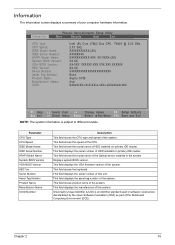
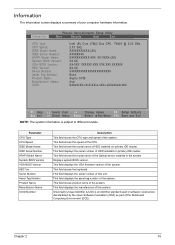
... @ 2.53 GHz 2.53 GHz XXXXXXXXXXX-(XX) XXXXXXXX XXXXXXXXXXX-XXX XX-XXXX-(XX) VX.XX XX-XXX XXXXXX.XXX.XXX.XXX.XXXXXX XX.XX XXXXXXXXXXXXXXXXXXXXXXX None Aspire 5730 Acer XXXxXxXX-xXxX-XXxx-xXXx-xXXxXXxXxxXX
F1 Help Esc Exit
Select Item -/+ Change Values
F9 Setup Defaults
Select Menu Enter Select Sub-Menu F10...
Aspire 5335 / 5735 / 5735Z Service Guide - Page 122
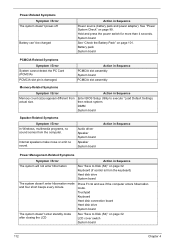
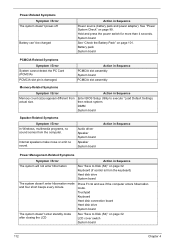
...Battery Pack" on page 99. DIMM System board
Speaker-Related Symptoms Symptom / Error
In Windows, multimedia programs, no sound.
Battery pack System board
PCMCIA-Related Symptoms
Symptom / Error ...be charged
Action in Sequence
Memory count (size) appears different from the keyboard)
Hard disk drive
The system doesn't enter hibernation mode and four short beeps every minute. Power-...
Aspire 5335 / 5735 / 5735Z Service Guide - Page 123
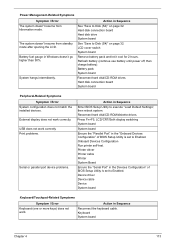
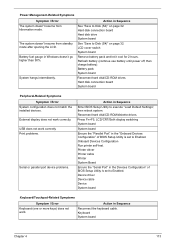
... Printer System Board
Ensure the "Serial Port" in Sequence
See "Save to Disk (S4)" on page 32. Action in Windows doesn't go higher than 90%. Press Fn+F5, LCD/CRT/Both display ...to Enabled. Battery fuel gauge in Sequence Reconnect the keyboard cable. Hard disk connection board Hard disk drive System board
See "Save to Disk (S4)" on page 32. Refresh battery (continue use battery until ...
Aspire 5335 / 5735 / 5735Z Service Guide - Page 130
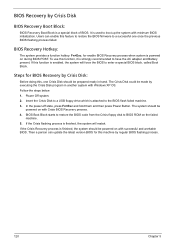
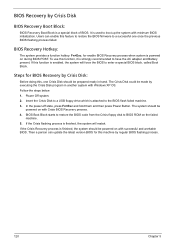
...code from the Crisis floppy disk to a successful one Crisis Disk should be made by executing the Crisis Disk program in hand. Then a...once the previous BIOS flashing process failed. The Crisis Disk could be
powered on with successful and workable BIOS. ...provides a function hotkey: Fn+Esc, for this machine by Crisis Disk:
Before doing this function is finished, the system will force the...
Aspire 5335 / 5735 / 5735Z Service Guide - Page 146
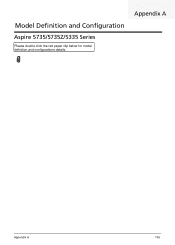
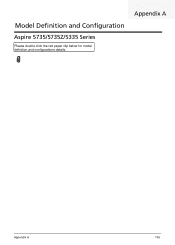
Model Definition and Configuration
Aspire 5735/5735Z/5335 Series
Please double click the red paper clip below for model definition and configurations details.
Appendix A
Appendix A
136
Aspire 5335 / 5735 / 5735Z Service Guide - Page 147
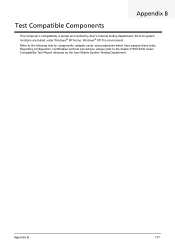
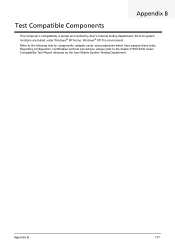
Refer to the Aspire 5730Z/5330 series Compatibility Test Report released by Acer's internal testing department.
Regarding configuration, combination and test procedures, please ...'s compatibility is tested and verified by the Acer Mobile System Testing Department. All of its system functions are tested under Windows® XP Home, Windows® XP Pro environment. Appendix B
137
Similar Questions
Name Of Hard Disk For Acer Aspire 3620
what is the name of hard disk for acer aspire 3620
what is the name of hard disk for acer aspire 3620
(Posted by aymanthbt 11 years ago)
Reinstal Windows Vista
how can I reinstall windows vista in my laptop
how can I reinstall windows vista in my laptop
(Posted by claudialopesusa 12 years ago)

