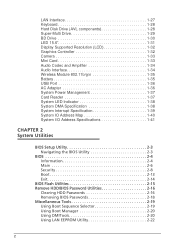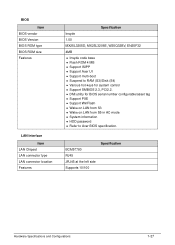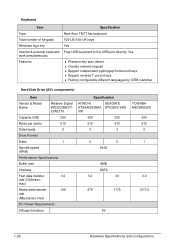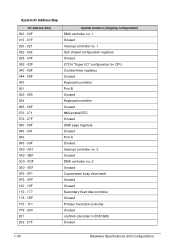Acer Aspire 5733 Support Question
Find answers below for this question about Acer Aspire 5733.Need a Acer Aspire 5733 manual? We have 1 online manual for this item!
Question posted by saraguss38 on June 11th, 2015
How Do I Factory Reset Wen There Is Unknown Password
how do i factory reset
Current Answers
Answer #1: Posted by TechSupport101 on June 12th, 2015 1:54 AM
I understand you must be referring to a Windows user password. Power the computer on and at the Acer (BIOS) Logo screen, press "Alt" and "0" at the same time. Select eRecovery Manager and it shortly shortly load - go that route to restore factory defaults. You will have to obtain and use a Windows OS disc should you receive a "restore image" error in the process.
Answer #2: Posted by Autodiy on June 12th, 2015 1:22 AM
instructions are given on the link below.
http://yourbusiness.azcentral.com/manually-reset-bios-password-acer-18989.html
Www.autodiy.co.za