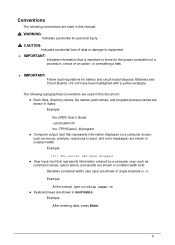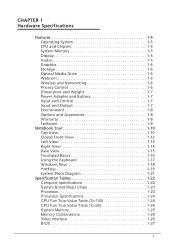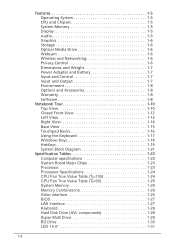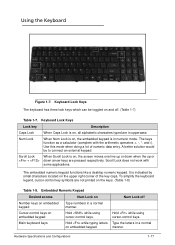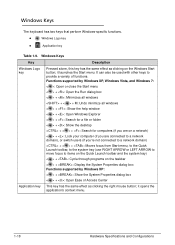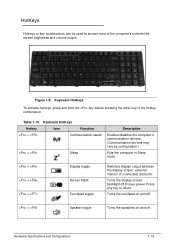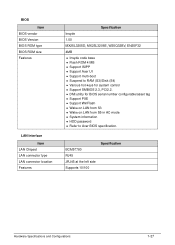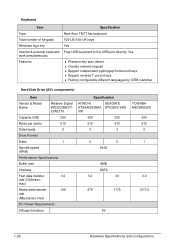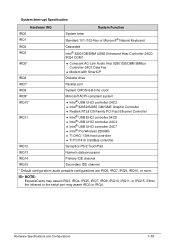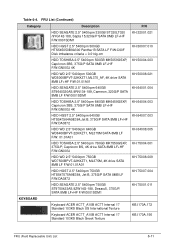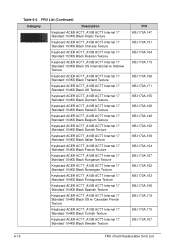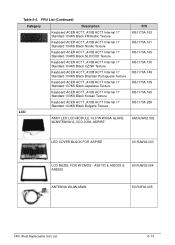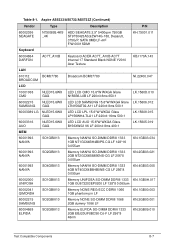Acer Aspire 5733 Support Question
Find answers below for this question about Acer Aspire 5733.Need a Acer Aspire 5733 manual? We have 1 online manual for this item!
Question posted by lacycatma on August 30th, 2013
How To Put Back A Keyboard Key On A Acer Aspire 5733
The person who posted this question about this Acer product did not include a detailed explanation. Please use the "Request More Information" button to the right if more details would help you to answer this question.
Current Answers
Related Acer Aspire 5733 Manual Pages
Similar Questions
Driver For Bluetooth Acer Aspire 5733
my bluetooth driver not installed not included in manuals
my bluetooth driver not installed not included in manuals
(Posted by nadjan2002 11 years ago)
How Much Ram Is The Acer Aspire 5733-6850 Capable Of Seeing And Using?
(Posted by gjene 11 years ago)
Restore A Acer Aspire 5733
how do i restore a acer aspire 5733 hard drive without a reboot cd
how do i restore a acer aspire 5733 hard drive without a reboot cd
(Posted by mklassy69 11 years ago)
How To Replace Keyboard On Acer Aspire 4743z?
how to replace keyboard on acer aspire 4743z?
how to replace keyboard on acer aspire 4743z?
(Posted by creeperskiss 12 years ago)
What Are The 5 Symbols On The Left Side Of Keyboard On Acer Aspire 7730
what are the 5 symbols on the left side of keyboard on Acer Aspire 7730
what are the 5 symbols on the left side of keyboard on Acer Aspire 7730
(Posted by richard546 12 years ago)