Acer Aspire 5733 Support Question
Find answers below for this question about Acer Aspire 5733.Need a Acer Aspire 5733 manual? We have 1 online manual for this item!
Question posted by damwy on December 3rd, 2013
How To Go To Boot Screen On Acer Aspire 5733-6607
The person who posted this question about this Acer product did not include a detailed explanation. Please use the "Request More Information" button to the right if more details would help you to answer this question.
Current Answers
There are currently no answers that have been posted for this question.
Be the first to post an answer! Remember that you can earn up to 1,100 points for every answer you submit. The better the quality of your answer, the better chance it has to be accepted.
Be the first to post an answer! Remember that you can earn up to 1,100 points for every answer you submit. The better the quality of your answer, the better chance it has to be accepted.
Related Acer Aspire 5733 Manual Pages
Acer Aspire 5333, 5733, 5733Z Notebook Service Guide - Page 9


... (Field Replaceable Unit) List
Exploded Diagrams 6-4 Main Assembly 6-4 Upper Cover Assembly 6-5 LCD Assembly 6-6
FRU List 6-7 Screw List 6-17
CHAPTER 7 Model Definition and Configuration
Aspire AS5333 7-3 Aspire AS5733 7-4 Aspire AS5733Z 7-9
CHAPTER 8 Test Compatible Components
Microsoft® Windows® 7 Environment Test 8-4
CHAPTER 9 Online Support Information
Introduction 9-3
5
Acer Aspire 5333, 5733, 5733Z Notebook Service Guide - Page 15


...cache, 2 GHz, DDR3 1066 MHz, 35 W), supporting Intel® 64 architecture, Intel® Smart Cache
Aspire 5733
0
i3-370M/i3-380M/i3-390M processor (3 MB L3 cache, 2.40/2.53/2.66, ...Display 0 15.6" HD 1366 x 768 pixel resolution, high-brightness (200-nit) Acer CineCrystal™ TFT LCD 16:9 aspect ratio
Audio 0 High-definition ...
Acer Aspire 5333, 5733, 5733Z Notebook Service Guide - Page 37
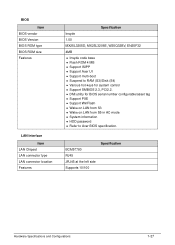
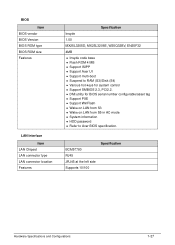
..., MX25L3206E, W25Q32BV, EN25F32
4MB
Insyde code base Flash ROM 4 MB Support ISIPP Support Acer UI Support multi-boot Suspend to RAM (S3)/Disk (S4) Various hot-keys for system control Support SMBIOS 2.3, PCI2.2....LAN from S5 in AC mode System information HDD password Refer to Acer BIOS specification.
Acer Aspire 5333, 5733, 5733Z Notebook Service Guide - Page 55
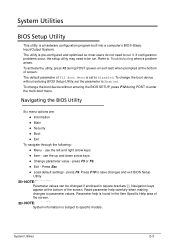
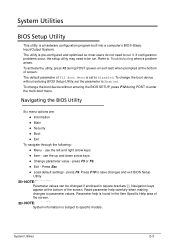
... need to be changed if enclosed in the Item Specific Help area of the screen. To change the boot device without entering the BIOS SETUP, press F12 during POST (power-on self-test) when prompted at the bottom of screen. Read parameter help is found in square brackets [ ]. Refer to parameter values. Press...
Acer Aspire 5333, 5733, 5733Z Notebook Service Guide - Page 56
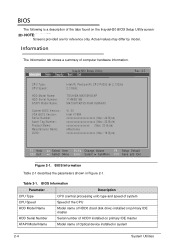
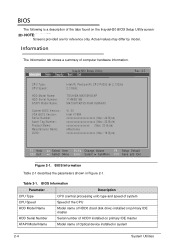
Information 0
The Information tab shows a summary of HDD0 installed on the InsydeH20 BIOS Setup Utility screen:
NOTE: NOTE:
Screens provided are for reference only. InsydeH20 Setup Utility Information Main Security Boot Exit
CPU Type: CPU Speed:
HDD Model Name: HDD Serial Number: ATAPI Model Name:
System BIOS Version: VGA BIOS Version: Serial Number: Asset...
Acer Aspire 5333, 5733, 5733Z Notebook Service Guide - Page 58
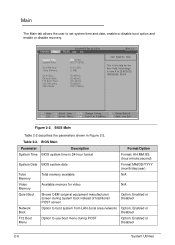
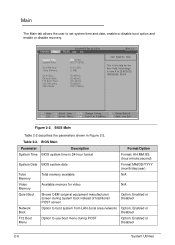
... POST
Option: Enabled or Disabled
2-6
System Utilities Valid range is the help for video
N/A
Memory
Quiet Boot
Shows OEM (original equipment manufacturer) screen during system boot instead of traditional POST screen
Option: Enabled or Disabled
Network Boot
Option to boot system from 0 to 23.REDUCE /INCREASE: F5/F6
F1 Help ESC Exit
Select Item F5/F6...
Acer Aspire 5333, 5733, 5733Z Notebook Service Guide - Page 70


CMOS Jumper Overview
Software Method
0
1. The on screen message shows function success or failure.
2-18
System Utilities
Figure 2-19. At a DOS prompt...any password shown as below
1. Press 1 or 2 to clean the desired password. (Figure 2-19)
D:\Clnpwd>clnpwd Acer Clean Password Utility V1.00 Press 1 or 2 to short the RTCRST# point. Clean BIOS Password 3. Supervisor Password
Clean User Password...
Acer Aspire 5333, 5733, 5733Z Notebook Service Guide - Page 72


... to select an option and continue the boot procedure. Used in the BIOS Setup Utility's Main screen. (refer to highlight a boot device. 4. At the prompt, enter dmitools with installed ... Write Asset Tag to the operating system (Windows, etc.). Start the computer. 2. Boot to EEPROM (Electrically Erasable Programmable Read-Only Memory). Use the and keys to Main) To ...
Acer Aspire 5333, 5733, 5733Z Notebook Service Guide - Page 128
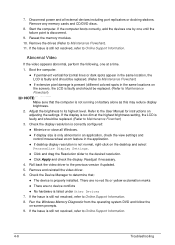
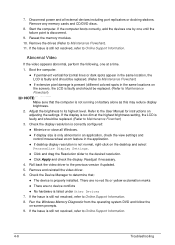
...application, check the view settings and control/mouse wheel zoom feature in the same locations on -screen prompts. 9. Remove the drives (Refer to its highest level. Readjust if necessary. 4. Refer...is discovered.
9. If the computer boots correctly, add the devices one by one at the highest brightness setting, the LCD is properly installed. Boot the computer.
If ...
Acer Aspire 5333, 5733, 5733Z Notebook Service Guide - Page 136
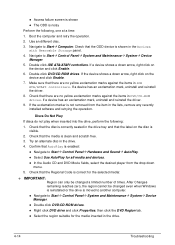
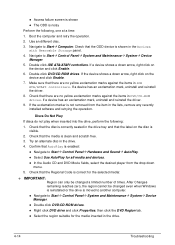
...
Select the region suitable for the media inserted in DVD/CD-ROM drives. Boot the computer and retry the operation.
2. Check that the label on the device and click... in the lists, remove any recently installed software and retrying the operation. Access failure screen is shown
The ODD is noisy
Perform the following :
1. If a device has an...
Acer Aspire 5333, 5733, 5733Z Notebook Service Guide - Page 143
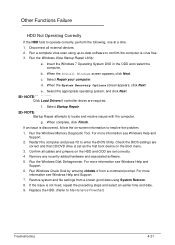
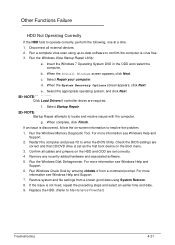
...date software to operate correctly, perform the following, one at a time.
1. When the Install Windows screen appears, click Next.
Select the appropriate operating system, and click Next. NOTE: NOTE:
Startup Repair ...issue is discovered, follow the on the HDD and ODD are set as the first boot device on the Boot menu.
3. If the issue is not fixed, repeat the preceding steps and select ...
Acer Aspire 5333, 5733, 5733Z Notebook Service Guide - Page 159


... for clearing BIOS Password (Supervisor Password and User Password).
Clearing BIOS Password
0
If a BIOS password (Supervisor Password and/or User Password) is only for the Aspire AS5333/AS5733/AS5733Z. Clear the password check with the standard operating procedures of jumpers (A). (Figure 5-4)
5-5 Locate the RTC_RST point (A) (Figure 5-3).
Clearing Password Check and BIOS...
Acer Aspire 5333, 5733, 5733Z Notebook Service Guide - Page 165


...or regulations on how to return it properly, or follow the rules set by the regional Acer office to this printed Service Guide.
FRU (Field Replaceable Unit) List
This chapter provides users ... machines. Refer to order FRU parts for the Aspire AS5333/AS5733/AS5733Z. Users MUST use the local FRU list provided by the regional Acer office on how to -date information available on the...
Acer Aspire 5333, 5733, 5733Z Notebook Service Guide - Page 171
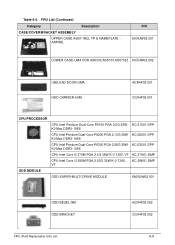
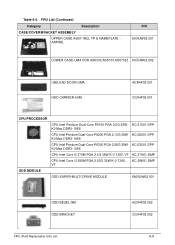
FRU List (Continued)
Category
Description
CASE/COVER/BRACKET ASSEMBLY
UPPER CASE ASSY INCL TP & NAMEPLATE ASPIRE
P/N 60.RJW02.001
LOWER CASE-UMA FOR AS5333,AS5733,AS5733Z 60.RJW02.002
UNILOAD DOOR-UMA HDD CARRIER-UMA
42.R4F02.001 33.R4F02.001
...
Acer Aspire 5333, 5733, 5733Z Notebook Service Guide - Page 175
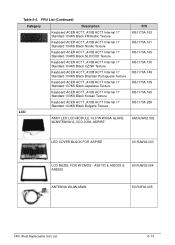
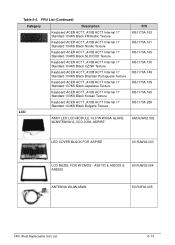
... ACER AC7T_A10B AC7T Internal 17 Standard 103KS Black Korean Texture
Keyboard ACER AC7T_A10B AC7T Internal 17 Standard 104KS Black Bulgaria Texture
LCD
ASSY LED LCD MODULE 15.6''W WXGA GLARE W/ANTENNA*2, CCD 0.3M, ASPIRE
....149 KB.I170A.159 KB.I170A.160 KB.I170A.288
6M.RJW02.002
LED COVER BLACK FOR ASPIRE
60.RJW02.003
LCD BEZEL FOR W/CMOS - AS5733 & AS5333 & AS5250
60.RJW02.004
ANTENNA...
Acer Aspire 5333, 5733, 5733Z Notebook Service Guide - Page 182


Aspire AS5333 7-3 Aspire AS5733 7-4 Aspire AS5733Z 7-9
7-2
Acer Aspire 5333, 5733, 5733Z Notebook Service Guide - Page 199


... Test Report released by Acer's internal testing department. Regarding configuration, combination and test procedures, please refer to the following lists for components, adapter cards, and peripherals which have passed these tests. Test Compatible Components
8-3 All of its system functions are tested under Windows® 7 environment.
Refer to the Aspire AS5333/AS5733/AS5733Z .
Acer Aspire 5333, 5733, 5733Z Notebook Service Guide - Page 200
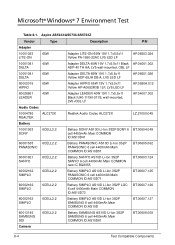
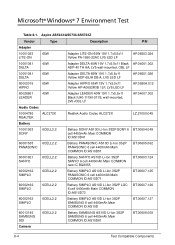
Aspire AS5333/AS5733/AS5733Z
Vendor
Type
Description
P/N
Adapter
10001023 LITE-ON
65W
Adapter LITE-ON 65W 19V 1.7x5.5x11 Yellow PA-1650-22AC LV5 LED LF
...
Acer Aspire 5333, 5733, 5733Z Notebook Service Guide - Page 201
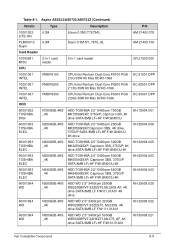
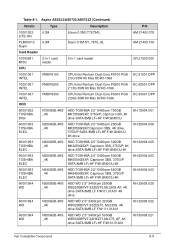
Aspire AS5333/AS5733/AS5733Z (Continued)
Vendor
Type
Description
P/N
10001023 LITE-ON
0.3M
Liteon 0.3M LT7675AL
AM.21400.078
PLM00012 Suyin
0.3M
Suyin 0.3M SY_7675_AL
AM.21400....
Acer Aspire 5333, 5733, 5733Z Notebook Service Guide - Page 203
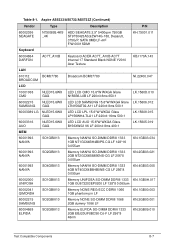
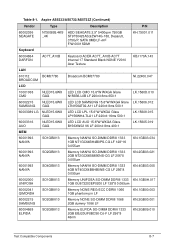
...0001SDM1
KH.75001.011
Keyboard
60004864 DARFON
AC7T_A10B
Keyboard ACER AC7T_A10B AC7T Internal 17 Standard Black NONE Y2010 Acer Texture
KB.I170A.143
LAN
610112
BCM57780
BROADCOM
Broadcom... EBJ20UF8BCS0-DJ-F LF 256*8 46nm
KN.2GB09.010
Test Compatible Components
8-7 Aspire AS5333/AS5733/AS5733Z (Continued)
Vendor
Type
Description
P/N
60002036 SEAGATE
N750GB5.4KS _4K
HDD SEAGATE 2.5"...
Similar Questions
Does The Acer Aspire 5733-6607 Laptop Drives Support Blu Ray
(Posted by SLYMdavi 10 years ago)
Why Fn Key Is Working But Not Showing On Screen Acer Aspire 5733
(Posted by kiBliz 10 years ago)
Acer Aspire 5733-6607.
I need to replace the keyboard. Do you have instructions?
I need to replace the keyboard. Do you have instructions?
(Posted by kstupans 11 years ago)
How Much Ram Is The Acer Aspire 5733-6850 Capable Of Seeing And Using?
(Posted by gjene 11 years ago)

