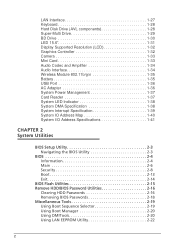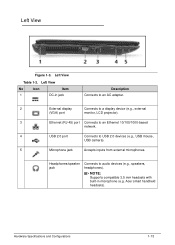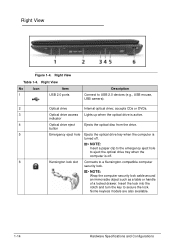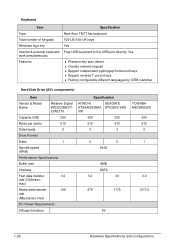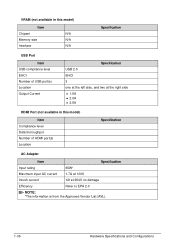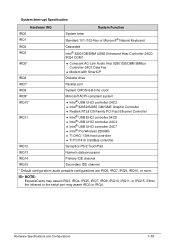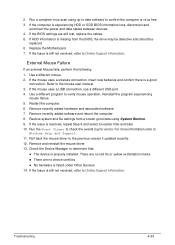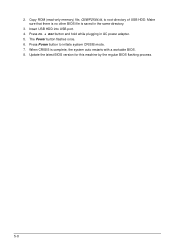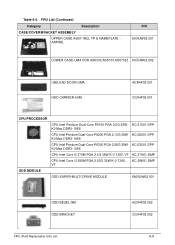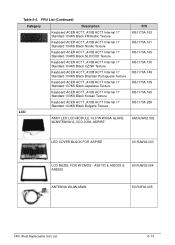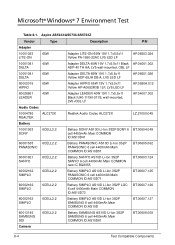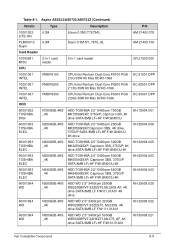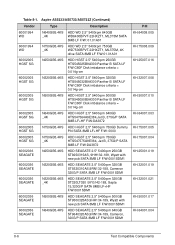Acer Aspire 5733 Support Question
Find answers below for this question about Acer Aspire 5733.Need a Acer Aspire 5733 manual? We have 1 online manual for this item!
Question posted by sunitasolanki848 on May 19th, 2022
Usb Port Not Working?
Current Answers
Answer #1: Posted by SonuKumar on May 19th, 2022 7:29 AM
https://www.youtube.com/watch?v=9nSU3S0atjU&t=13
https://www.youtube.com/watch?v=9nSU3S0atjU&t=88
https://www.youtube.com/watch?v=9nSU3S0atjU&t=204
How do I fix an unresponsive USB port?
Restart and Update
It's possible that all your USB port needs is a quick restart. Sometimes there's an internal error that can keep components from acting the way they should, and restarting gives the computer a chance to fix itself. In Windows, click the Start menu > Power button > Restart.
Why did my USB ports suddenly stop working?
The USB device may become unresponsive because of a race condition in the Selective Suspend feature. The Selective Suspend feature suspends the USB device to efficiently maintain battery power by enabling the computer to turn off the USB device. However, sometimes this feature may not correctly wake up the USB device.
How do I reset my USB COM port?
Here are some basic yet effective ways in which the USB ports can be reset to resolve the USB port malfunction.
Method 1: Restart Your Computer.
Method 2: Use Device Manager.
Method 3: Use Registry Editor.
Method 4: Disable and Re-enable the USB Controller.
Method 5: Use Windows Troubleshooter.
How do I reactivate my USB ports?
Enable USB Ports via Device Manager
Click the Start button and type "device manager" or "devmgmt. ...
Click "Universal Serial Bus controllers" to see a list of USB ports on the computer.
Right-click each USB port, then click "Enable." If this does not re-enable the USB ports, right-click each again and select "Uninstall."
Please respond to my effort to provide you with the best possible solution by using the "Acceptable Solution" and/or the "Helpful" buttons when the answer has proven to be helpful.
Regards,
Sonu
Your search handyman for all e-support needs!!
Related Acer Aspire 5733 Manual Pages
Similar Questions
I'm Getting An Error Saying Camera Not Found On My Acer Aspire Laptop 5733 - 6607
After I connected a VGA w/Audio to HDMI converter to my Acer Aspire Laptop Model 5733-6424, it does ...