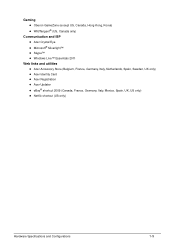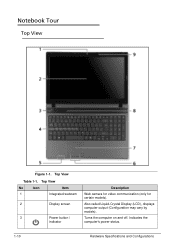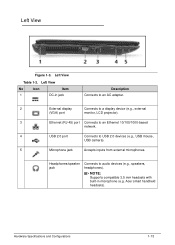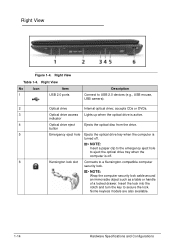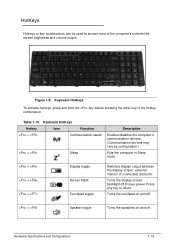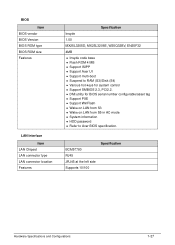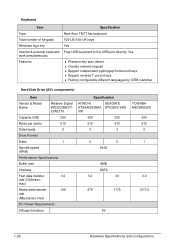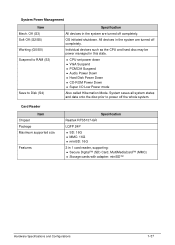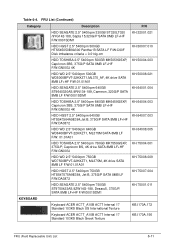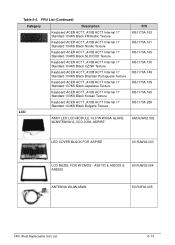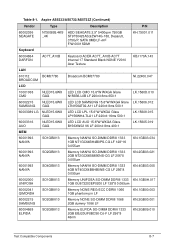Acer Aspire 5733 Support Question
Find answers below for this question about Acer Aspire 5733.Need a Acer Aspire 5733 manual? We have 1 online manual for this item!
Question posted by satteju on December 3rd, 2012
How To Turn On My Web Cam In Acer 5733 Laptop
i have updated stil my web cam is not working so could u pls some one help out of this
Current Answers
Related Acer Aspire 5733 Manual Pages
Similar Questions
How To You Take The Harddrive Out Of A Laptop On An Acer 5733 Laptop
(Posted by Alanak 10 years ago)
Hi My Name Is Apple.i Have A Aspire 4739z I Am Forget My Bios Password Pls Help
(Posted by appleananth 11 years ago)