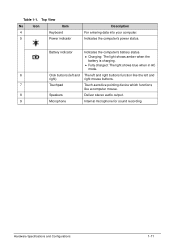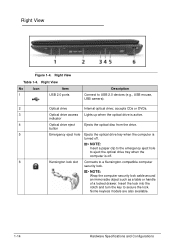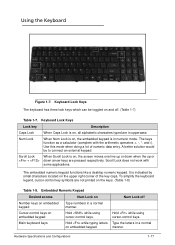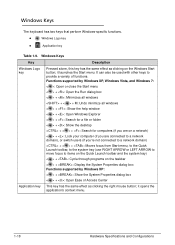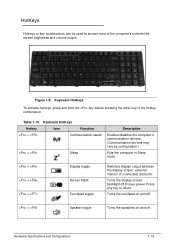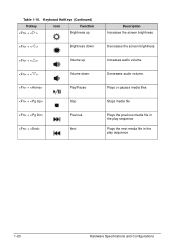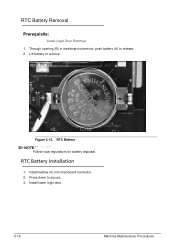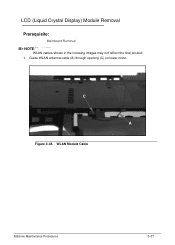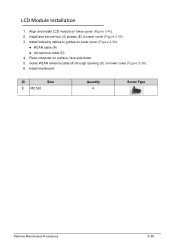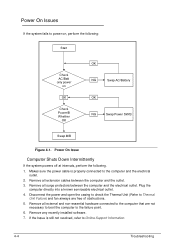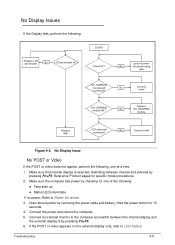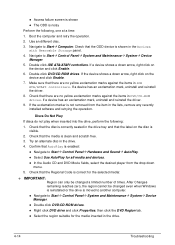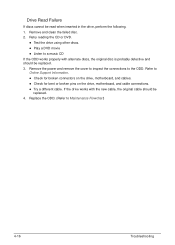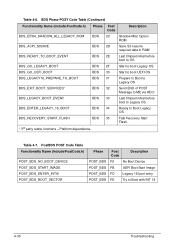Acer Aspire 5733 Support Question
Find answers below for this question about Acer Aspire 5733.Need a Acer Aspire 5733 manual? We have 1 online manual for this item!
Question posted by nahe71 on May 3rd, 2012
Plzz Can You Tell Me How To Open Wifi I Try To F3+fn Put There Is No Light In
the keyboad and it doesnt work ......thanx
Current Answers
Related Acer Aspire 5733 Manual Pages
Similar Questions
Where Is The Wifi Switch ?
F3 Looks Like The Switch But It Is For Aircraft Mode
(Posted by fbellymike 11 years ago)
Wifi Card Gone Bad
ATT is stating my wifi card is bad on my Acer 5733. I honestly don't know how to change it but I'm o...
ATT is stating my wifi card is bad on my Acer 5733. I honestly don't know how to change it but I'm o...
(Posted by dbloca 11 years ago)
Acer 57332-4851 Laptop Wont Boot Up
My acer 57332-4851 laptop started running really slow and then the next day it wouldn't boot up. I t...
My acer 57332-4851 laptop started running really slow and then the next day it wouldn't boot up. I t...
(Posted by av8tr33337 11 years ago)