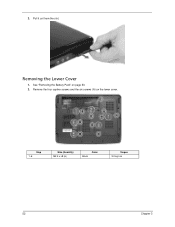Acer Aspire 5730Z Support Question
Find answers below for this question about Acer Aspire 5730Z.Need a Acer Aspire 5730Z manual? We have 2 online manuals for this item!
Question posted by bianches on October 20th, 2011
How Do I Open The Batteries Lid To Get The Batteries Out>?>
I work on my laptop always at my desk. have been told it is better to leave it connected to the mains all the time and take the battery out. how do I take ther battery out?
Current Answers
Related Acer Aspire 5730Z Manual Pages
Similar Questions
Acer Laptop Screen Needed
Iwant to buy my lap top screen model is aspire 5730Z/5330 series.Any infornmation regarding that.Scr...
Iwant to buy my lap top screen model is aspire 5730Z/5330 series.Any infornmation regarding that.Scr...
(Posted by shamimatloob 11 years ago)
Presentation With Accer 5730z
I am using accer5730Z for presentation in my church.my question is... If a presentation is going on ...
I am using accer5730Z for presentation in my church.my question is... If a presentation is going on ...
(Posted by bijuzac7 12 years ago)
Charging Problem In Acer Aspire 5730z
SINCE LAST 10 DAYS IAM FACINGCHARGING PROBLEM IN MY Acer Aspire 5730Z NOTEBOOK. WHILE CONNECTING LAP...
SINCE LAST 10 DAYS IAM FACINGCHARGING PROBLEM IN MY Acer Aspire 5730Z NOTEBOOK. WHILE CONNECTING LAP...
(Posted by hani 12 years ago)